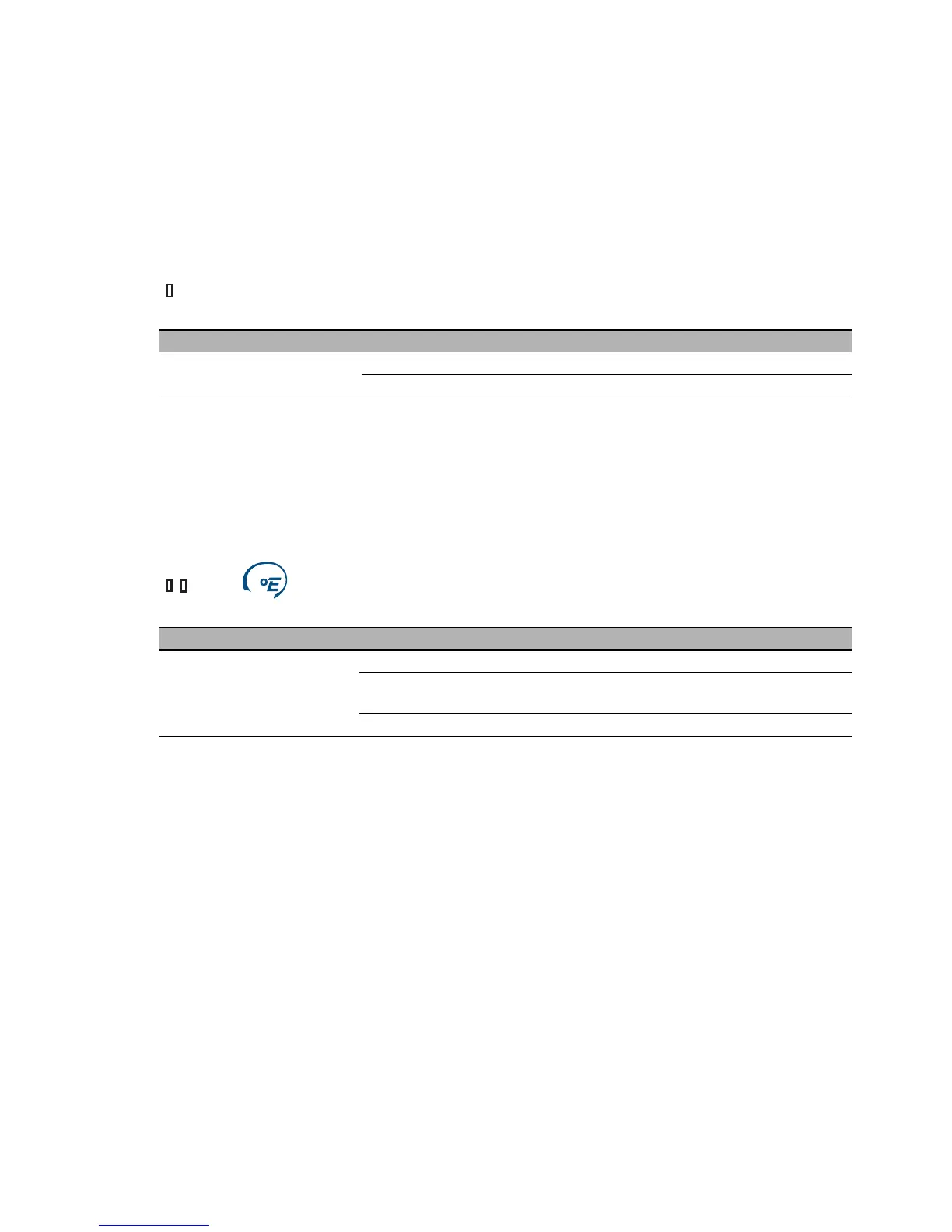Installation RSPM
Release
15
04/2018
23
1.5 Display elements
1.5.1 Media module status
Device variant RSPM20
1 LED is located on the upper part of the media module.
This LED provides information on the supply voltage status of the media
module.
Device variant RSPM22
2 LEDs are located on the upper part of the media module.
These LEDs combined provide information on the supply voltage status
and the PoE status of the media module.
LED Display Color Activity Meaning
Power Supply voltage — none Media module is inoperative
green lights up Supply voltage is on
LED Display Color Activity Meaning
Power Supply voltage — none Media module is inoperative
green lights up Voltage supply to the media module is on
Voltage supply to the PoE port is on
yellow lights up PoE voltage is missing or is too low