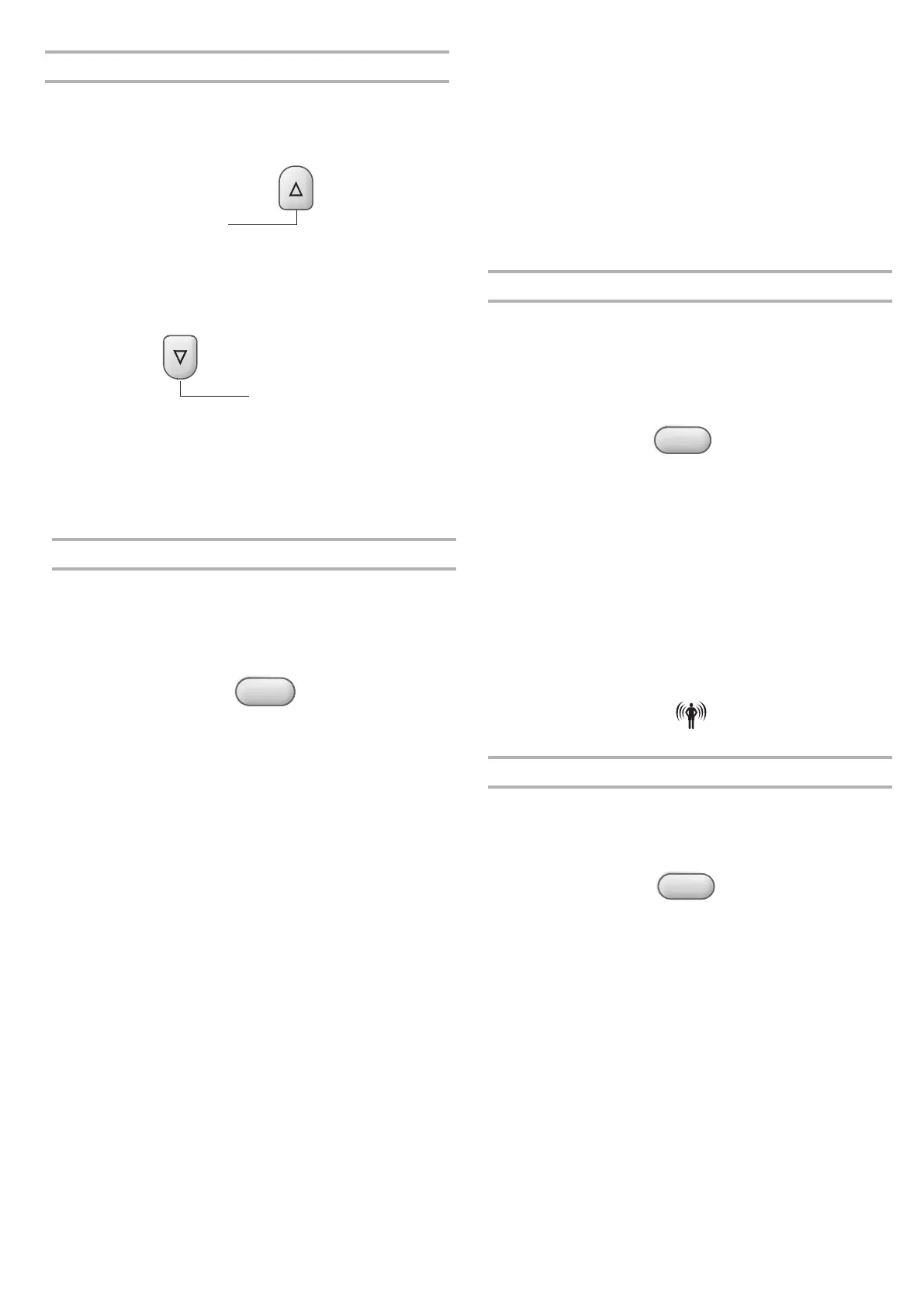24
Temperature
■ Press the UP button to raise the temperature. Press
the UP button once to increase the set temperature
by 1°C.
■ Press the DOWN button to lower the temperature.
Press the DOWN button once to decrease the set
temperature by 1°C.
NOTES:
■ In the Cooling and Heating mode, the temperature can be
set between 16 C and 30 C.° °
■ In Fan Only mode,the temperature cannot be set.
UP
DOWN
Sleep mode
SLEEP mode can be set in Cooling, Heating or Dry operation
mode. This function gives you a more comfortable environment
for sleep.
■ In Heating mode, set temperature will decrease by 3°C
at most for 3 hours constantly, then keeps
steady.
1.
Press MODE to select Cooling, Heating or Dry.
NOTE: Sleep control cannot be selected when Fan Only
or SMART is selected.
2. Press the UP or DOWN button to set the temperature.
3. Press SLEEP. After 5 seconds, the lights on the control panel
display will dim.
■
The appliance will stop operation automatically after operating
for 8 hours.
■ In the Cooling mode, if the current room temperature is
below , the 26°C temperature will automatically increase
1°C during the first hour after Sleep control is activated,
then remain the same.
■
SLEEP
Fan speed is automatically set at low speed.
NOTE:
The air conditioner will return to previous settings after
Sleep control is turned off.
4. To turn off Sleep control, press SLEEP, MODE, FAN,
ON/OFF,SUPER or wait 8 hours for Sleep control to turn off
automatically.
The temperature and airflow direction may be adjusted
during Sleep control. The fan speed is automatically set to
Low speed. After 5 seconds, the lights on the control panel
display will dim again.
NOTE:
NOTE:
I FEEL
The temperature sensor built in remote controller is activated.
It can sense its surrounding temperature, and transmit the signal
back the unit. the unit can adjust the temperature so as to provide
maximum comfort.
NOTE:
IFEEL
DIMMER
Press the DIMMER button to turn off the light and the display in the
unit.
■
When the light is off, receive signal will turn on the light again.
NOTE:
DIMMER
If room temperature is 26 or above,set temperature will
not change.
°C
Used to set IFEEL mode operation. Press it once, the IFEEL
function will be started. Press it again, the IFEEL function
will be shut off.If the IFEEL function can't be shut off, please
try to press this button about 5 seconds.
Advice to put the remote controller in the place where the
indoor unit receive signal easily.
Advice to cancel the IFEEL mode so as to save energy
when stopping the air conditioner.