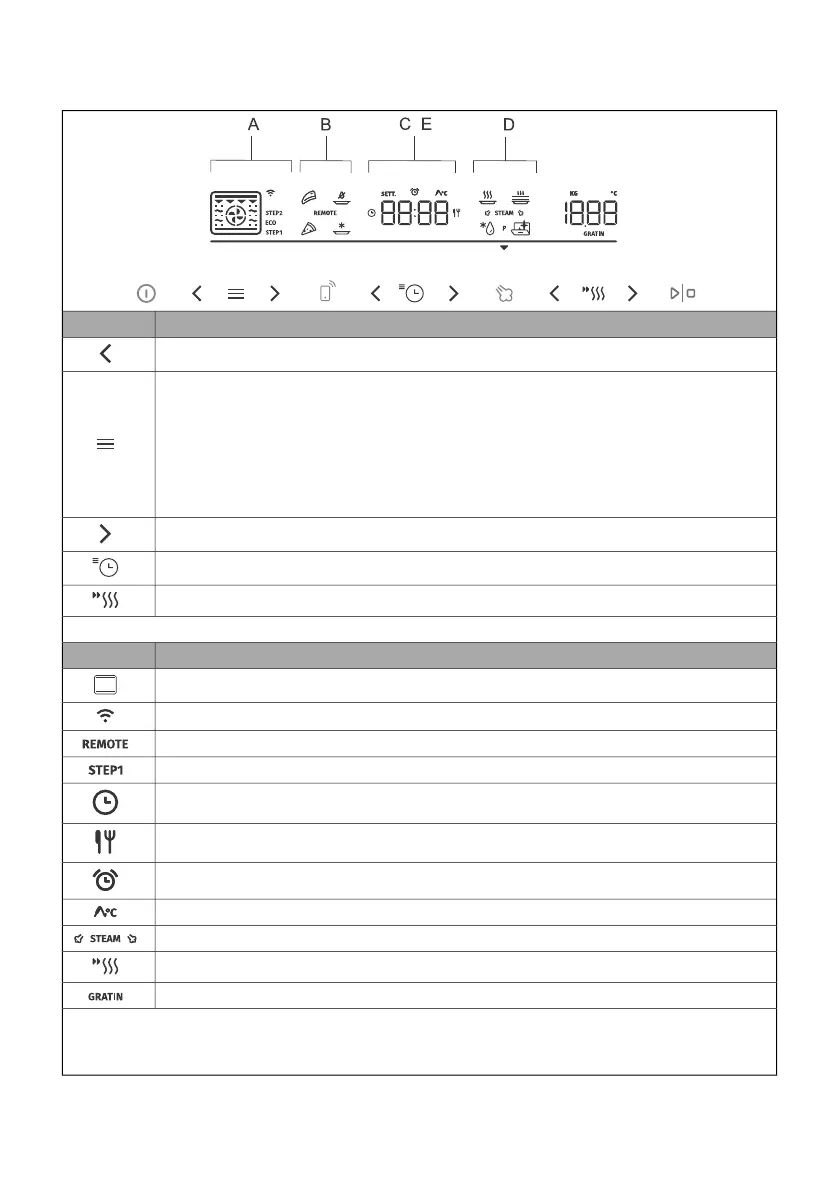5. Using the oven – selecting the baking settings
UseKey
Left selection key
Baking selection key. By touching the key, you can select:
A Professional mode Pro – allows you to set the baking parameters (baking system,
temperature, quick preheating, and baking time) at your discretion.
B Automatic mode Auto – special preset programmes which you can also change.
C Automatic programmes ProG (Pr01 to Pr22)
D Additional functions Othr
E General settings SEtt
Right selection key
Key for setting time functions and general settings
Key for setting the quick preheat function and gratin function
NOTE: The display only illuminates the keys that can be used to set and confirm the selected setting.
MeaningSymbol
Baking systems
Wi-Fi Connectivity
Turning on the oven's remote control
Baking by steps (STEP1, STEP2)
Time function – baking time
Time function – delayed end
Minute minder
Temperature probe for meat
STEAM function to add steam during baking.
Fast preheat
GRATIN function for extra top crust at the end of baking.
NOTE: Some symbols on the display appear as slightly illuminated (the function is in standby mode).
If you press the key to select a symbol and confirm it, the symbol's intensity will increase. This is
when the function is active.
12
