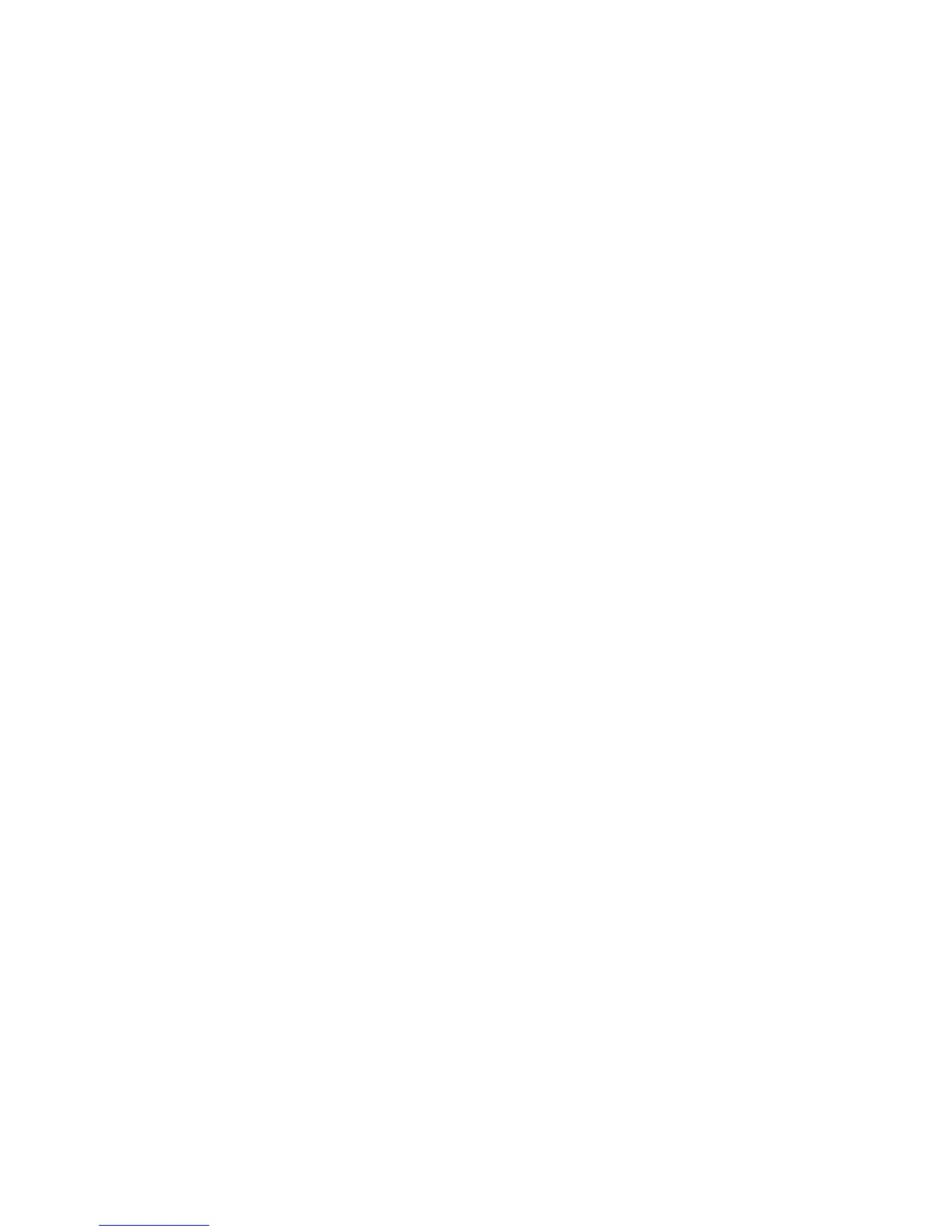Table of Contents
Important Safety Instructions ...................................................................................................................... iv
Welcome to Hisense • Roku TV .................................................................................................................... 1
Package contents ...................................................................................................................................... 1
Required tools and devices ....................................................................................................................... 2
Lifting and moving the Hisense • Roku TV ................................................................................................ 2
Installing the stand on your Hisense • Roku TV ........................................................................................ 2
Installing a wall mount bracket (not included) ......................................................................................... 2
Locating ports and buttons on your Hisense • Roku TV ............................................................................... 4
Buttons and ports on the Hisense • Roku TV ........................................................................................... 4
Connecting devices to your Hisense • Roku TV ........................................................................................ 5
Simplified TV… Endless entertainment ......................................................................................................... 9
The new standard in Smart TVs ................................................................................................................ 9
Get the most out of your new Hisense • Roku TV .................................................................................... 9
Guided Setup............................................................................................................................................... 11
Connected Hisense • Roku TV Home Screen .......................................................................................... 18
Non-connected Hisense • Roku TV Home screen ................................................................................... 19
Benefits of connecting ................................................................................................................................ 20
Connecting brings out the full potential of your Hisense • Roku TV! ..................................................... 20
What is streaming? ................................................................................................................................. 21
But what if I didn’t connect my Hisense • Roku TV? .............................................................................. 22
Setting up Antenna TV ................................................................................................................................ 23
Why do I have to set up the TV tuner? ................................................................................................... 23
How do I set up the TV tuner? ................................................................................................................ 23
Using your Hisense • Roku TV ..................................................................................................................... 27
Hisense • Roku TV status light ................................................................................................................ 27
Hisense • Roku TV panel buttons ........................................................................................................... 28
Standby mode energy savings ................................................................................................................ 28
Hisense • Roku TV Remote control ......................................................................................................... 29
Getting around ........................................................................................................................................ 29
Watching broadcast TV channels ............................................................................................................ 32
Switching TV inputs ................................................................................................................................. 34
xi