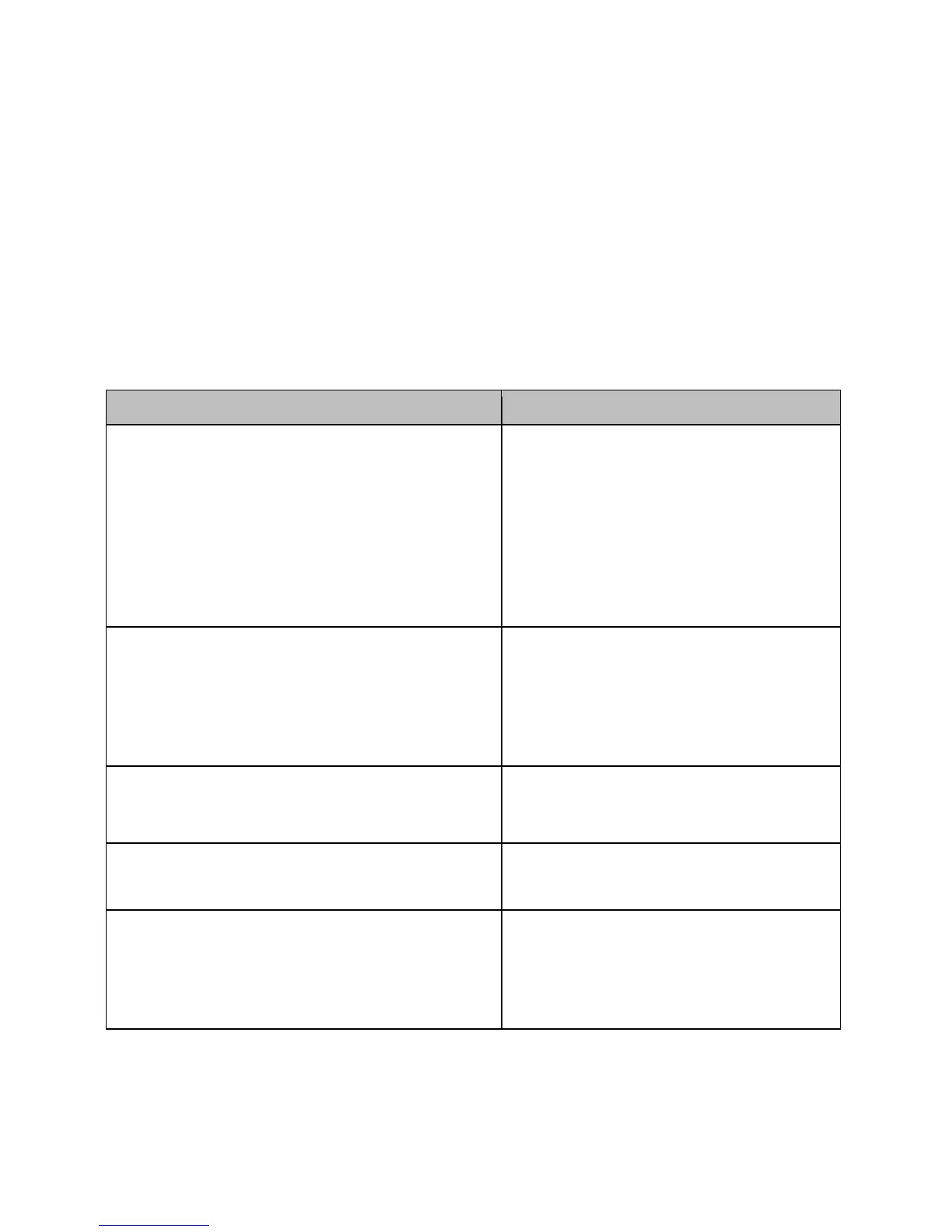Quick problem-solving tips
When you experience an issue with your TV, turn it off and on again. If this does not resolve the
problem, then refer to the tips below. If the problem is still not resolved, then contact our Hisense
Electronics Consumer Care Center at 1-888-935-8880 Monday through Friday from 8 A.M. to 8 P.M. EST
and Saturday through Sunday from 9 A.M. to 6 P.M. EST.
Customers that are located in Canada should call 1-855-344-7367.
You do not hear any sound or see a picture
•
Check if the power cord is plugged into a
powered AC outlet.
•
A power switch on the TV must be turned
on. Press the [Power] button on the
remote control to activate the unit from
Standby.
•
Check to see if the LED light is either red
or blue. If it is on, then there is power to
You have connected an external source to your TV and
do not see a picture and/or hear sound
•
Check for the correct output connection
on the external source and for the correct
input connection on the TV.
•
Make sure you have made the correct
selection for the input mode for the
When you turn on your TV, there is a delay for a few
seconds before the picture appears
•
This is normal. If you have already set up
your TV, it is initializing and searching for
previous setting information.
You see a normal picture but do not hear any sound
•
Check the volume settings.
•
Check if ‘Mute’ mode is set to “On”
You hear sound but do not see a picture or it is in
black and white
•
If the picture is black and white, first
unplug the TV from the AC outlet and
replug it after 60 seconds.
•
Check that the Color is set to 50 or higher.
•
Try different TV channels.
67
