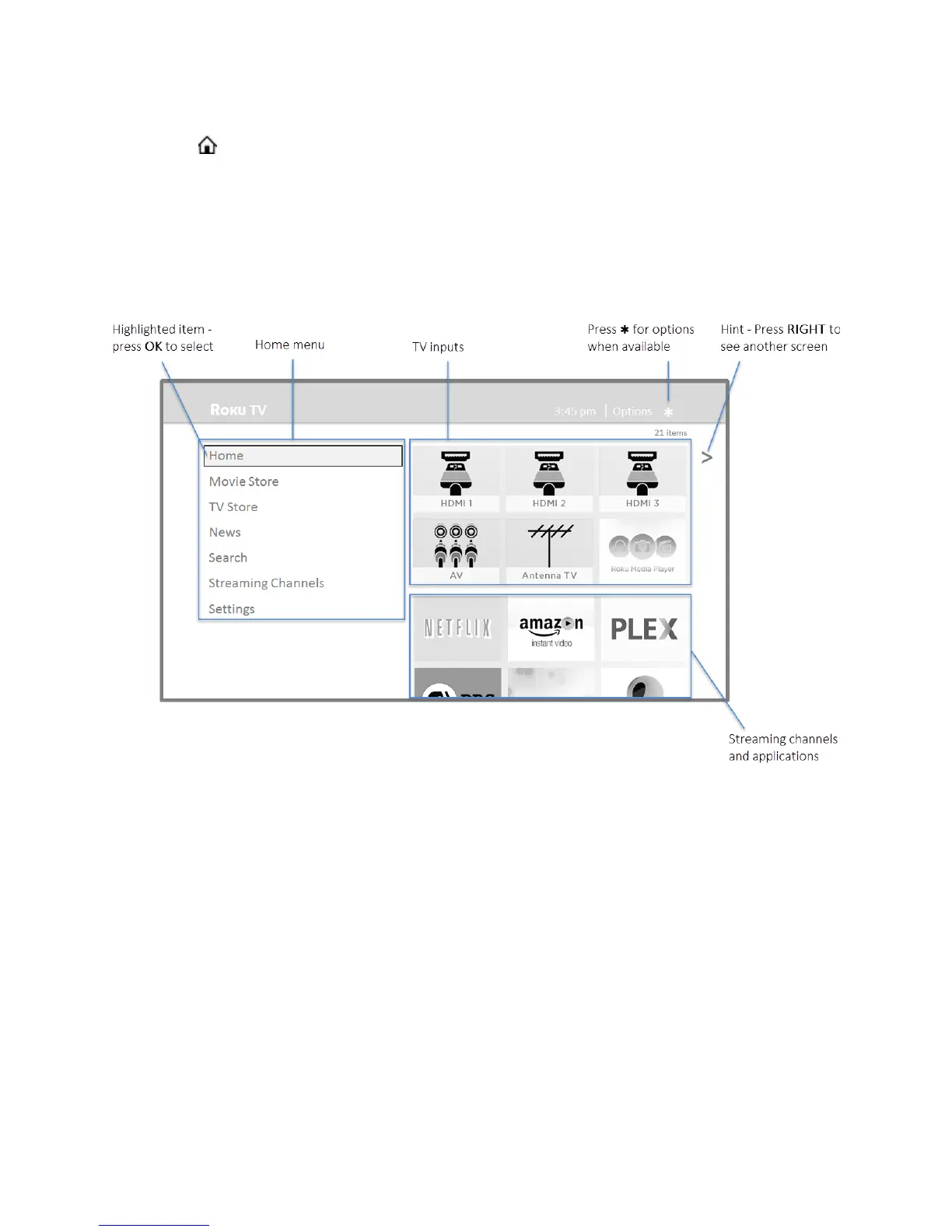If you find yourself a long way from the Home screen, you can always get back right away by pressing
one button: .
Connected Hisense • Roku TV Home Screen
Here is a typical Home screen from a Hisense • Roku TV that’s connected to the Internet and paired with
a Roku account.
Tip: The appearance of the Home screen varies depending on whether you decided to connect
your TV to the Internet.
Personalize your Home screen
You can do a lot to personalize your Home screen and make it just right for you and your family:
• Add streaming channels by using the Streaming Channels menu option to browse the Roku
Channel Store.
• Remove a tile by highlighting it and pressing .
• Reposition a tile by highlighting it and pressing .
• Rename a TV input tile by highlighting it and pressing .
• Change the screen theme by going to Settings > Themes to find an pick one to suit your mood.
18
