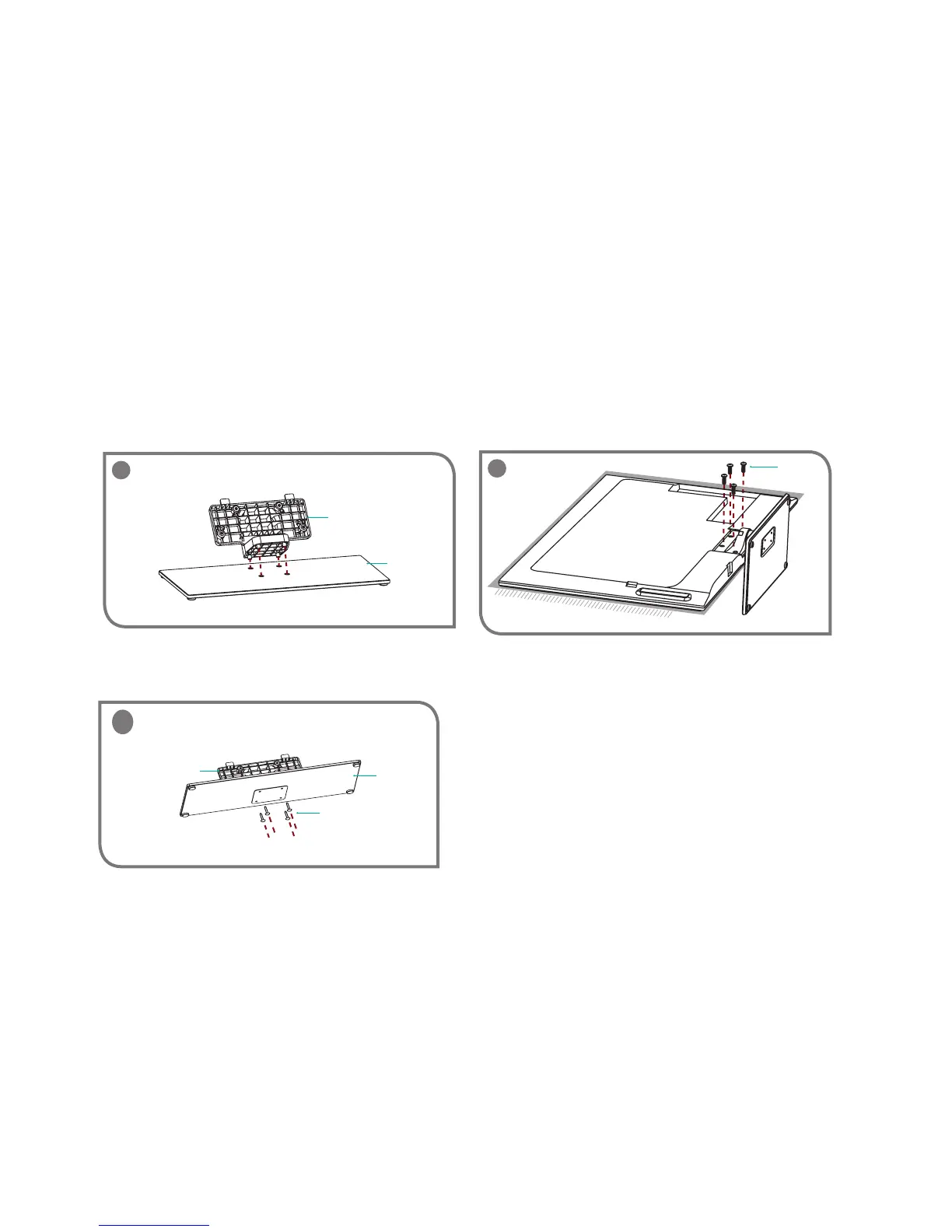Required tools and devices
•
Phillips screwdriver (not included) to attach the TV stand
•
Wireless router or access point (not included) for Internet connectivity
Lifting and moving the Hisense • Roku TV
•
We recommend that at least 2 people are available to lift and transport the TV.
•
Before moving or lifting the TV, disconnect the power cord and all cables.
•
When holding the TV, face the screen away from you to avoid damage.
• Hold the top and bottom of the TV firmly.
Installing the stand on your Hisense • Roku TV
Follow the steps and illustrations below to install the stand.
Installing a wall mount bracket (not included)
Your TV can be mounted on a wall using a wall mount bracket (not supplied) that can be purchased
separately. Before you begin the installation instructions provided by the wall mount manufacturer, we
suggest that you do the following things:
•
Remove the TV stand if you already attached it
•
Place the TV face down on a clean, safe and cushioned surface
•
Place the spacers (not included) in the corresponding bracket holes
2
1
Base
Stand cover
Screw (ST4×16)
Base
Stand cover
2
Insert the stand cover into the base as shown.
Secure the stand cover to the base with 4 screws (ST4×16).
Place the TV face down on a soft surface and secure the
stand to the TV with the 4 (M5x12) screws.
3
Screw
(M5×12)
