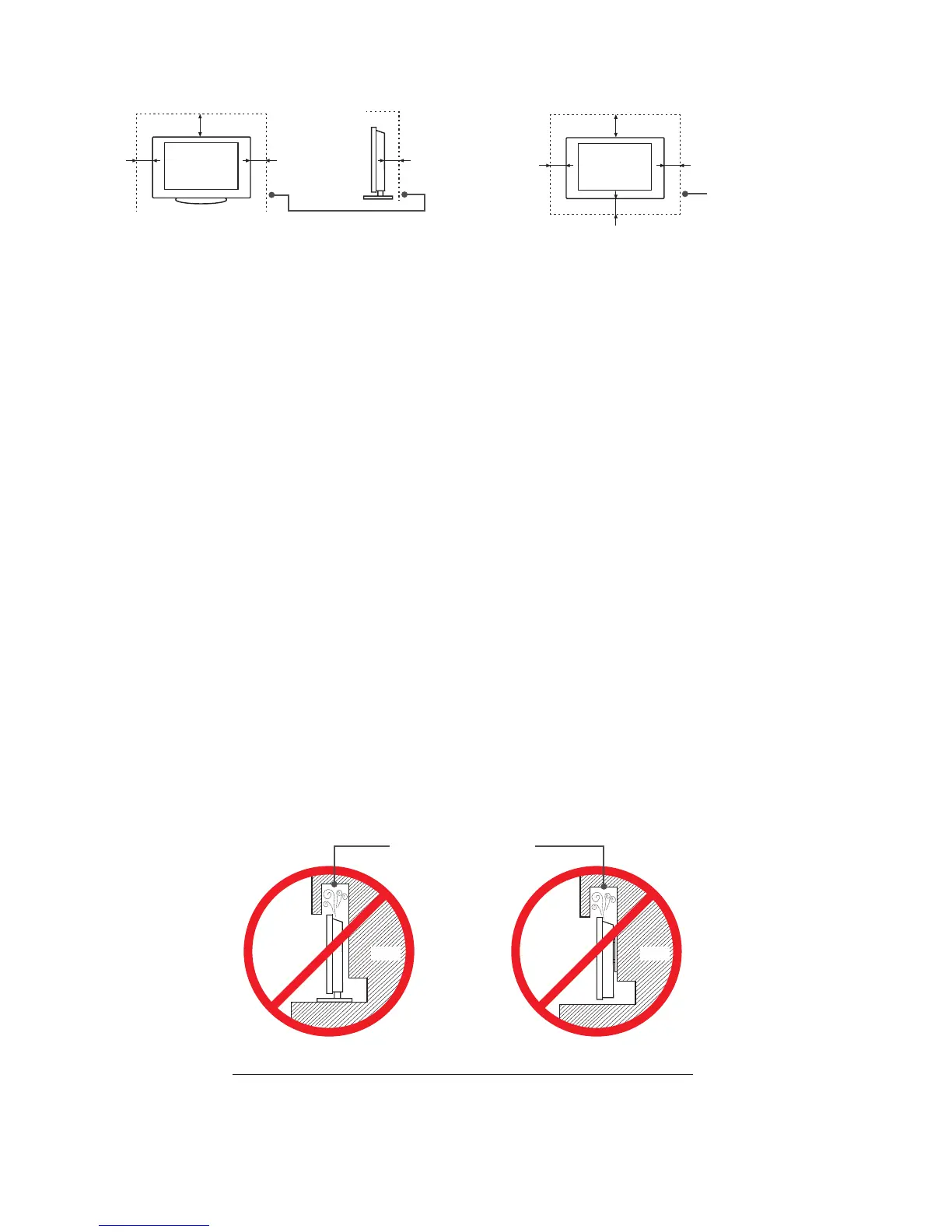CAUTION
•
Be sure to use the spacers (not provided) between the TV and the bracket when attaching the
mount.
•
To prevent internal damage to the TV and ensure it is mounted securely, be sure to use fixing
screws (not provided) that are 9.5 - 11.5 mm in length when measured from the attaching
surface of the mounting hook
•
When you mount your TV on the wall or place it on furniture, maintain a distance of at least 4
inches between the TV and other objects (walls, cabinet sides, and so on) to ensure proper
ventilation and prevent the TV from overheating.
•
Do not mount the TV at more than a 12 degree tilt.
•
Do not use screws that differ from the length and diameter that we have recommended.
•
Do not fasten the screws too firmly. This may damage the TV or cause it to fall, leading to
personal injury. Hisense is not liable for these kinds of accidents.
•
Be careful when you touch the TV. Some parts may be warm or hot.
•
Do not place any type of fabric or papers underneath, on top of, or beside the TV. This can block
ventilation and cause a fire.
•
For detailed information about installing the wall mount bracket, see the third-party
manufacturer’s instructions or contact a professional installer for assistance.
•
Do not operate or handle the TV with wet hands
Follow instructions provided with the Wall-Mount bracket.
•
If you are not sure of your ability to complete the installation, contact a professional installer for
assistance. Hisense is not responsible for any damages or injuries that occur due to mishandling
or incorrect assembly.
•
The screws that we recommend are 9.5-11.5 mm in length when measured from the attaching
surface of the TV rear cover. The diameter and length of the screws differ depending on the
Wall-Mount Bracket model
.
3
Correct way to aach the TV stand Correct way to aach the wall mount bracketd
Leave at least this much
space around the set.
Leave at least this much
space around the set.
4 inches
(10cm)
4 inches
(10cm)
4 inches
(10cm)
4 inches
(10cm)
4 inches
(10cm)
2
3
⁄
8
inches
(6cm)
12 inches
(30cm)
12 inches
(30cm)
Wall Wall
Air circulation is blocked.
Inadequate air circulation can make the TV overheat and cause a re.
