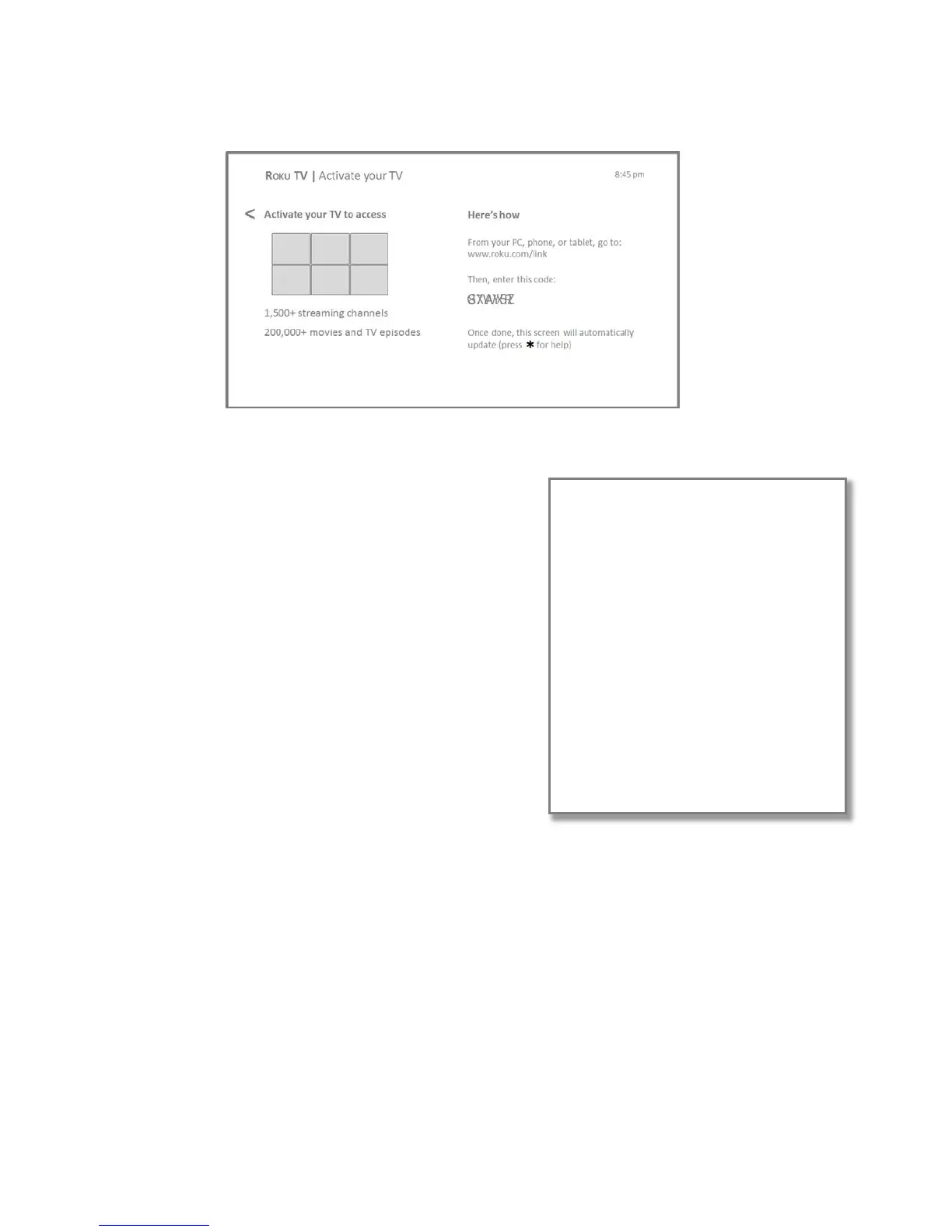After the TV restarts, it displays the Activation screen:
7. Using a computer, tablet, or smartphone with an Internet connection, go to the web address
displayed on the screen and enter the code that
appears on your screen.
You need a Roku account to complete this step. If
you already have a Roku account, you’ll be asked to
log in. If you don’t, you’ll be asked to create one.
You are only charged for purchases or subscriptions
you make after agreeing to the costs. There are no
fees associated with signing up for a Roku account
and even though we ask you for a credit card, no
charges are made unless you choose to make a
purchase. You have an option to add a PIN code
that is required to authorize any purchases.
Note: Channel availability is subject to change
and not all content is available in countries or
regions where Roku products are sold. Roku streaming content is not licensed for use or
available outside the United States or in US Territories.
After you log in or create your Roku account, the TV gets an acknowledgement and adds your
preexisting streaming channels, if any, to your Hisense • Roku TV. This process is automatic and
takes a few moments—a little longer if you already have a lot of streaming channels to add.
Tip: Streaming channels from all Roku devices associated with your account are
synchronized periodically, so all of your Roku devices have the same streaming channels
(subject to compatibility with the device).
Why do I need a Roku Account?
You need a Roku account for several reaons.
• It links you, your Hisense • Roku TV, your other
Roku devices, the Roku web site, and a payment
method.
• Streaming content providers know that it’s OK to
send content you request to your Hisense • Roku
TV.
• Roku can automatically send updates to your
device.
Important: It doesn’t cost anything to use your
Hisense • Roku TV, and there are lots of free
channels. If you choose to add a streaming channel
or other application with associated fees (most
have none), it’s paid for by the payment method
you have specified.
15
