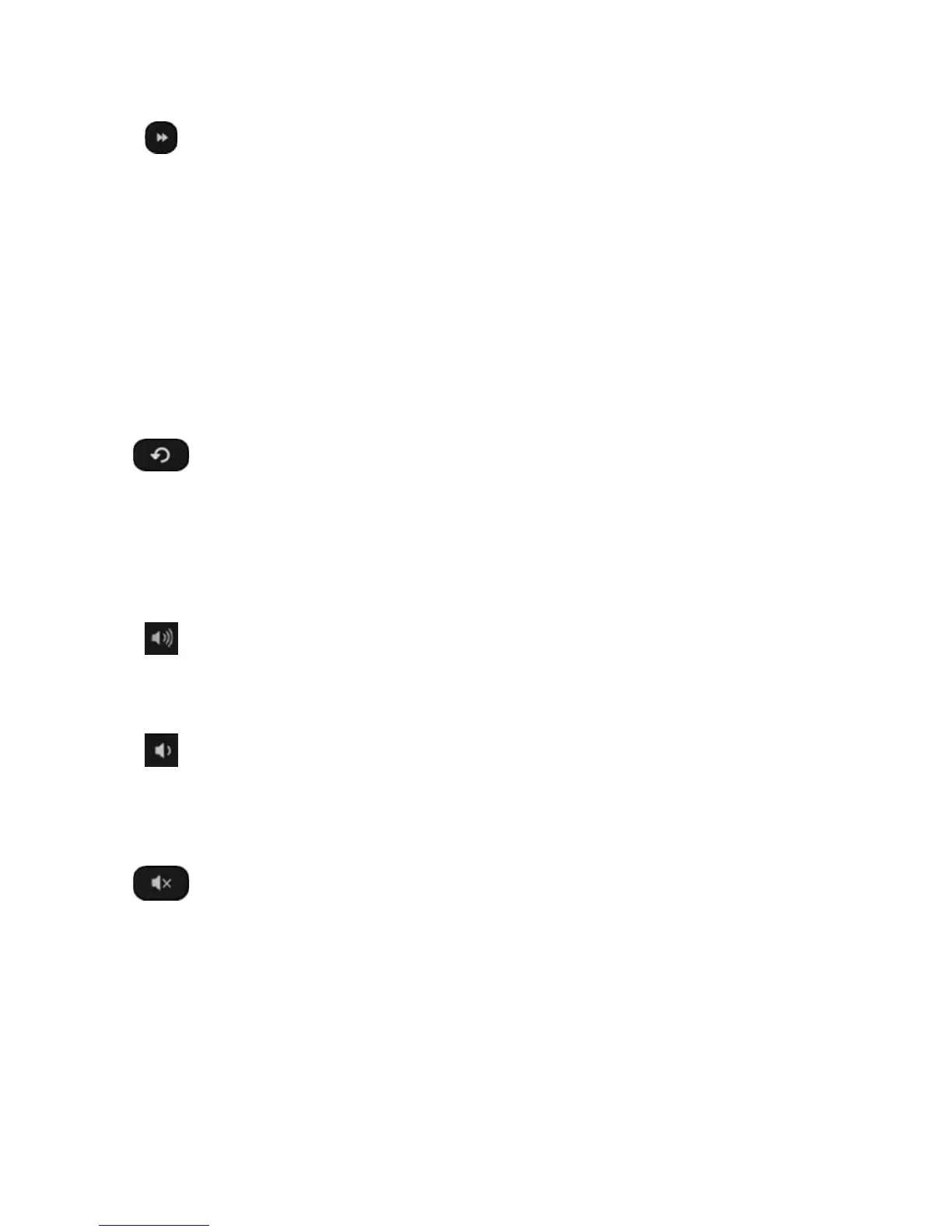FAST
FORWARD
When playing streaming video that supports this feature:
• First press fast forwards at 1x speed.
• Second press fast forwards at 2x speed.
• Third press fast forwards at 3x speed.
• Subsequent presses cycle through 1x, 2x, and 3x fast forward
speed.
When playing streaming audio, jumps to the next track/selection.
When any menu, tile, or channel in the channel list is highlighted, jumps
down one page.
When using a virtual keyboard, jumps to the character at the bottom of
the current column.
INSTANT
REPLAY
When playing streaming video that supports this feature, jumps back a
few seconds with each press and resumes playing. In some channels, if
Closed captioning is set to Instant Replay, captions are displayed during
the duration of the jump back period only.
When watching broadcast TV, jumps to previous channel.
When using an on-screen keyboard, backspaces in the text you are
entering.
VOLUME
UP
Turns volume up one setting with each press. Press and hold to turn
volume up rapidly. A volume indicator shows the volume level while you
are adjusting the volume and for a few seconds afterward.
Note: If the TV is muted, pressing VOLUME UP unmutes the sound.
VOLUME
DOWN
Turns volume down one setting with each press. Press and hold to turn
volume down rapidly. A volume indicator shows the volume level while
you are adjusting the volume and for a few seconds afterward.
Note: If the TV is muted, pressing VOUME DOWN does not unmute the
sound.
MUTE Mutes and unmutes the TV sound. A volume indicator shows the current
volume level and a mute icon when you press MUTE and for a few
seconds afterward. If Closed captioning is set to When Mute, captions
are displayed while the TV is muted.
31
