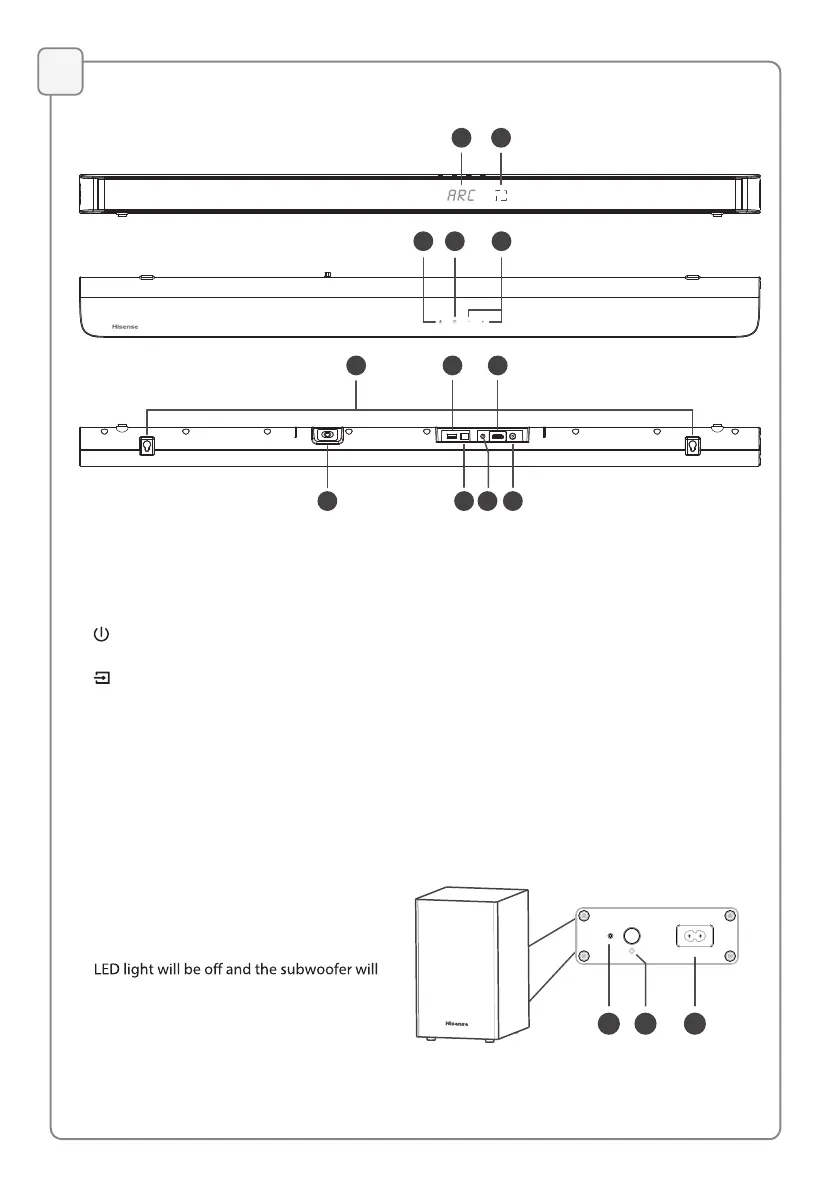2
Identifying the Parts
Main Unit
2 Remote Control Sensor
Receive signal from the remote control.
1 Display Window
Show the current status.
6 Wall Mount
Install the wall mounting screws into the
wall mount of the unit.
3
(ON/OFF) Button
Switch the unit between ON and STANDBY mode.
5 +/- (Vol+/Vol-) Buttons
Increase/decrease the volume level.
4
(SOURCE) Button
Select the play mode.
7 AC IN Socket
Connect to the power supply.
8 USB Socket
Insert the USB device to play music.
10 AUX Socket
Connect to an external audio device.
11 HDMI ARC Socket
Connect to a TV via HDMI cable.
12 COAXIAL Socket
Connect to a coaxial audio output on the TV.
9 OPTICAL Socket
Connect to an optical audio output on the TV.
12
11
10
6
3
1 2
54
8
97
1 2 3
Wireless Subwoofer
3 AC IN Socket
Connect to power supply.
2 Reset Button
Press the button on the subwoofer, blue
broadcast the software version. The pairing
record will be cleared.
1 PAIR Indicator
Light up solidly when the pairing succeed.
AC IN
