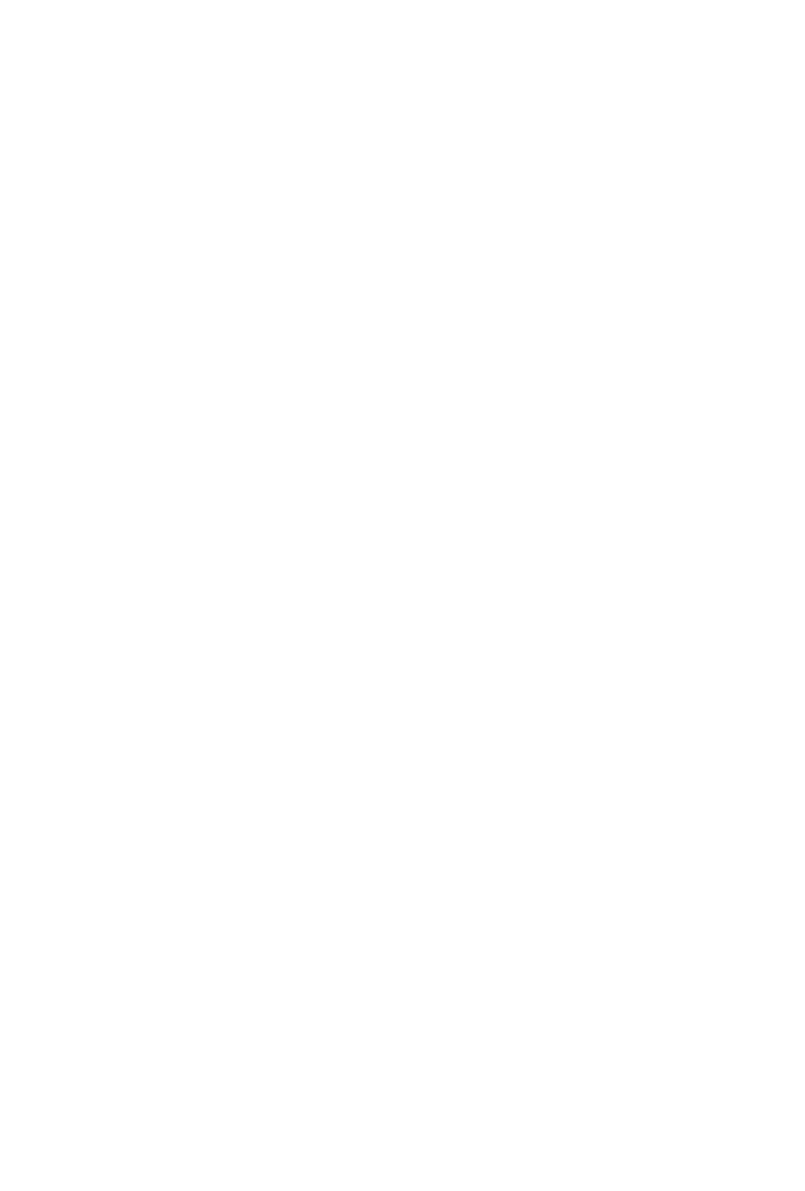12
Step 6. Enjoy your TV!
Your Hisense XClass TV gives you access to instant entertainment, all in one place.
Connect to your favorite apps to start streaming today. Plus, a personalized launchpad
gives you a tailored experience.
Press the Home button on your remote to get started.
Voice Guidance and Audio Description (AD)
Voice Guidance and Audio Description (AD) can help you to navigate on-screen menus
and hear audio descriptions of compatible programs. Voice Guidance reads written
text aloud to help convey information. Audio Description (AD) narrates compatible
programs by describing main visual elements.
Follow the steps below to turn on these features:
1. Press the Settings button on your remote.
2. Select Accessibility > Voice Guidance or Accessibility > Audio Description (AD).