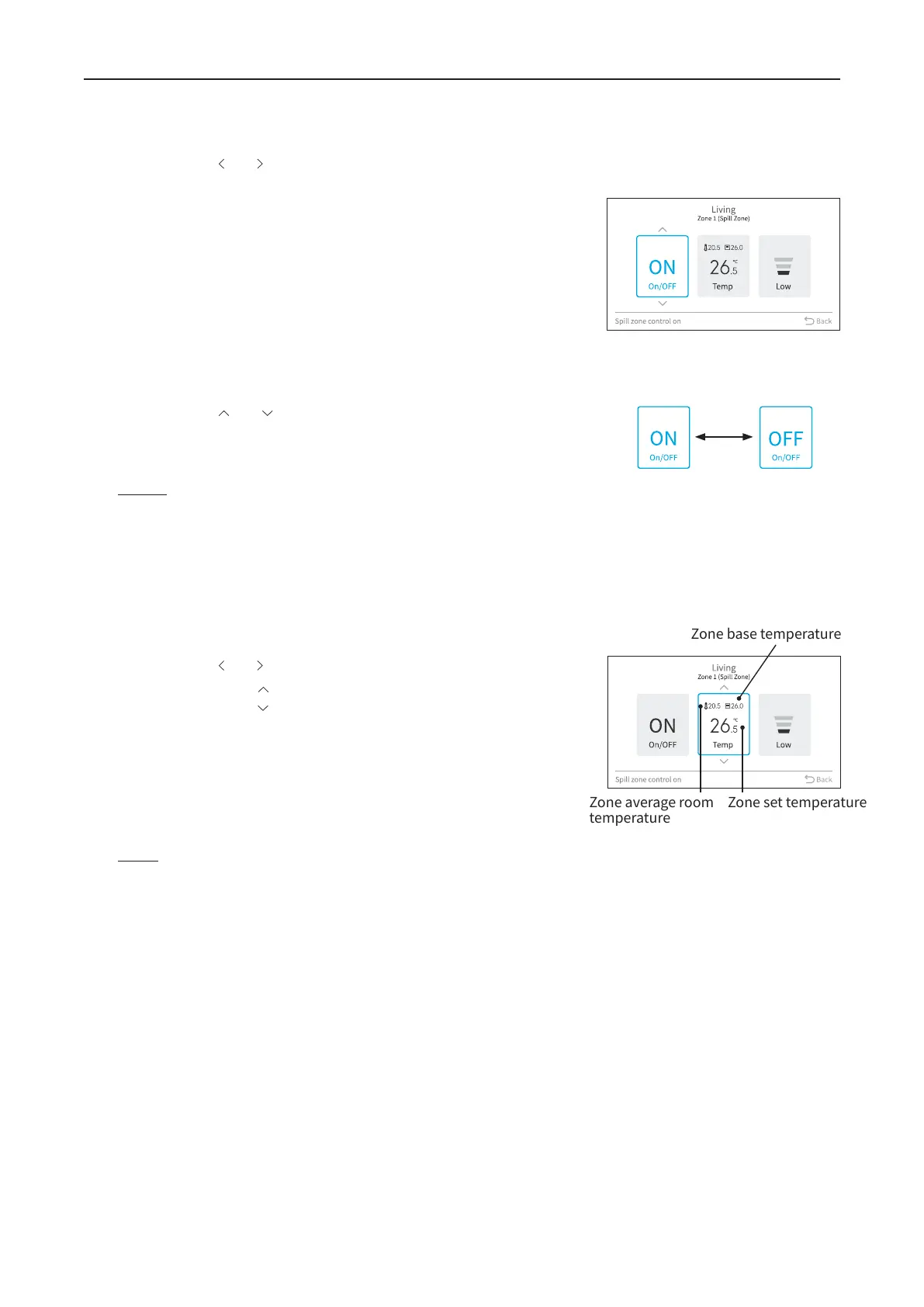10. Premium Zoning Kit Function
A16381H9HL
55
10.2 Zone Operation Setting
This function is to set operation (ON/OFF) of individual zone.
Step1. Press " " or " " to select "ON/OFF".
Step2. Press " " or " " to set zone operation.
NOTES:
•
actual state of the zone may not be consistent with the set state.
•
During Setback operation, Zoning Kit does not accept zone settings.
10.3 Zone Set Temperature Setting
This function is to adjust "set temperature" of individual zone.
Step1. Press " " or " " to select "Temp".
Step2. By pressing " ", the temperature is increased by 0.5°C or 1°C.
By pressing " ", the temperature is decreased by 0.5°C or 1°C.
NOTE:
•
lower limit of the set temperature).
Living
Zone 1 (Spill Zone)
BackSpill zone control on
ON
On#O%%
26.5
C
Temp
22.5 26.2
Lo4
Living
Zone 1 (Spill Zone)
Back
Spill zone control on
ON
On#O%%
26.5
C
Temp
22.5 26.2
Lo4
Zone average room
temperature
Zone base temperature
Zone set temperature
