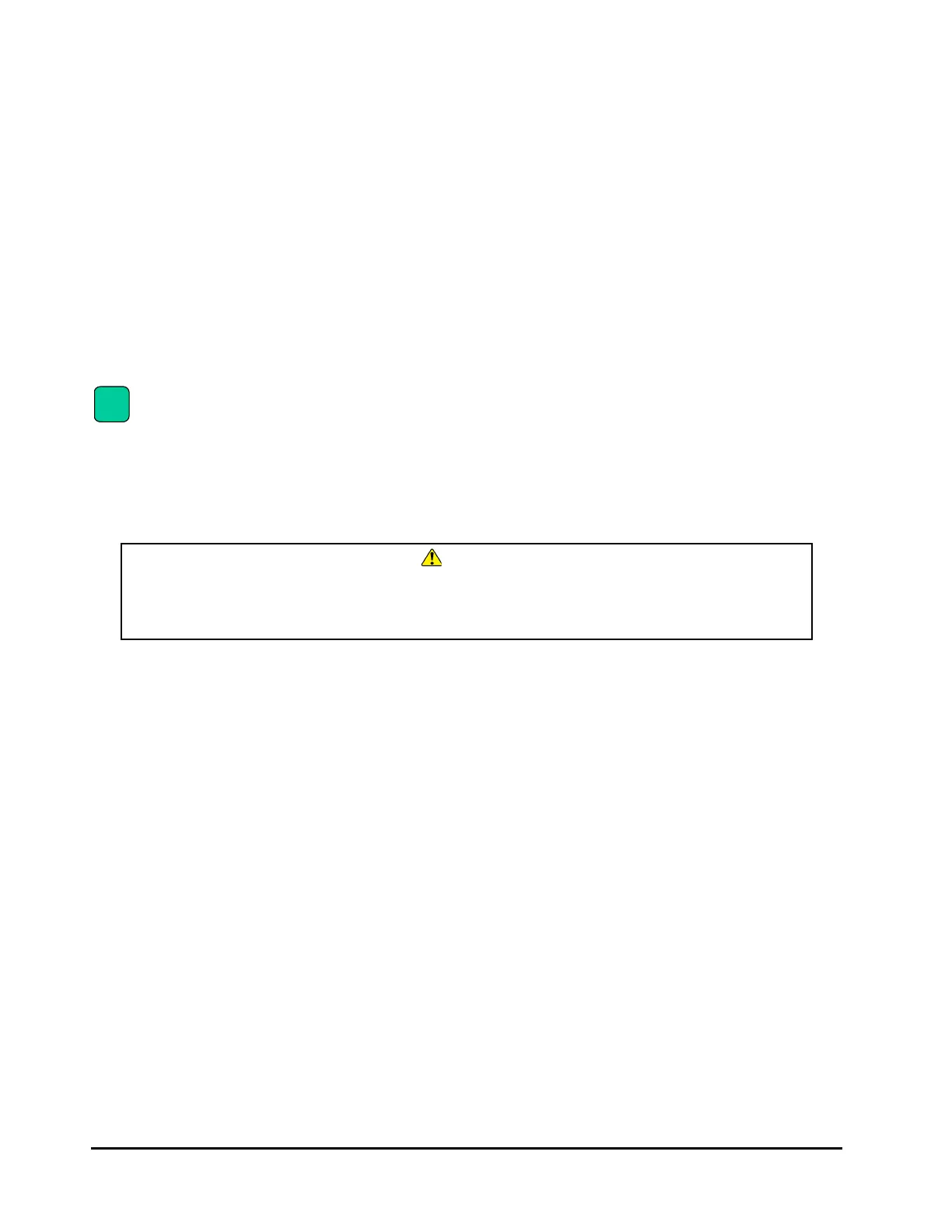4-2 Installing to the System
Expansion, Reduction, and Replacement of this Adapter
Expansion, reduction, and replacement of the Compute Blade 2000 /
Compute Blade 320 Fibre Channel Adapter should be performed by the maintenance personnel.
When it is necessary to expand, reduce, or replace an option, contact your sales representative
or call the maintenance personnel.
“CC2N8G3X1”and“CC2D8G3X1”and“CC2M8G3X1” cannot be installed on Compute Blade 2000
with following models:
GV-CC2N8G1XR-Y / GV-CC2N8G2XR-Y / GV-CC2D8G1X 1-Y / GV-CC2D8G2X1-Y /
GV-CC2M8G1X1-Y / GV-CC2M8G1XR-Y / GV-CC2M8G2X1-Y / GV-CC2M8G2XR-Y
“CC9P8G1X1” and “CC9M4G2X1” cannot be installed on Compute Blade 320 with following models:
GG-CC9M4G1X1-Y
Warning
Installing and removing the adapter
■ Do not remove the system cover. Do not install or remove built-in options. Because parts are assembled at high
density in the system unit, unfamiliar operation tends to cause an injury or system failure.
!
Note
