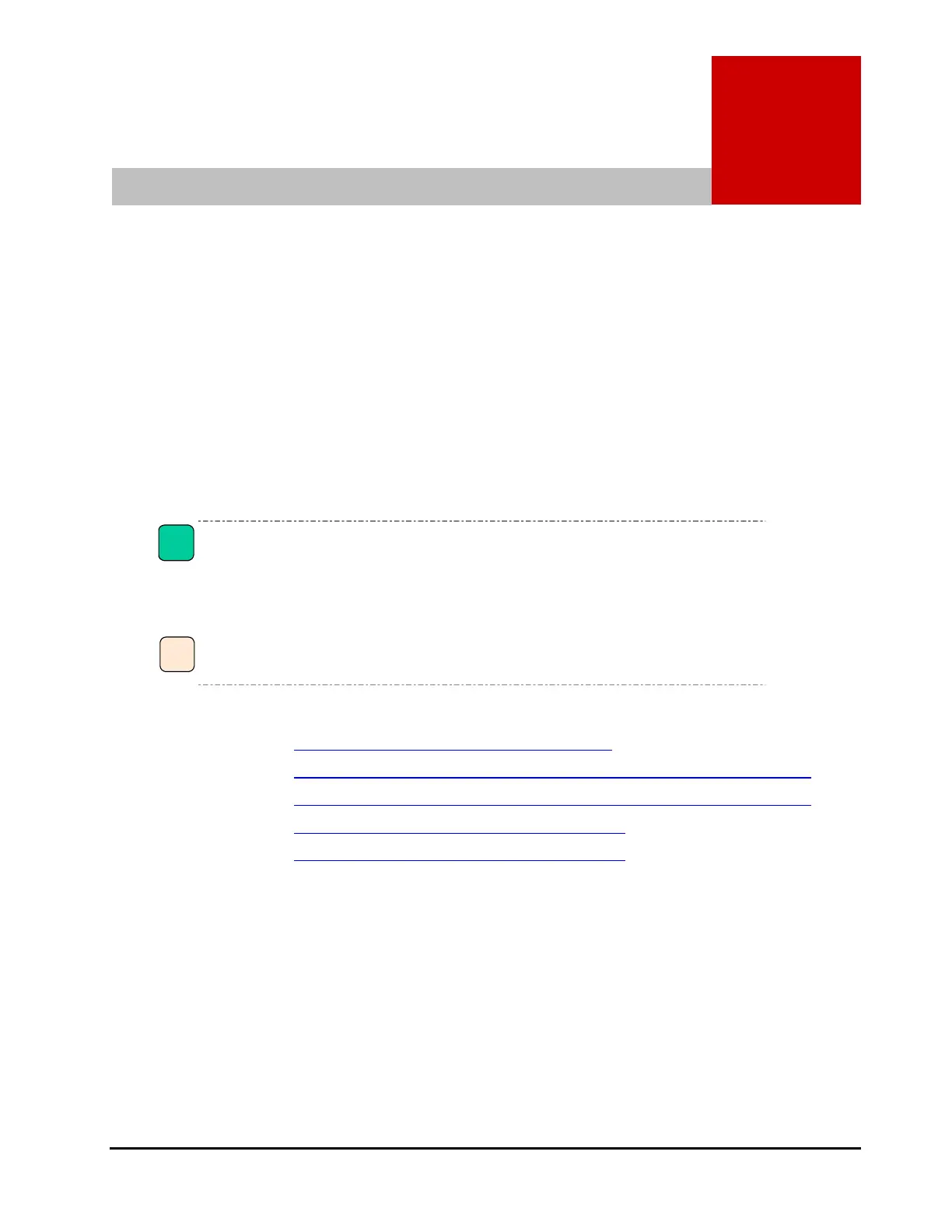Installing the Driver and Utility 5-1
Installing the Driver and Utility
This chapter describes how to install the driver and Utility of this adapter in the Windows
Server 2003 R2 or Windows Server 2008, or Windows Server 2008 R2 or Windows
Server 2012 or Windows Server 2012 R2 and Red Hat Enterprise Linux environment.
"HBAnyware" or “OneCommand Manager” is a software utility to control this adapter.
When installed, this software enables the settings to be changed according to the disk array
unit connected with this adapter.
For the supported OS of this adapter, see the supported OS of the system unit to which the
adapter is to be installed. The operation of this adapter cannot be guaranteed under an unsupported OS.
Always confirm the supported OS of the system unit to which this adapter is to be installed.
For details about how to install drivers of option adapters including this adapter, see the software
guide supplied with the unit.
Windows Server 2003 R2 Environment
Windows Server 2008 / Windows Server 2008 R2 Environment
Windows Server 2012 / Windows Server 2012 R2 Environment
Red Hat Enterprise Linux 5 Environment
Red Hat Enterprise Linux 6 Environment
•
•
•
Tip
!
Note