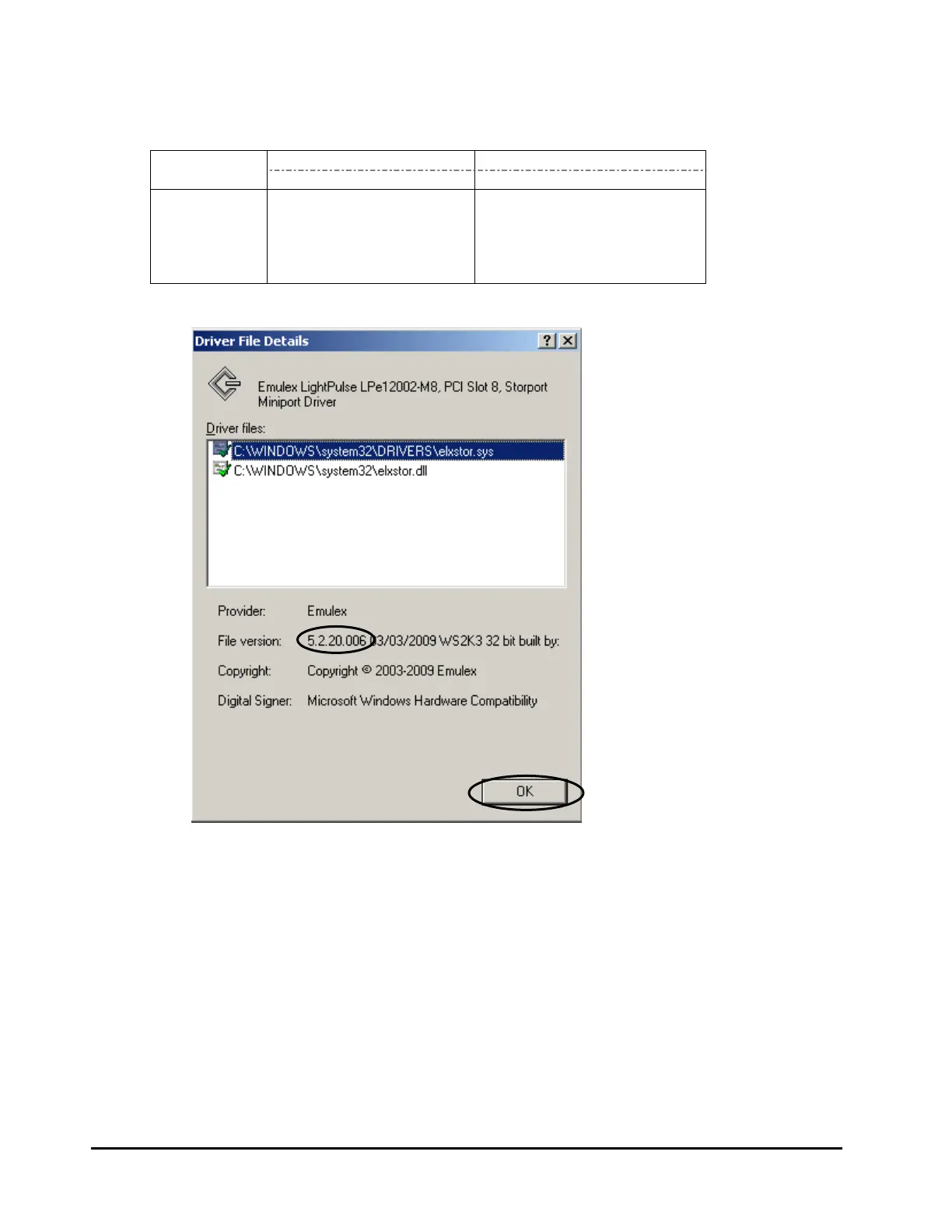5-4 Installing the Driver and Utility
3. Select"C:\WINDOWS\system32\DRIVERS\elxstor.sys"onthe"DriverFileDetails"windowandcheck[Fileversion].
Andconfirmtheagreementwiththetablebelow.
Model Windows Server 2003 (32bit) / Windows Server 2003 x64 Edition /
Driver Ver Driver Ver
CC2N8G3X1
CC2D8G3X1
CC9P8G1X1
CC9M4G2X1
CC2M8G3X1
5.2.20.006 7.2.20.006
5. Click [OK] and, on the screen of step 3, click [OK] to close the screen.
