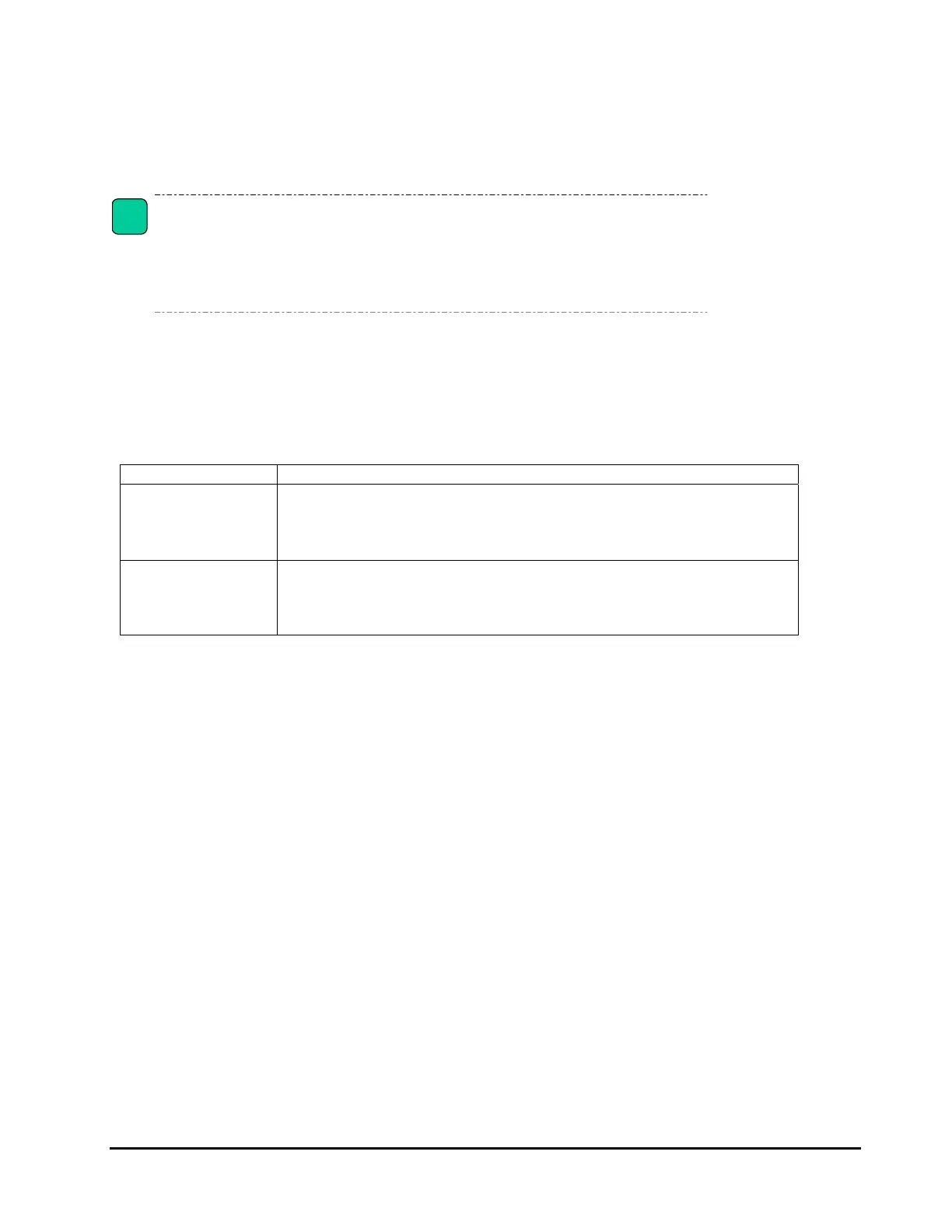Installing the Driver and Utility 5-17
□ Installing HBAnyware
The installation procedure for the utility of the Compute Blade 2000 / Compute Blade 320 Fibre Channel adapter
is described below:
The Netlink(libnl) library package must be installed to start this utility.The Netlink library package is not
installed by the default installation of the OS. Install the following library package corresponding to the OS
from distribution media or the network.
In case of Red Hat Enterprise Linux 5.7 (x86): Install "libnl-1.0-0.10.pre5.5.i386.rpm".
In case of Red Hat Enterprise Linux 5.7 (AMD/Intel64): Install "libnl-1.0-0.10.pre5.5.x86_64.rpm".
1. Turn on the power of the system unit, start Red Hat Enterprise Linux, and log on with "root".
2. Insert "Driver Kit CD Version 11-04 or later for Compute Blade 2000" or "Driver Kit CD Version 04-02 or later for
Compute Blade 320" CD-ROM into the CD/DVD drive.
3. Install the rpm package corresponding to the OS architecture by the following command.
# rpm -Uhv [ the rpm package ]
OS elxlinuxcorekit in Driver Kit CD
Red Hat Enterprise
Linux 5.7 (x86)
[Driver Kit CD for Compute Blade 2000]
/X55x1/RHEL5/ Utility /FibreChannel/Emulex_01/x86/elxlinuxcorekit-4.1a36-1.i386.rpm
[Driver Kit CD for Compute Blade 320]
/X51x5/RHEL5/Utility/HBAnyware/x86/elxlinuxcorekit-4.1a36-1.i386.rpm
Red Hat Enterprise
Linux 5.7 (AMD/Intel64)
[Driver Kit CD for Compute Blade 2000]
/X55x1/RHEL5/ Utility /FibreChannel/Emulex_01/x64/elxlinuxcorekit-4.1a36-1.x86_64.rpm
[Driver Kit CD for Compute Blade 320]
/X51x5/RHEL5/Utility/HBAnyware/x86/elxlinuxcorekit-4.1a36-1.x86_64.rpm
4. The utility component is installed at the following folder:
/usr/sbin/hbanyware
5. Because the utility's commands specify WWPN as parameters, execute the following command to check the WWPN of the
adapter installed in the system unit:
# /usr/sbin/hbanyware/hbacmd listhbas
6. For details about the commands of this utility, see "HBAnyware(Command Line Interface)" in Chapter 6, "Utility".
□ Uninstalling HBAnyware
The uninstallation procedure for the HBAnyware utility of the Compute Blade 2000 / Compute Blade 320 Fibre Channel adapter is
described below:
1. Log in the target system as "root".
2. Execute the following command to check the installed RPM package:
# rpm -qa | grep elxlinux
3. Execute the following command to uninstall the utility:
# rpm –e elxlinuxcorekit-[version].rpm
!
Note