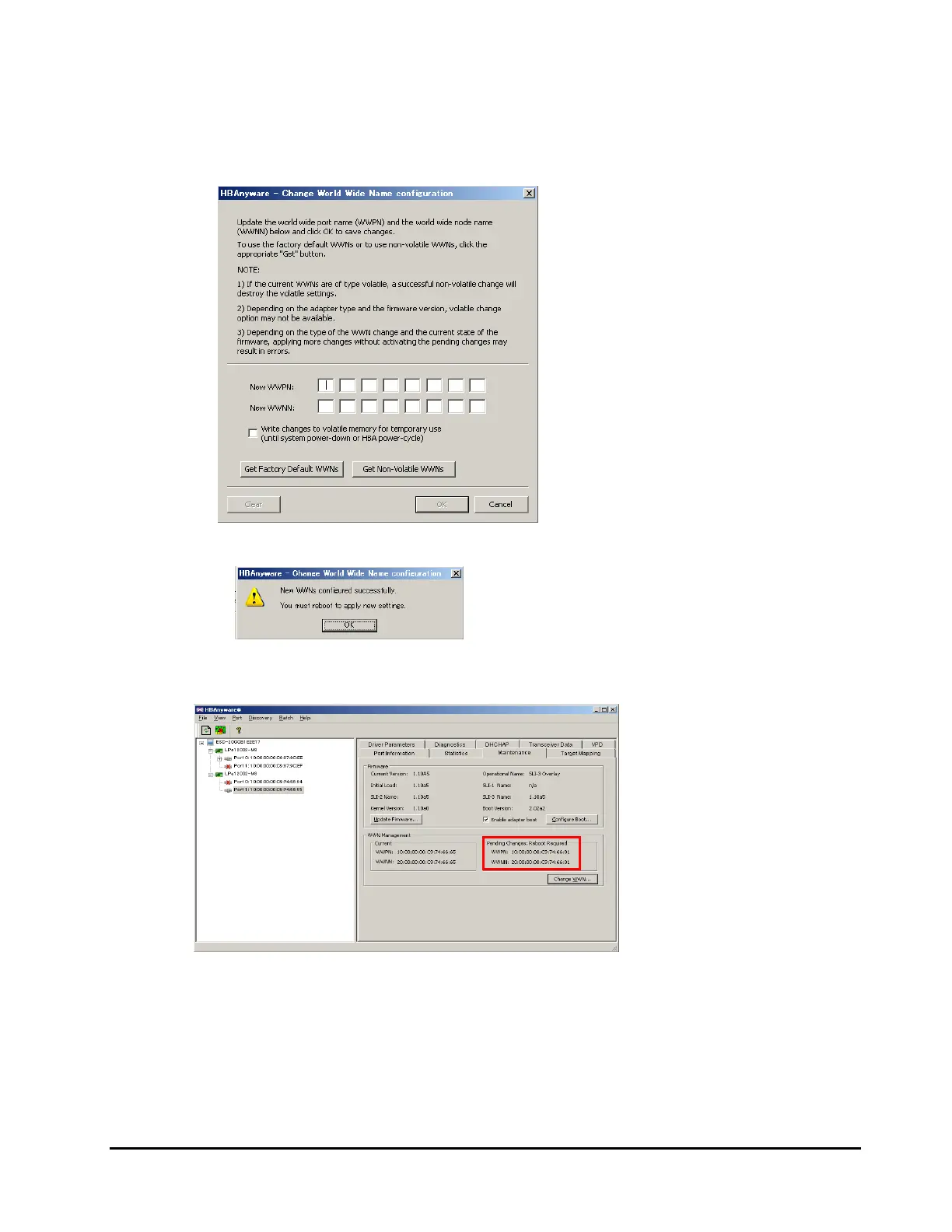Utility 6-13
4. The following dialog box appears. Perform either of the following:
・Enter a new WWPN and a new WWNN in "New WWPN:" and "New WWNN:" respectively.
・Click [Get Factory Default WWNs].
・Click [Get Non-Volatile WWNs].
5. Click [OK] and the following dialog box appears. Click [OK] again.
6. Check that the changed WWN is displayed in "Pending Changes: Reboot Required" and reboot the system.