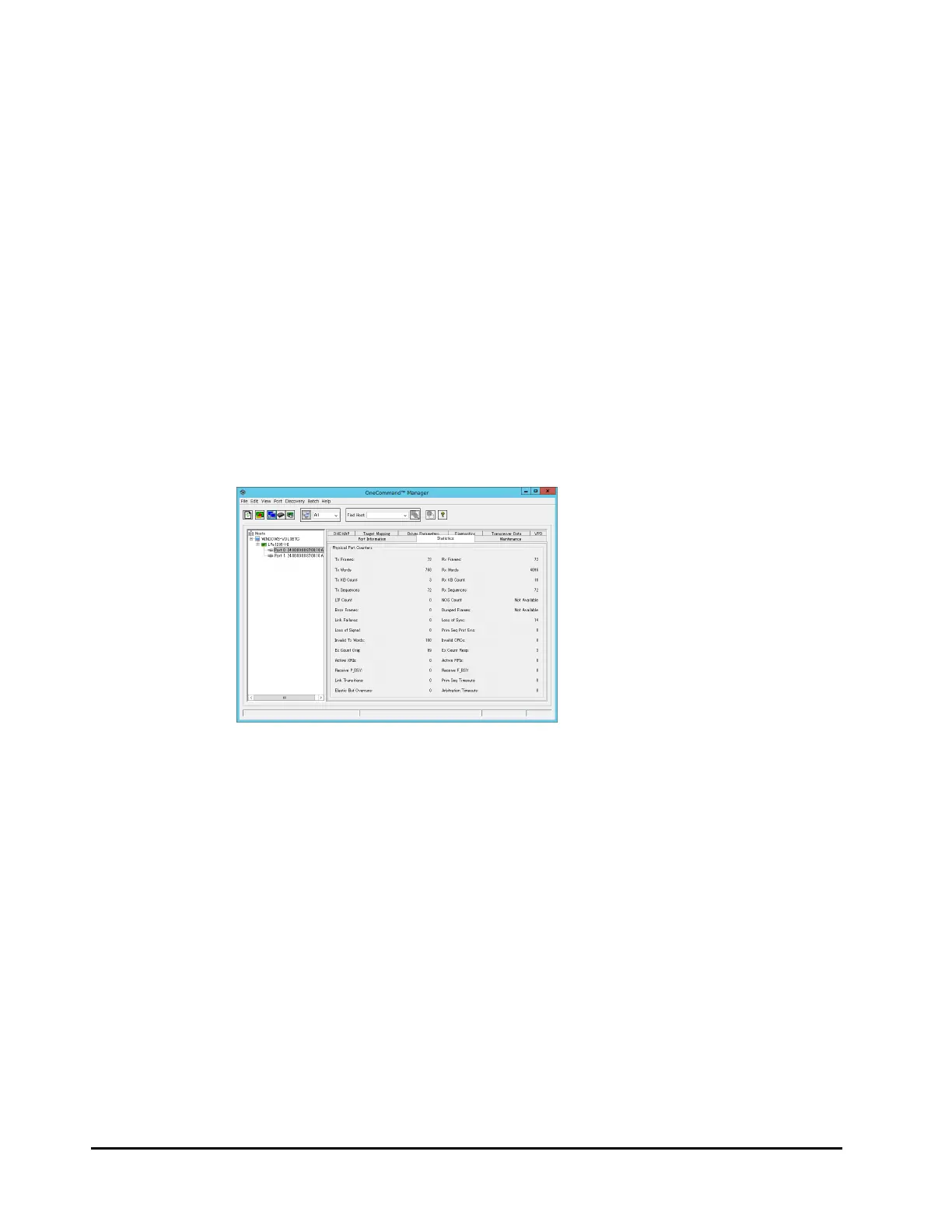6-18 Utility
[Port Attributes]: Port WWN - Port World Wide Name of the adapter port
Node WWN - Node World Wide Name of the adapter port
Fabric Name - Fabric name
Port FC ID - FC ID of the port
Driver Version - Version of the installed driver
Driver Name- Name of the installed driver
Firmware Version - Version of the currently used firmware
[Port Status]: Link Status - [Operational]: Link Up status
[Down]: Link Down status
Link Speed - The current link speed. It is displayed as "n/a" in the link down status.
[Port Statistics] tab
Target icon: Adapter port
Overview: Displays the statistical information concerning the selected adapter port.
