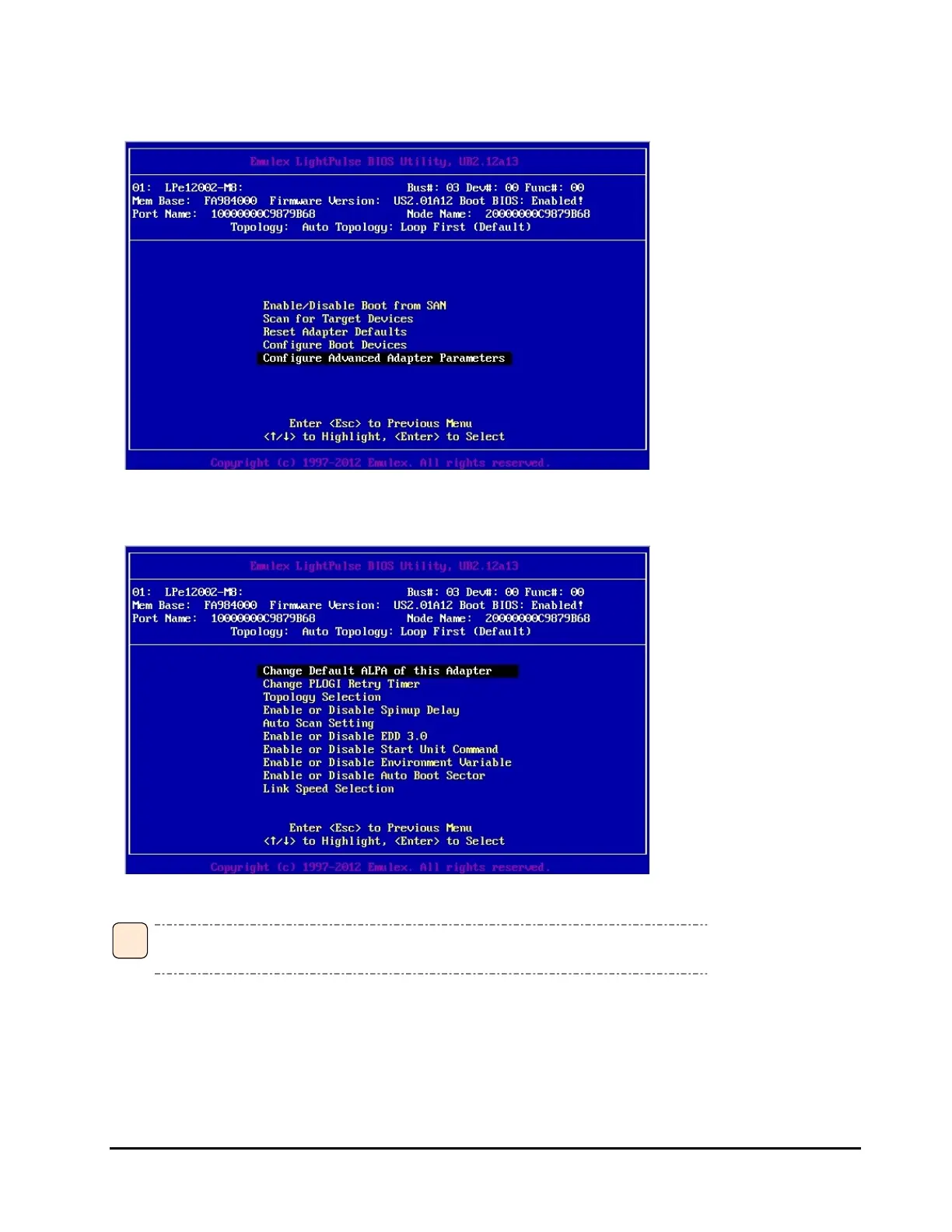Supplementary Notes on Fibre Channel Adapter Function 7-9
3. When setting the other parameters, press [ESC] key and return to the following window.
Then select “Configure Advanced Adapter Parameters” and press [Enter] key.
4. The following window “Configure Advanced Adapter Parameters” appears.
Select the item by [↑]/[↓] key and press [Enter]. Then the corresponding screen appears. To return to
the above screen, press the [ESC] key.
•
•
•
Tip
