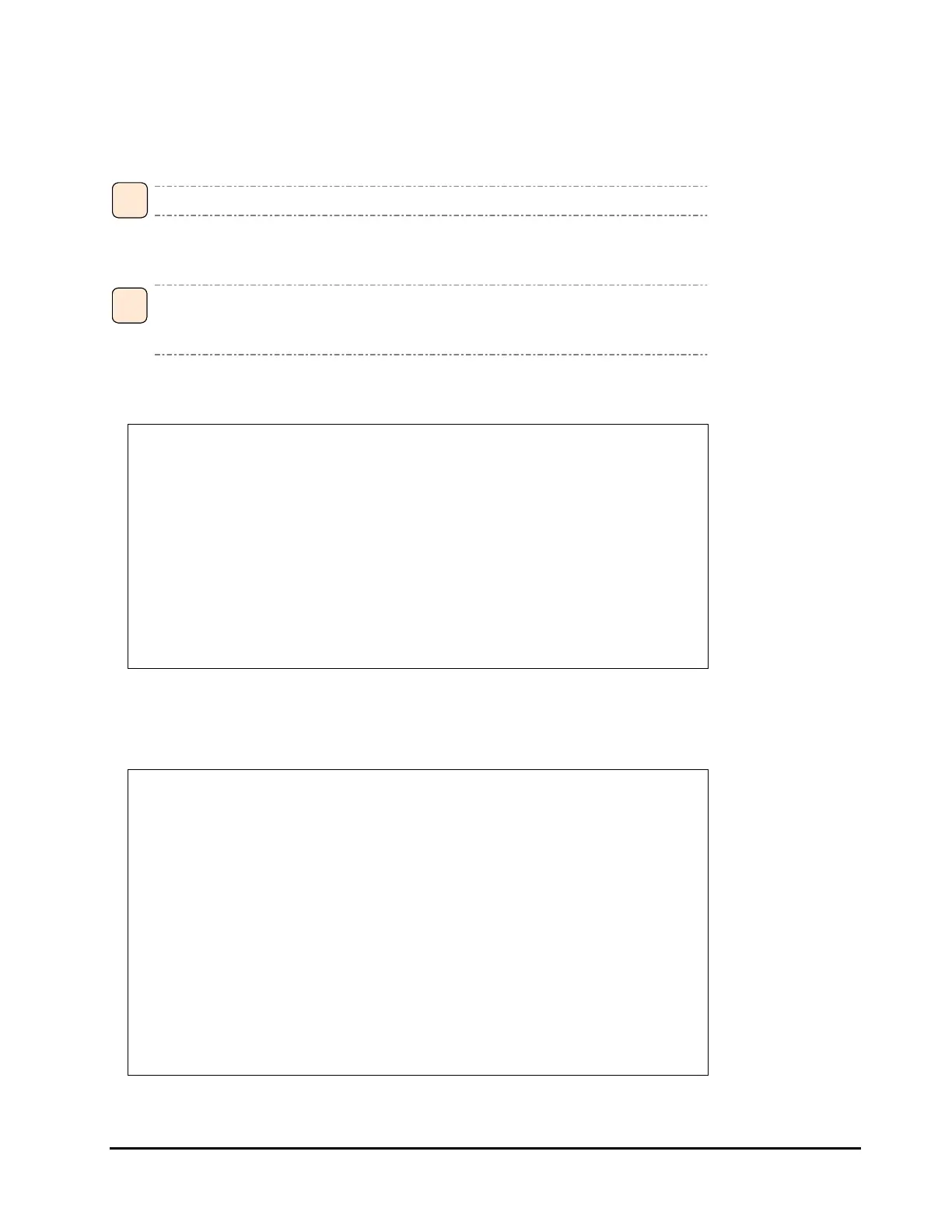Supplementary Notes on Fibre Channel Adapter Function 7-11
□ Registering the boot device
The window of the BIOS Utility is different depending on BIOS Utility versions.
<< Using BIOS Utility version 2.02a2 or lower >>
When you install the OS in the device connected to the SAN boot or port from the port of this Fibre
Channel adapter, set item No. 1 of Adapter's Parameters as "Enable". It is also necessary to register the
boot device from "Configure Boot Devices".
1. Display the [BIOS Utility] screen. Select "Configure Boot Devices".
Adapter 01: PCI Bus , Device , Function (xx,xx,xx)
LPexxxx-xx: I/O Base: xxxx Firmware Version:xxxxxxx
Port Name: xxxxxxxx xxxxxxxx Node Name: xxxxxxxx xxxxxxxx
Topology: Auto Topology: Loop first (Default)
The BIOS for this adapter is Disabled
1.Configure Boot Devices
2.Configure This Adapter’s Parameters
Enter a Selection:
Enter <x> to Exit <d> to Default Values <Esc> to Previous Menu
2. When "Configure Boot Devices" is selected, the following screen appears. Enter the boot entry number to which the boot device is to
be registered and press the [Enter] key.
Adapter 01: PCI Bus , Device , Function (xx,xx,xx)
List of Saved Boot Devices:
1. Unused DID:000000 WWPN:00000000 00000000 LUN:00 Primary Boot
2. Unused DID:000000 WWPN:00000000 00000000 LUN:00
3. Unused DID:000000 WWPN:00000000 00000000 LUN:00
4. Unused DID:000000 WWPN:00000000 00000000 LUN:00
5. Unused DID:000000 WWPN:00000000 00000000 LUN:00
6. Unused DID:000000 WWPN:00000000 00000000 LUN:00
7. Unused DID:000000 WWPN:00000000 00000000 LUN:00
8. Unused DID:000000 WWPN:00000000 00000000 LUN:00
Select a Boot Entry:
Enter <x> to Exit <Esc> to Previous Menu
•
•
•
Tip
•
•
•
Tip
