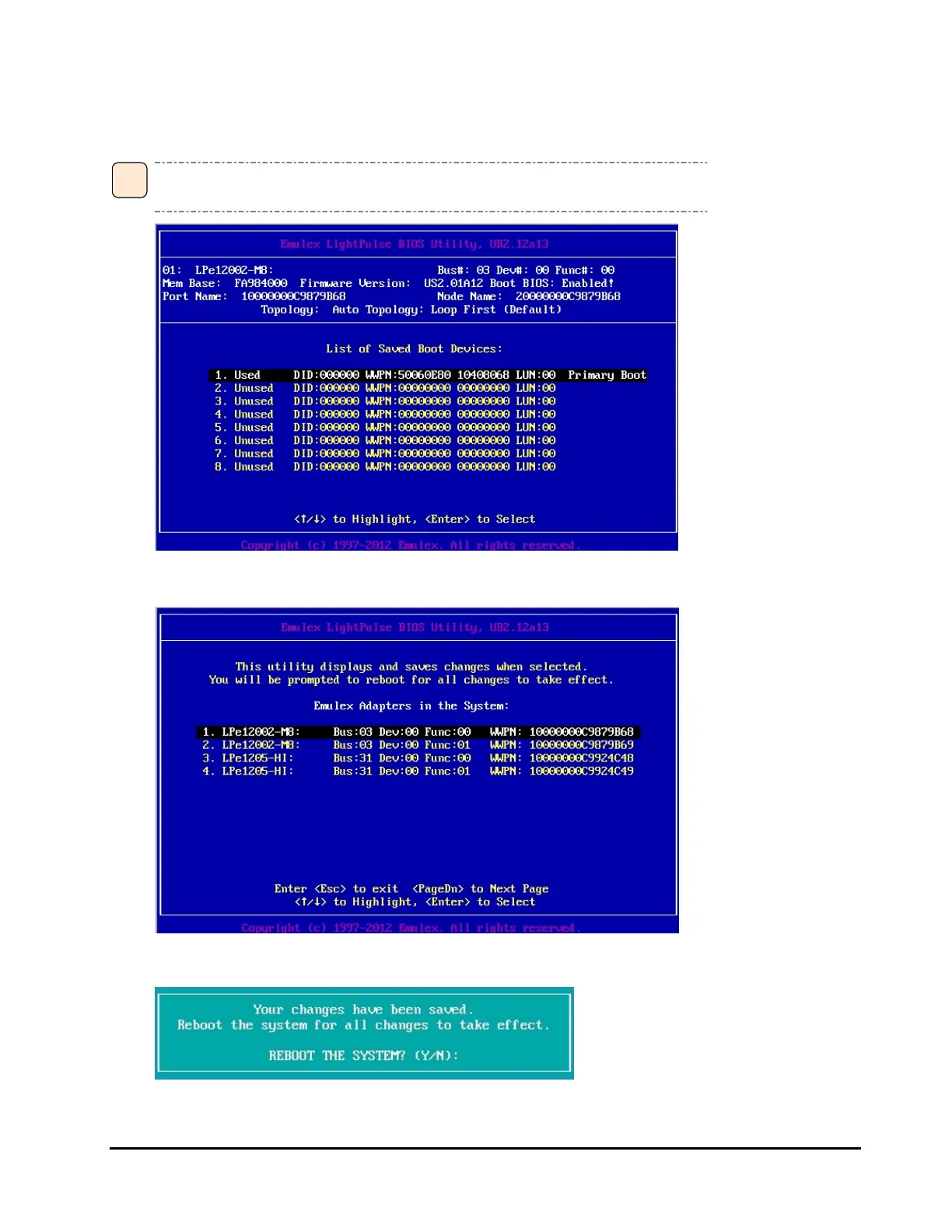Supplementary Notes on Fibre Channel Adapter Function 7-17
7. The following screen appears. Check that the device has been registered in the boot entry.
If multiple devices are to be registered, repeat the steps from 2 to 6.
If multiple devices are registered, the device registered to the entry number 1 becomes the Primary Boot
device.
8. Press [ESC] key and return to the following window and press [ESC] key again.
9. When the "BIOS Utility" terminates, the following message appears. Press [Y] as shown below. The system unit restarts.
•
•
•
Tip
