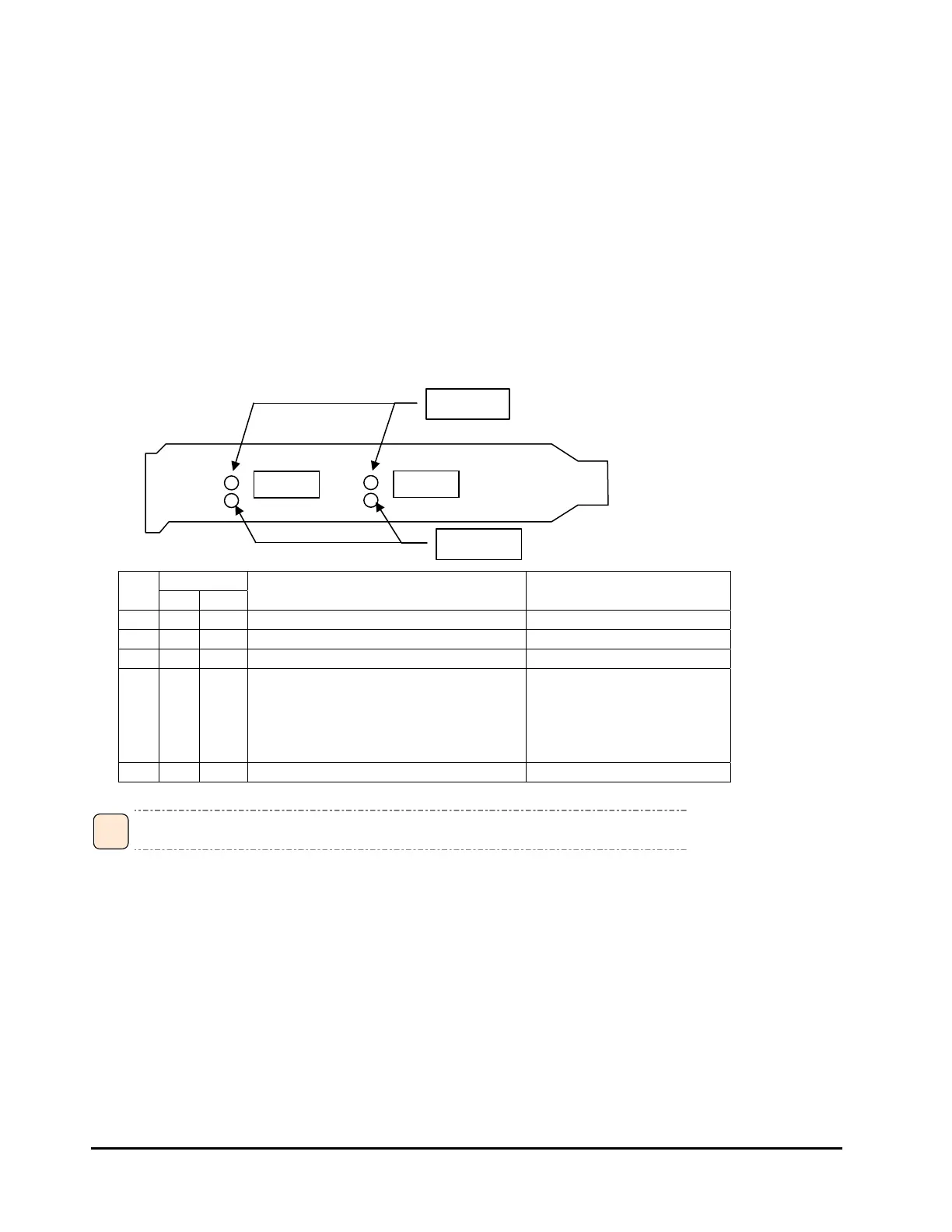8-2 LED Information
This chapter describes the LED information of this adapter. “CC2M8G3X1” and “CC9M4G2X1” have not the LED
information.
□ LED indications and actions to be taken
LEDs are attached on the bracket side of this adapter as shown below.
If LED shows any other status than described below, contact your sales representative or
call the maintenance personnel.
No. LED status Meaning Action to be taken
Green
Yellow
1 ● ▲4
Link up at 8 Gbps.
No action is required.
2 ● ▲3 Link up at 4 Gbps. No action is required.
3 ● ▲2 Link up at 2 Gbps. No action is required.
4
Δ
○ Link down status Check the status and cable
connection of the connected devices.
Check the transfer speed setting of
the adapter and the connected
devices.
5 ○ ○
No current is applied to the adapter.
Turn on the system unit.
Legends of LED status: ●: Lighting, ○: Not lighting, ▲ x : Blinking x LED count, Δ:Slow blinking
For any other LED status than the above, contact the maintenance personnel.
•
•
•
Tip
R
TX
RX
PORT 0
LED (yellow)
LED
reen
PORT 1