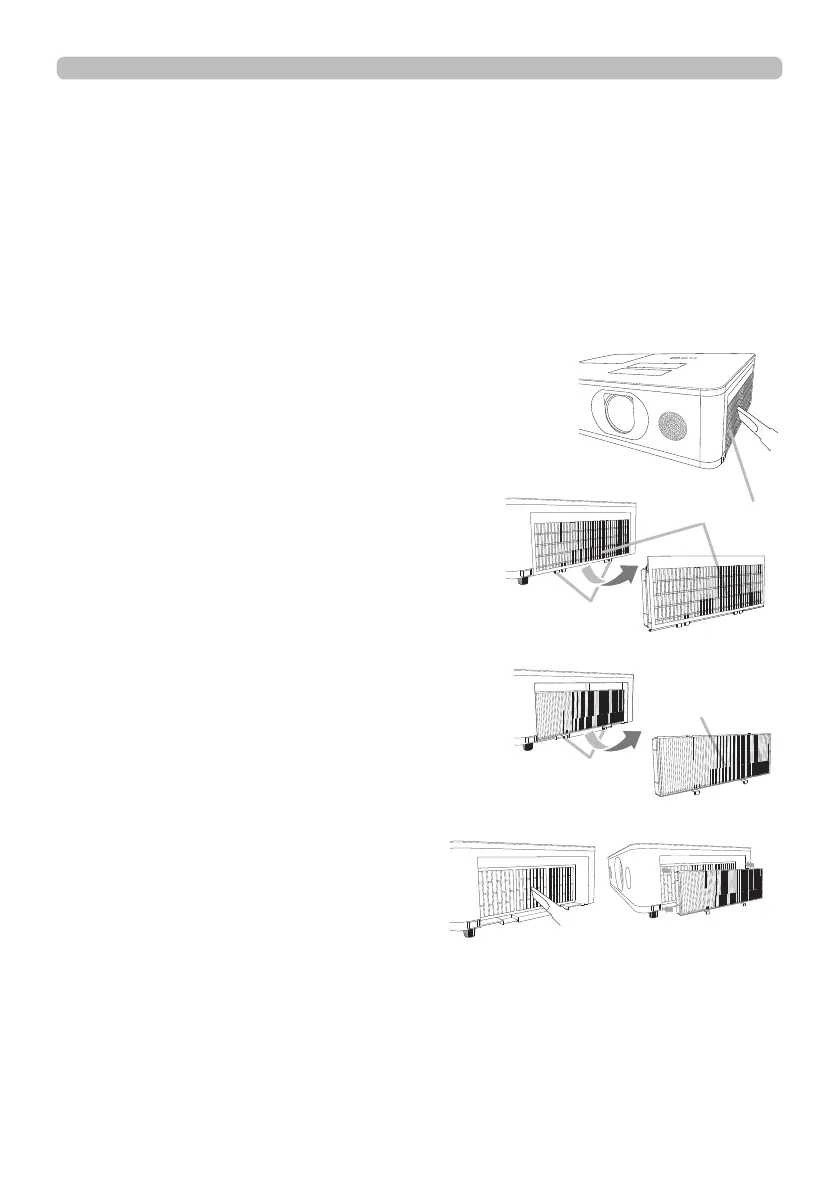105
Maintenance
Please check and clean the air lter periodically. When the indicators or a message
prompts you to clean the air lter, comply with it as soon as possible.
The lter unit with 2 sheets of lters is inside of the lter cover. In addition, the extra
air lter is attached to inner side of the lter cover. If one of the lters is damaged or
heavily soiled, replace whole lter set with a new one.
Request for a lter set with the following type number from your dealer when
purchasing a new one.
Type number : UX41161
1.
Turn the projector off, and unplug the power
cord. Allow the projector to sufciently cool
down.
2.
Use a vacuum cleaner on and around the
lter cover.
3.
Pick and pull up the lter cover knobs to
take it off.
4.
Press up slightly the bottom side knobs
to unlock the bottom side of the lter unit.
Pull the center knob to take the lter unit
off.
5.
Use a vacuum cleaner for the lter vent
of the projector and the outer side of the
lter unit.
6.
Use a vacuum cleaner for the inner side
of each part of the lter unit to clean them
up. If the lters are damaged or heavily
soiled, replace them with the new ones.
7.
Put the lter unit back in an upright state
into the projector.
8.
Put the lter cover back into the place.
(continued on next page)
Cleaning and replacing the air lter
Filter cover
Filter cover
knobs
2
3
Filter unit
4, 5
Filter unit
knobs
7 8
