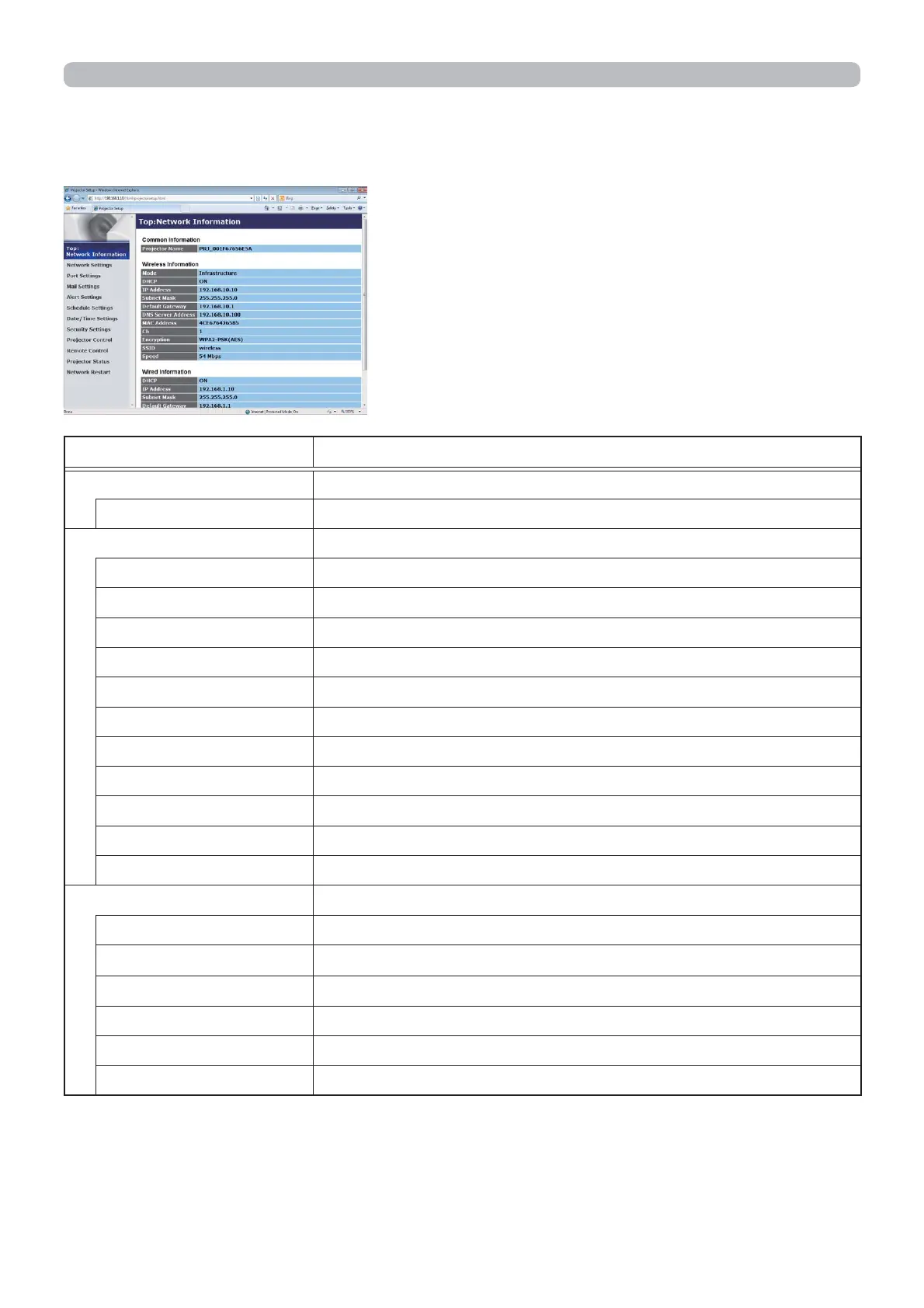19
3.1.2 Network Information
Displays the projector’s current network
configuration settings.
Item Description
Common Information Configures the settings common to wireless and wired LAN.
Projector Name Displays the projector name settings.
Wireless Information Displays the current settings of wireless LAN.
Mode Displays the mode of wireless LAN communication.
DHCP Displays the DHCP setting.
IP Address Displays the IP address.
Subnet Mask Displays the subnet mask.
Default Gateway Displays the default gateway.
DNS Server Address Displays the DNS server address.
MAC Address Displays the MAC address.
Ch Displays the channel used for wireless LAN.
Encryption Displays the data encryption setting.
SSID Displays the SSID used by the projector.
Speed Displays the current wireless LAN transmission speed.
Wired Information Displays the current wired LAN settings.
DHCP Displays the DHCP setting.
IP Address Displays the IP address.
Subnet Mask Displays the subnet mask.
Default Gateway Displays the default gateway.
DNS Server Address Displays the DNS server address.
MAC Address Displays the MAC address.
3. Web Control
3.1 Projector Web Control (continued)
