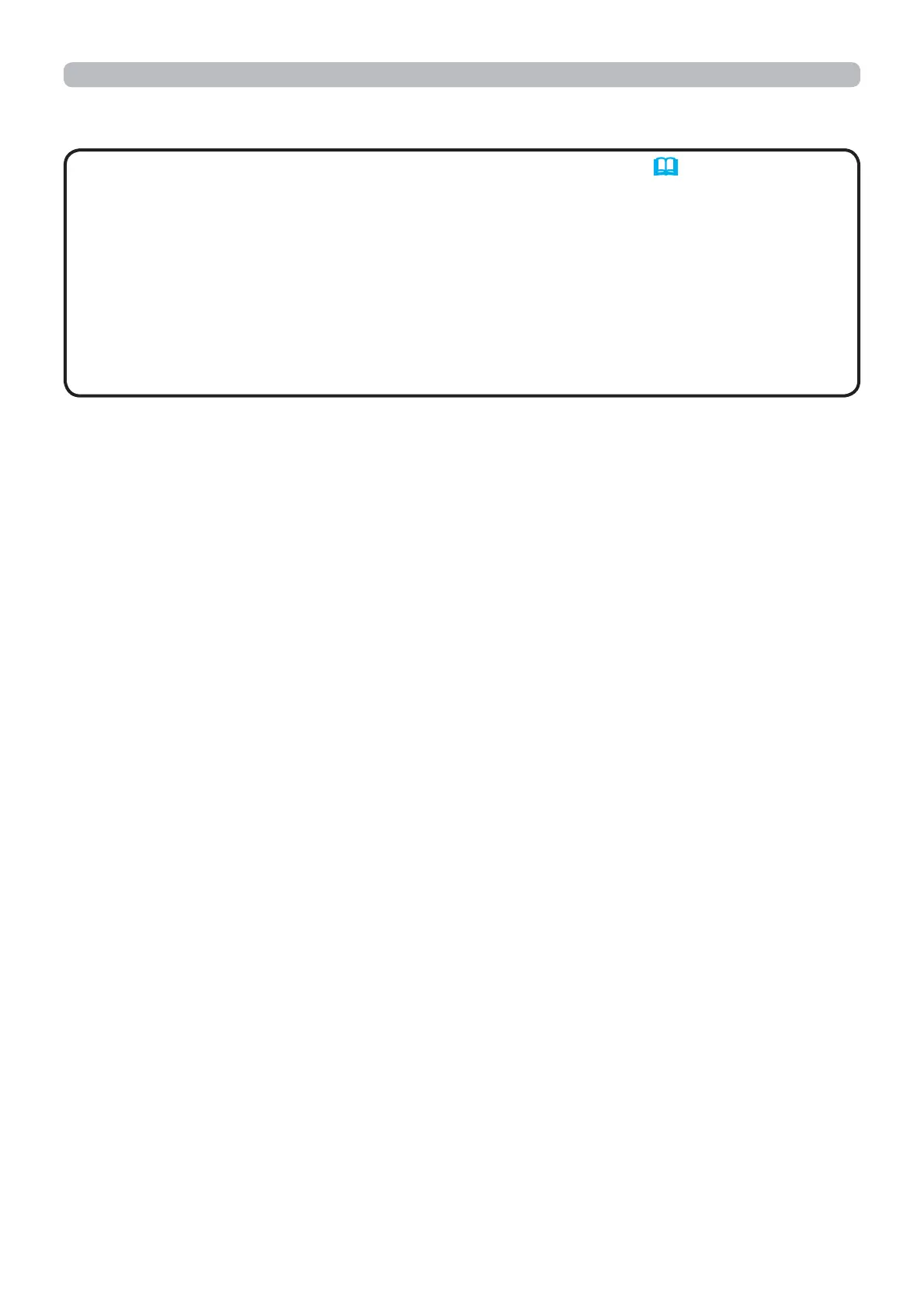44
• If Crestron e-Control
®
in the Network Settings (22) is set to
Disable, Crestron e-Control
®
cannot be used to operate the projector. Enable
Crestron e-Control
®
and close the web browser. Next, restart the web browser,
followed by entering the projector's IP address.
• Only English is supported on Crestron e-Control
®
.
• If the connection is terminated, the "Loading..." screen will appear. Check the
connection between the projector and the computer, then return or refresh the
Web page.
• The control from Crestron e-Control
®
is supported only via wired LAN.
NOTE
3.2 Crestron e-Control
®
(continued)
3. Web Control
