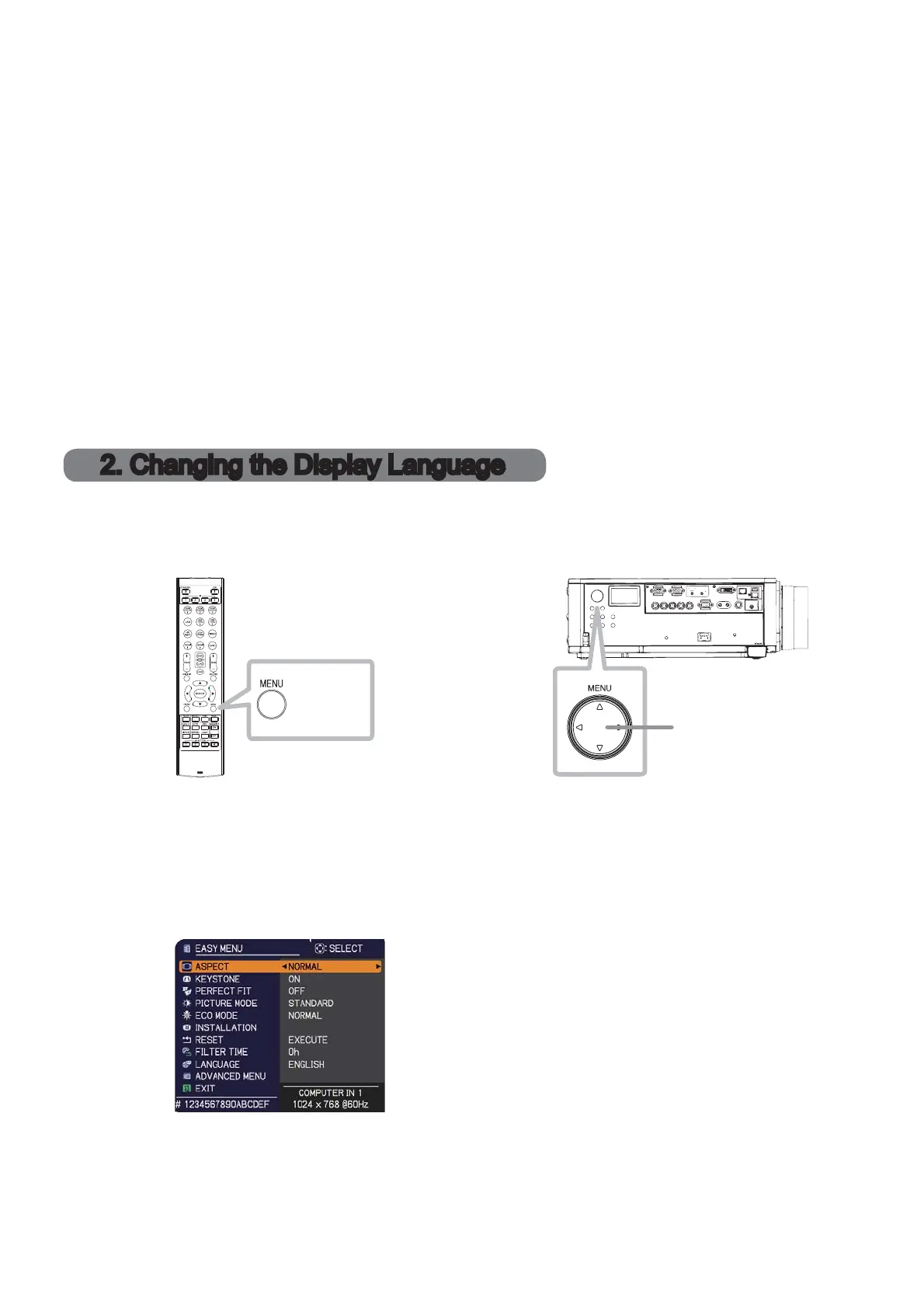6
The scheduling function enables to setup scheduled events including
power on / power off. It enables to be “self-management” projector.
The schedule can be set in web display or SETUP-SCHEDULE menu in the
projector.
1.6.3 Event Scheduling
You can configure and control the projector via the network using RS-232C
commands.
1.6.4 Command Control via the Network
1) Press the MENU button on the remote control or the control panel of the projector.
2) From EASY MENU, select LANGUAGE.
Then, select your desired language.
2. Changing the Display Language
Please follow the on-screen display (OSD) for proper operation.
MENU
button
MENU button
