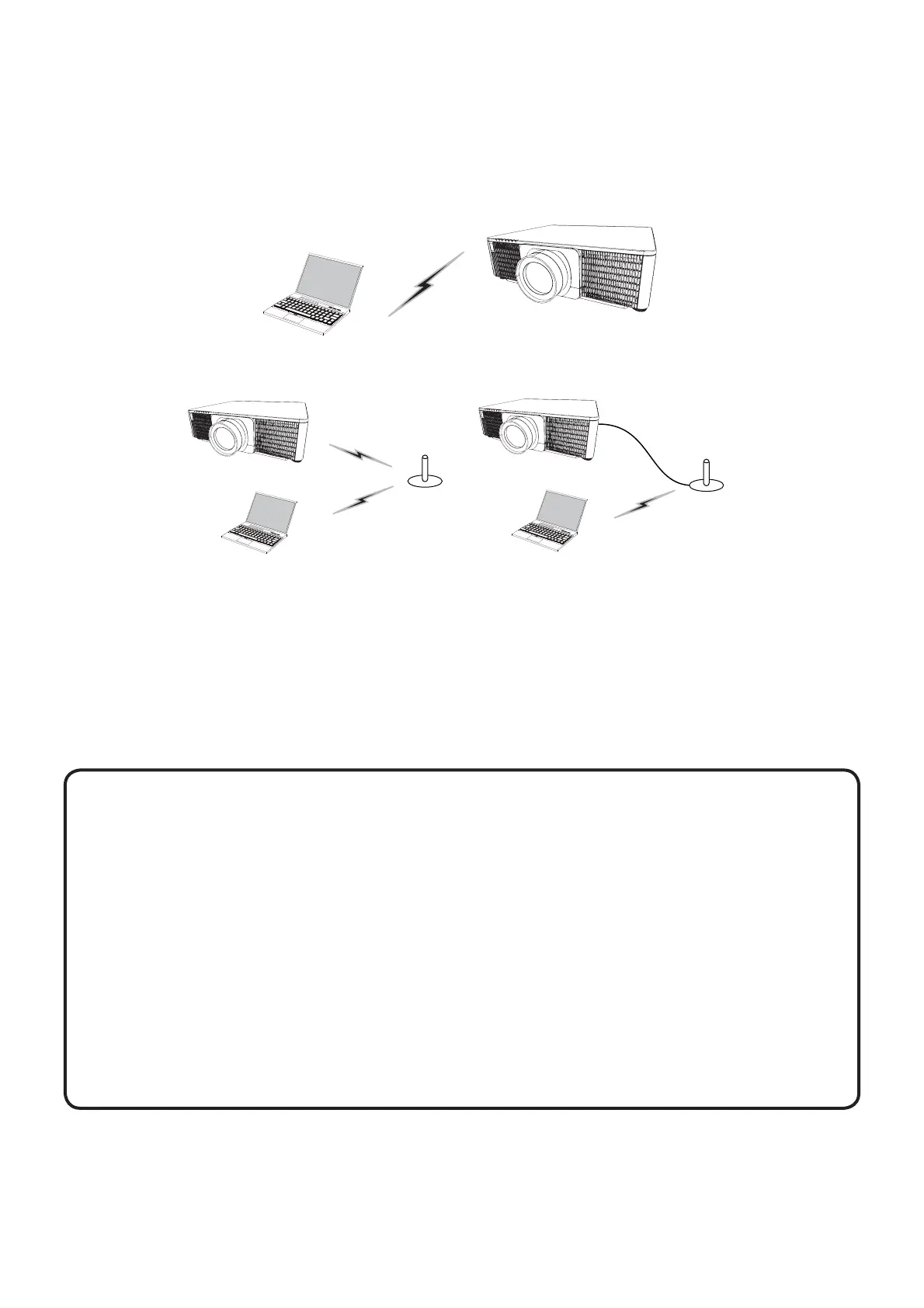9
3.3 Connection via Wireless LAN
Connection via wireless LAN is available with option parts, USB wireless adapter
(USB-WL-11N).
Wireless LAN has two types of connection, Ad Hoc and Infrastructure.
* Ad Hoc is one of the wireless LAN communication methods without having an
access point to communicate.
* Infrastructure is one of the wireless LAN communication methods with having
an access point to communicate. If communicating with existing network, consult
with your network administrator.
Fig. 3.3.a Without an access point communication (Ad Hoc)
Fig. 3.3.b With an access point communication (Infrastructure)
•
Network settings can also be changed in Network Settings of Projector Web
Control.
•
Wireless LAN initial settings for the projector is as follows.
Mode : Ad Hoc
DHCP: Off
IP address : 192.168.10.254
Subnet Mask : 255.255.255.0
Default Gateway: 0.0.0.0
SSID : wireless
Encryption: Off
Channel : 1
• The same network address cannot be used for both wireless LAN and wired LAN.
NOTE
