14
CP-WX11000 ( P6WX )
Power cannot be turned on
Are
voltage
supplied at pins
(1),(9),(11) and (13) of E800
on the MAIN board
in standby
mode?
NO
YES
(1): +4.0V
(9): +6.0V
(11): GND
(13): +17V
Does
LAMP (DY02) or
TEMP (DY03) indicator light
or blink?
*: Be sure to unplug the power lead before measuring resistance.
Measure
resistance* between
pins (1) and (11), between pins
(9) and (11), and between pins
(11) and (13) of
E800.
Disconnect TSW
from power unit circuit and
measure resistance of
TSW.
Open
0
PWB assembly MAIN
Power Unit (Circuit)
Thermal Switch (TSW)
Open
Power Unit (Circuit)
Fuse on the Power Unit
(Circuit)
Short
Go to the next page
YES
Lamp Door
Re-attach lamp
door
PWB assembly MAIN
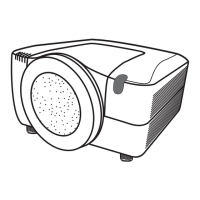
