76
CP-WX11000 ( P6WX )
Daisy Chain Communication
Command data
①
Control the projector
byte_0 byte_1 byte_2 byte_3 byte_4 byte_5
Action Type Setting Code
low high low high low high
Action (byte_0-1)
Action Classification Content
1 Set Change setting to desired value.
4 Increment Increment setup value by 1.
5 Decrement Decrement setup value by 1.
6 Execute Run a command.
Note: For the Type and Setting Code, see the RS-232C communication/
Network command table (
20).
②
Get the projector’s status
byte_0 byte_1 byte_2 byte_3 byte_4 byte_5
Action Type Connection ID
low high low high low high
Action (byte_0-1)
Action Classification Content
2 Get Read projector internal setup value.
Connection ID (byte_4-5)
Connection ID Content
0~255 This value is attached to the reply data.
③
Other commands
byte_0 byte_1 byte_2 byte_3 byte_4 byte_5
Action Target Number Connection ID
low high low high low high
Support Command Action Target Number Connection ID
Get the number of connected projectors 2 0 0~255
Set the communication Group
identification and Communication ID
1 0~65535 0~255
Get the communication Group
identification and Communication ID
2 0~65535 0~255
Daisy Chain Communication
Command data
Requesting projector status (Get command)
(1) Send the following request code from the PC to the projector.
Header + Command data (‘02H’ + ‘00H’ + type (2 bytes) + connection ID (2
bytes))
(2) The projector returns the response code to the PC.
‘9DH’ + ‘02H’ + connection ID (2 bytes) + data (2 bytes)
When the projector cannot understand the received command, the error code
is sent back to the PC.
‘95H’ + ‘02H’ + connection ID (2 bytes) + ‘00H’ + ‘00H’
When the projector cannot execute the received command, the error code is
sent back to the PC.
‘9CH’ + ‘02H’ + connection ID (2 bytes) + error code (2 bytes)
Action (byte_0-1)
Error Code
Error Code Content
0 The command was not accepted, since the projector connected to PC was
busy.
1 Communication error is happened between projectors.
2 The command was not accepted, since the designated projector was not
found.
Changing the projector settings (Set command)
Requesting projector status (Get command)
(1) Send the following request code from the PC to the projector.
Header + Command data (‘01H’ + ‘00H’ + type (2 bytes) + setting code (2 bytes))
(2) The projector changes the setting based on the above setting code.
(3) Projector does not send out the response data.
Using the projector default settings (Reset Command)
(1) The PC sends the following default setting code to the projector.
Header + Command data (‘06H’ + ‘00H’ + type (2 bytes) + ‘00H’ + ‘00H’)
(2) The projector changes the specified setting to the default value.
(3) Projector does not send out the response data.
Increasing the projector setting value (Increment command)
(1) The PC sends the following increment code to the projector.
Header + Command data (‘04H’ + ‘00H’ + type (2 bytes) + ‘00H’ + ‘00H’)
(2) The projector increases the setting value on the above setting code.
(3) Projector does not send out the response data.
Decreasing the projector setting value (Decrement command)
(1) The PC sends the following decrement code to the projector.
Header + Command data (‘05H’ + ‘00H’ + type (2 bytes) + ‘00H’ + ‘00H’)
(2) The projector decreases the setting value on the above setting code.
(3) Projector does not send out the response data.
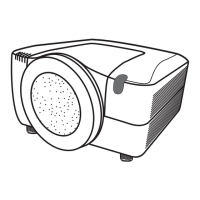
