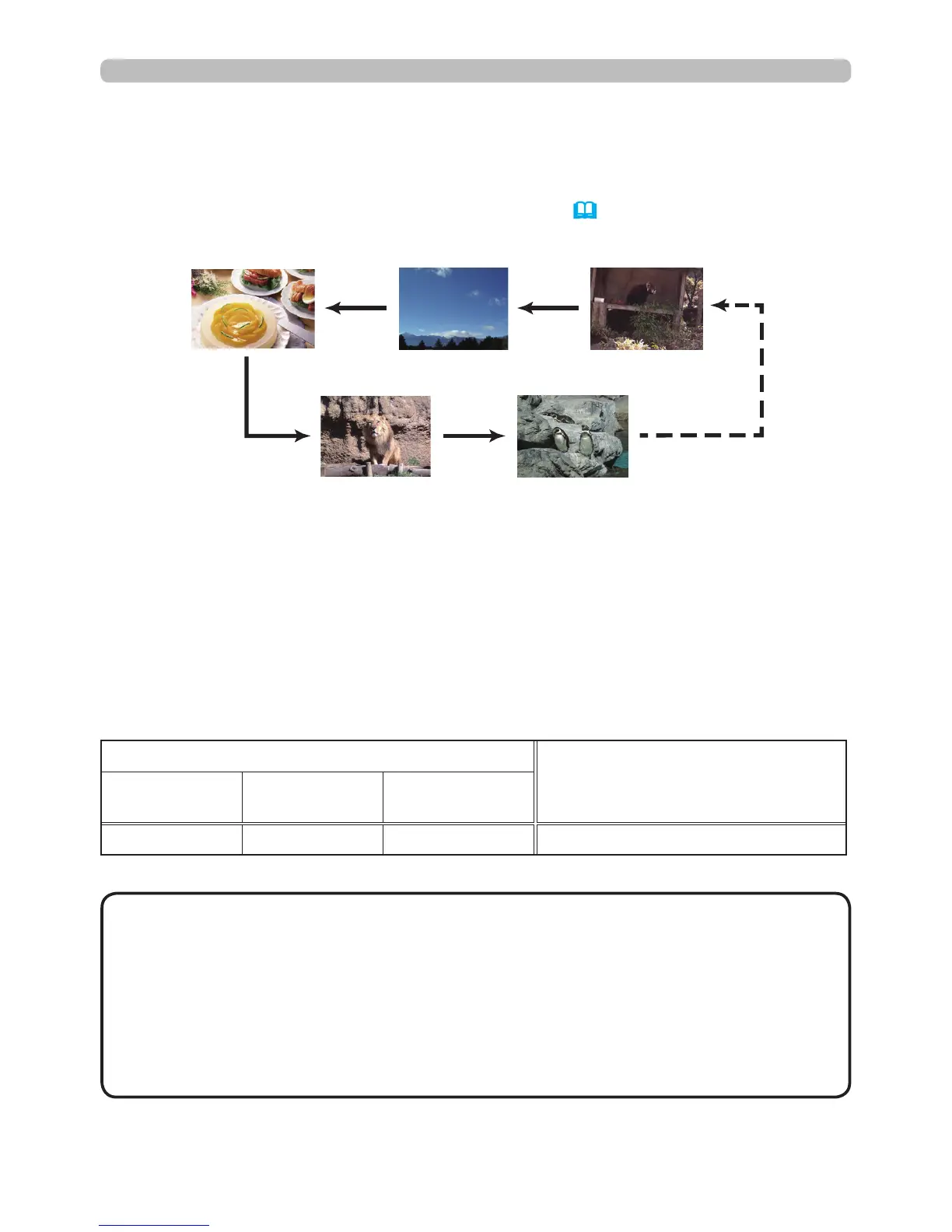105
Presentation tools
PC-LESS Presentation (continued)
Slideshow Mode
While the Slideshow is displayed, the following button operations are enabled
when still images are displayed, and the same button operations in the Full
Screen mode are enabled when movies are displayed.
• These operations are not accessible while the projector OSD is
displayed.
• It is not possible to change the input port by using the INPUT button when the
Thumbnail screen, Slideshow, or Full Screen image is displayed.
• When the Slideshow mode is set to ONE TIME and the last le is a still image,
the last slide of the presentation will remain displayed until the ENTER button
on the remote control or Web Remote Control, or the INPUT button on the
control panel is pressed.
NOTE
You can start this function from the Slideshow menu. To display the Slideshow
menu, select the SLIDESHOW button in the Thumbnail menu and press the
ENTER button on the remote control, INPUT button on the control panel, or click
[ENTER] on the Web Remote Control.
Button operation
Functions
Remote
control
Control panel
Web Remote
Control
ENTER INPUT [ENTER] Displays Thumbnail.
The Slideshow mode displays images in full screen and switches the images at
intervals set in INTERVAL on the Thumbnail menu (101).
Operating by buttons
