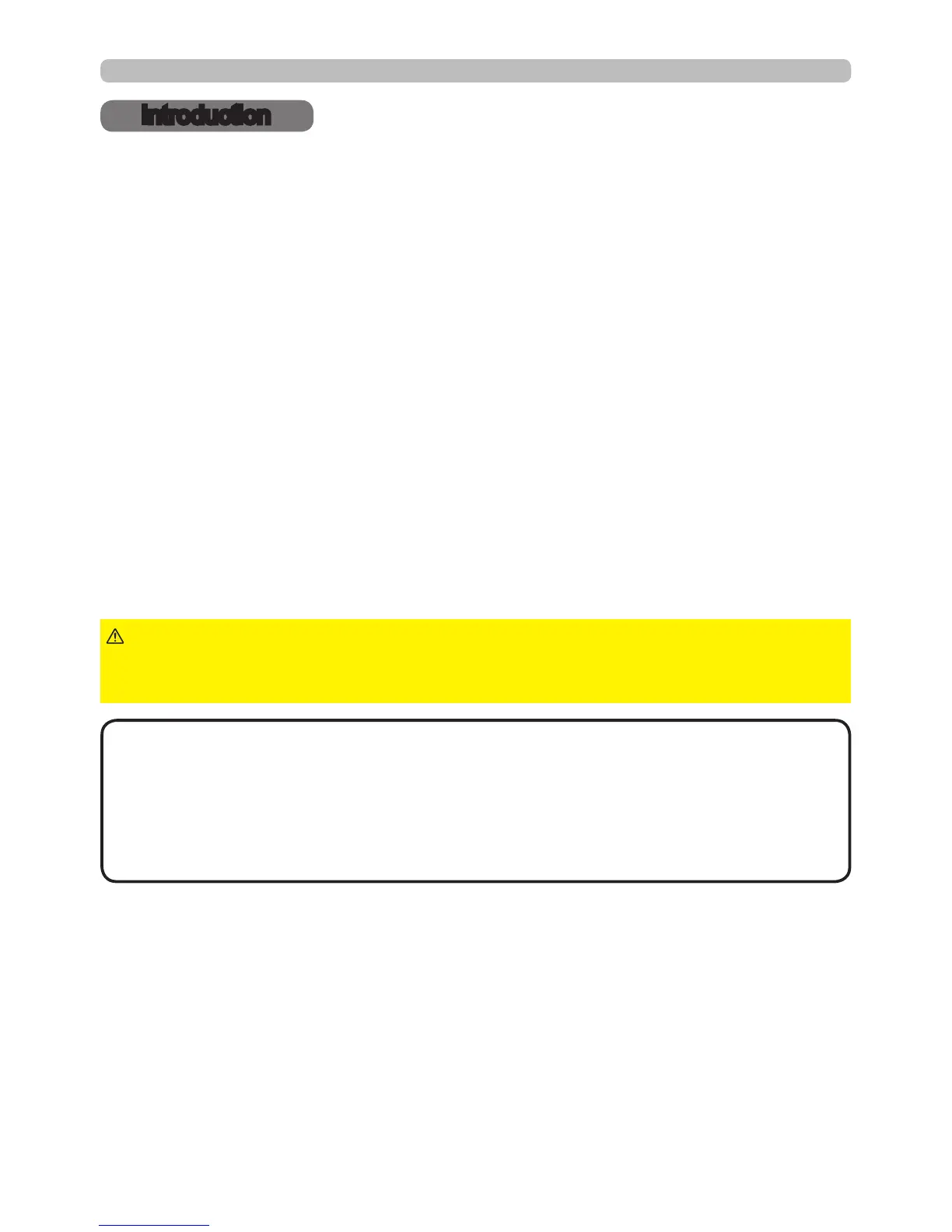3
Introduction
• Keep the original packing materials, for future reshipment. Be sure
to use the original packing materials when moving the projector. Use special
caution for the lens.
• The projector may make a rattling sound when tilted, moved or shaken, since
a ap to control the air ow inside of the projector has moved. Be aware that
this is not a failure or malfunction.
NOTE
Introduction
The projector provides you with the broad use by the following features.
Checking the contents of package
ü The HDMI ports can support various image equipment which have digital
interface to get clearer pictures on a screen.
ü The super bright lamp and high quality optical system can fulll the demands
of professional uses.
ü Some optional lens units and the wide range of the lens shift feature will give
much more chances to install the product wherever you want.
ü The lens shade can hide your inside operations and will help your
presentation.
ü The wealth of I/O ports is believed to support any business scene.
Please see the Contents of package section in the User’s Manual (concise)
which is a book. Your projector should come with the items shown there. Require
of your dealer immediately if any items are missing.
Features
►Keep small parts away from children and pets. Take care not
to put in the mouth. If swallowed, consult a physician immediately for emergency
treatment.
WARNING
