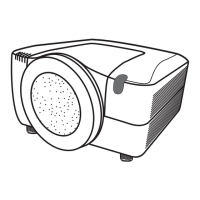29
Item Description
WIRED
SETUP
(continued)
DEFAULT
GATEWAY
Configures the default gateway when DHCP is
disabled.
Enter the DEFAULT GATEWAY address.
This function can only be used when DHCP is set
to OFF.
DNS
SERVER
Configures the DNS server address.
Enter the DNS server address.
(continued on next page)
2. Connection to the network
This setting cannot be obtained automatically.
NOTE

