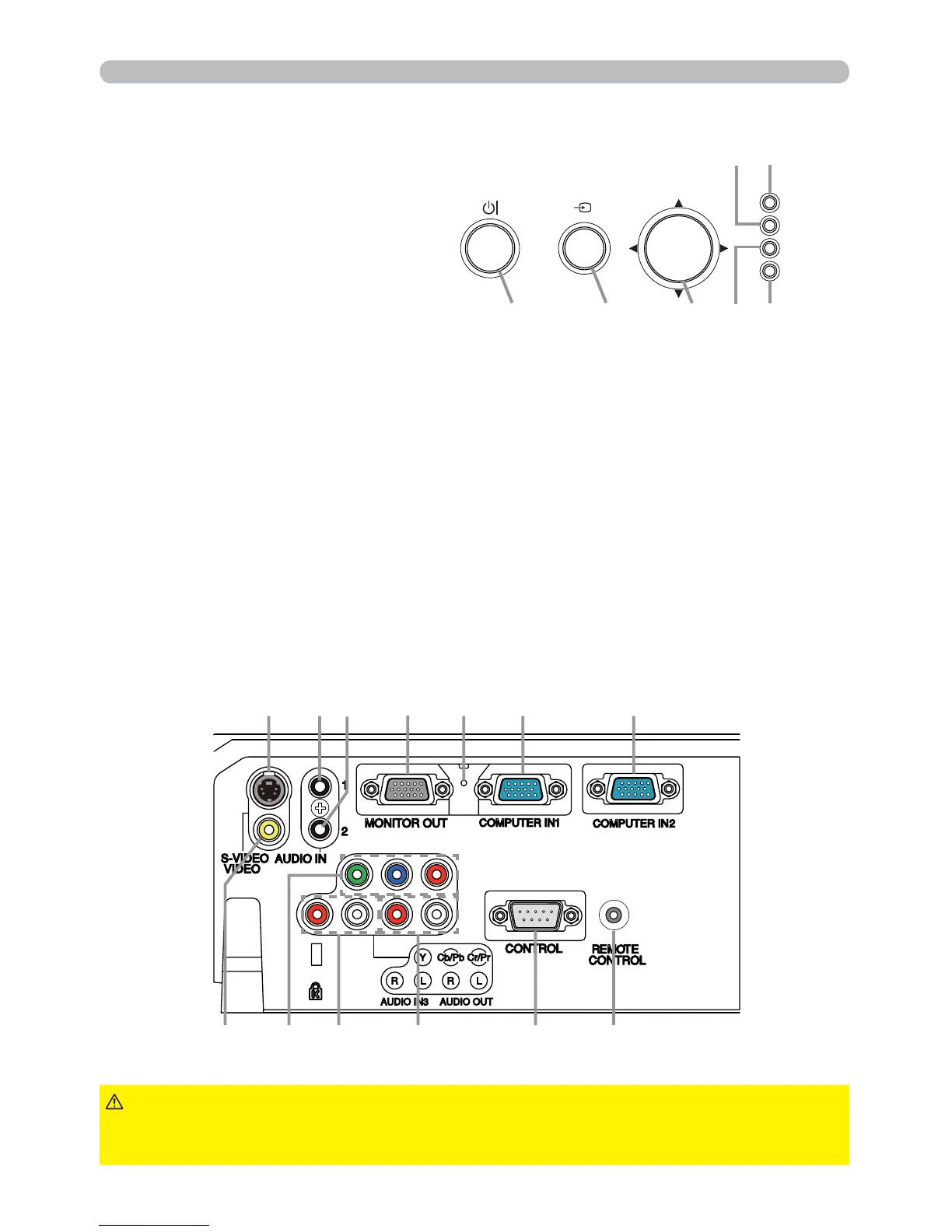61)
(7) CONTROL port
(8) COMPONENT
(Y, Cb/Pb, Cr/Pr) ports
ŹUse the shutdown switch only when the projector is not
turned off by normal procedure, since pushing this switch stops operation of the
projector without cooling it down.
CAUTION
(9) VIDEO port
(10) S-VIDEO port
(11) AUDIO IN3 (R, L) ports
(12) AUDIO OUT (R, L) ports
(13) REMOTE CONTROL port
For connecting the laser and
wired remote control (optional)
(
