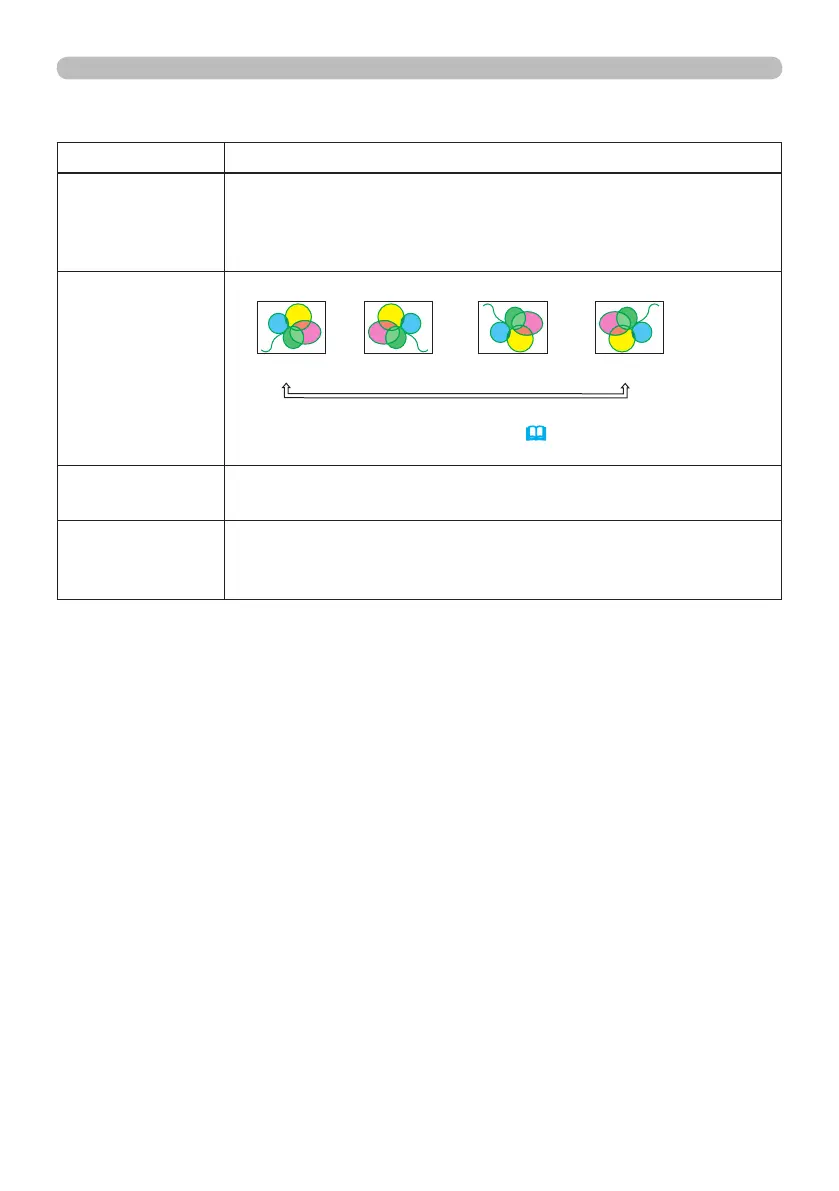36
SETUP menu
SETUP menu (continued)
Item Description
WHISPER
Using the ▲/▼ buttons turns off/on the whisper mode.
NORMAL
ó
WHISPER
• When WHISPER is selected, acoustic noise and screen brightness
are reduced.
MIRROR
Using the ▲/▼ buttons switches the mode for mirror status.
NORMAL
ó
H:INVERT
ó
V:INVERT
ó
H&V:INVERT
If the Transition Detector is TURN ON and MIRROR status is
changed, Transition Detector Alarm (
51) will be displayed when
projector is restarted after the power switch is turned off.
VOLUME
Using the ▲/▼ buttons adjusts the volume.
High
ó
Low
SPEAKER
Using the ▲/▼ buttons turns on/off the built-in speaker.
TURN ON
ó
TURN OFF
When TURN OFF is selected, the built-in speaker does not work.
(continued on next page)
