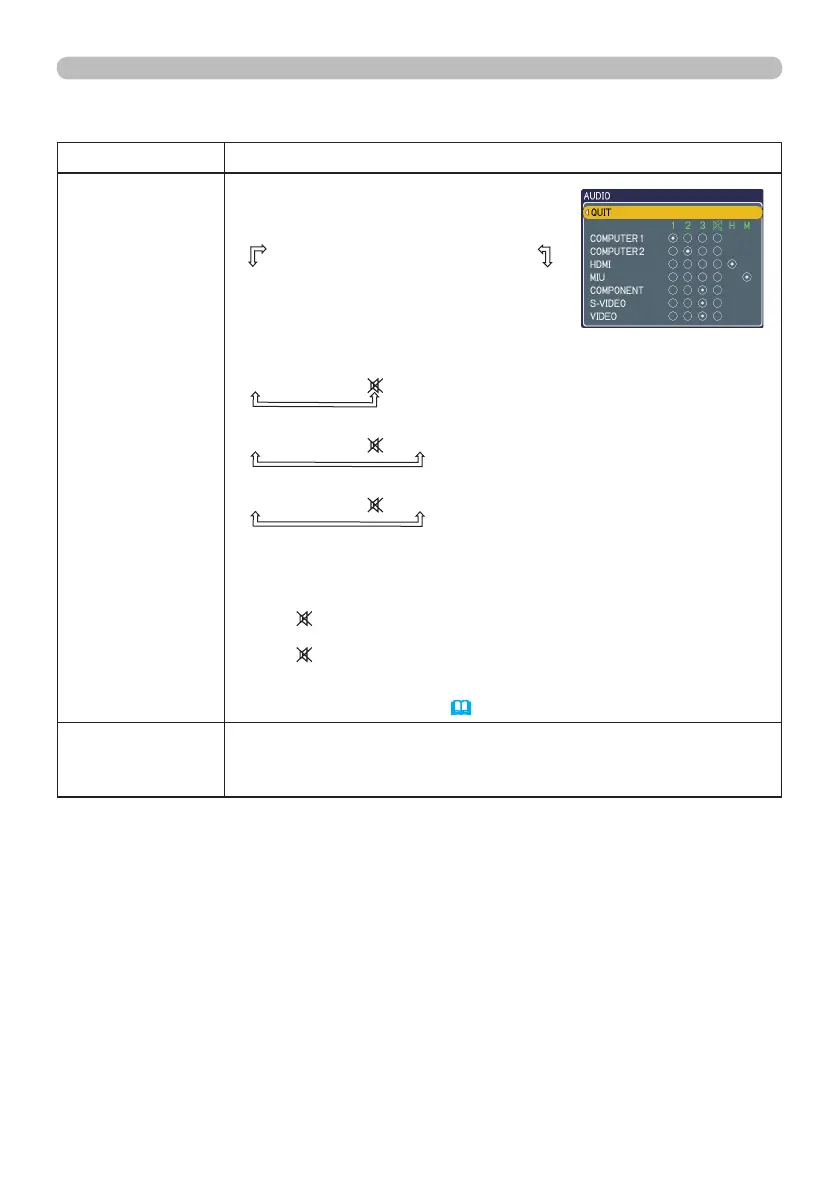37
SETUP menu
SETUP menu (continued)
Item Description
AUDIO
Allocates the audio ports.
(1)
Choose a picture input port using the
▲/▼ buttons.
QUIT
ó
COMPUTER (IN)1
ó
COMPUTER (IN)2
VIDEO
ó
S-VIDEO
ó
COMPONENT
ó
MIU
ó
HDMI
(2) Select the audio port to be interlocked
with the input port using the ◄/►
buttons.
[COMPUTER1, COMPUTER2, COMPONENT, S-VIDEO, VIDEO]
1
ó
2
ó
3
ó
[MIU]
1
ó
2
ó
3
ó
ó
H
[HDMI]
1
ó
2
ó
3
ó
ó
M
• “M” and “H” are abbreviations of MIU and HDMI.
• M or H can be selected for MIU or HDMI port only. When M or H is
selected, the audio signal to MIU or HDMI port will be output if MIU
or HDMI is chosen as a display source.
• When is selected for an input, the audio will not be output if the
input is chosen as a display source.
• When is selected to VIDEO or S-VIDEO port, the C.C.(Closed
Caption) is automatically activated, if the C.C. is set to AUTO in the
DISPLAY menu of the C.C. menu and the signal from the input port
supports the C.C. feature. (
63)
HDMI AUDIO
The HDMI AUDIO is set to 1 as default. In case the HDMI audio
does not work well, try 2.
1
ó
2
