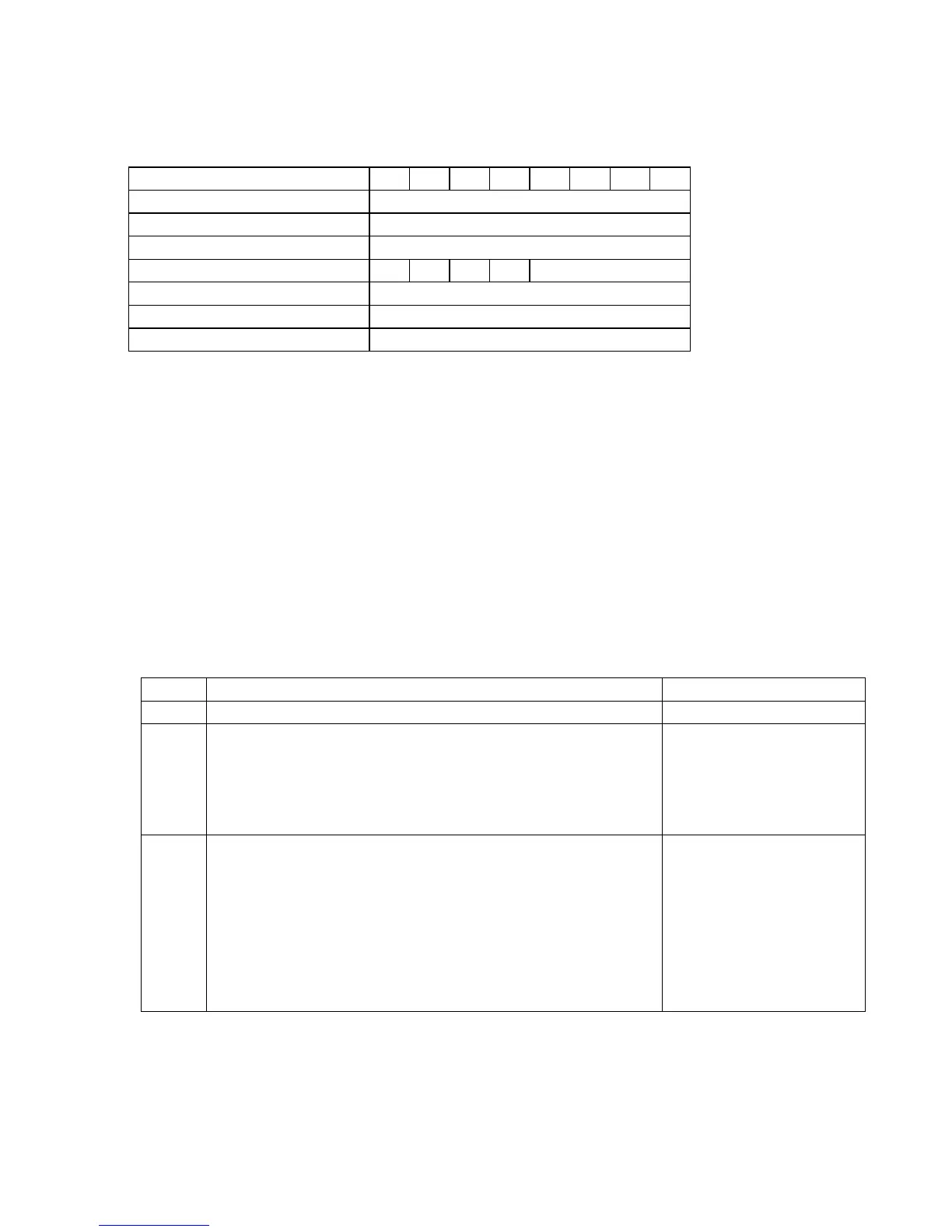K6602705
Rev.3
08.20.01
- 89 -
6.3.2.11.3 Device Configuration Identify [B1h, Sub 02h]
Task File Registers 76543210
Command B1h
Cylinder High XX
Cylinder Low XX
Device/Head - X - DRV XX
Sector Number XX
Sector Count XX
Features 02h
DRV : Device selection bit 0 : DRV0 1:DRV1
The DEVICE CONFIGURATION IDENTIFY command returns a 512 byte data structure via PIO data-in
transfer. The content of this data structure indicates the selectable commands, modes, and feature sets that
the device is capable of supporting. If a DEVICE CONFIGURATION SET command has been issued
reducing the capabilities, the response to an IDENTIFY DEVICE command will reflect the reduced set of
capabilities, while the DEVICE CONFIGURATION IDENTIFY command will reflect the entire set of
selectable capabilities.
The format of the Device Configuration Overlay data structure is shown in Table 6.18
If the device has executed a previous DEVICE CONFIGURATION FREEZE LOCK command since power-
up, this device returns command aborted.
Table 6.18 Device Configuration Identify Data Structure
Word Description Value (HEX.)
0 Data Structure Revision 0001h
1 Multiword DMA modes supported
bit 15 - 3 0 = Reserved
bit 2 1 = Multiword DMA mode 2
and below are supported
bit 1 1 = Multiword DMA mode 1
and below are supported
bit 0 1 = Multiword DMA mode 0 is
supported
0007h
2 Ultra DMA modes supported
bit 15 - 6 0 = Reserved
bit 5 1 = Ultra DMA mode 5
and below are supported
bit 4 1 = Ultra DMA mode 4
and below are supported
bit 3 1 = Ultra DMA mode 3
and below are supported
bit 2 1 = Ultra DMA mode 2
and below are supported
bit 1 1 = Ultra DMA mode 1
and below are supported
bit 0 1 = Ultra DMA mode 0 is supported
003Fh