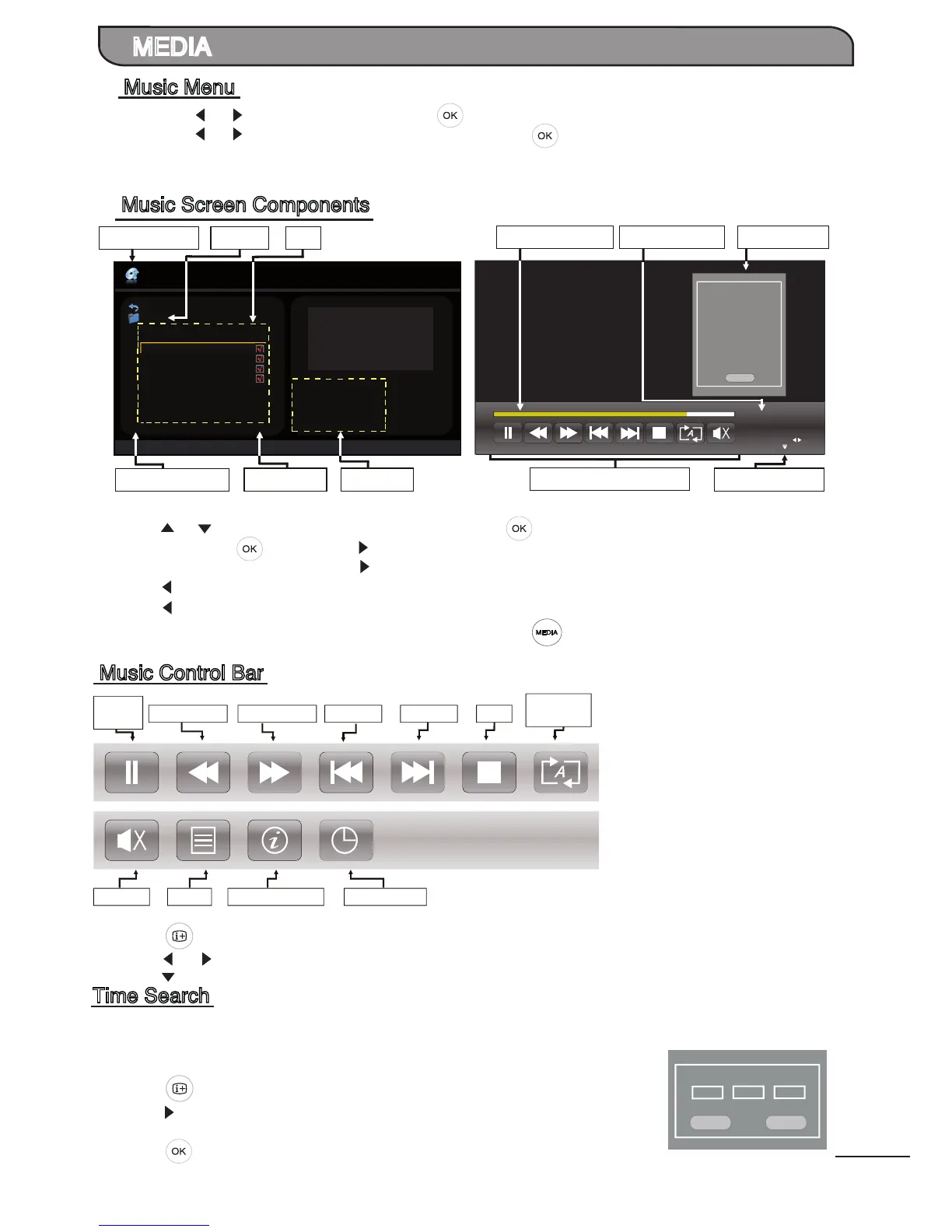22
MEDIA
3. Press [ ] / [ ] to select the desired folder and press [ ] to open the folder, select the desired
music le using [ ] and press [ ] to start playing.
2. If no music le is selected, press [ ] to play music randomly.
3. Press [ ] to stop music and return to Music list.
4. Press [ ] to return to the previous menu.
5. You may return to Media Player main menu by pressing [ ].
1. Press [ ] to display Music Control Bar while playing music.
2. Press [ ] / [ ] to select the desired settings.
3. Press [ ] to exit from Info bar. Alternatively, it will disappear after 5 secs when no key pressed.
This feature is available on the Video player and Music player. It allows the content to start playing
at the preset time.
1. Press [ ] to display the Control Bar while playing video or music.
2. Press [ ] to select “Time Search” option.
3. Enter the time (Hour : Minute : Second) to jump to.
4. Press [ ] to begin the time search.
Music Menu
1. Press [ ] / [ ] to select MUSIC. Press [ ] to enter.
2. Press [ ] / [ ] to select the desired drive and press [ ] to enter.
Music Screen Components
