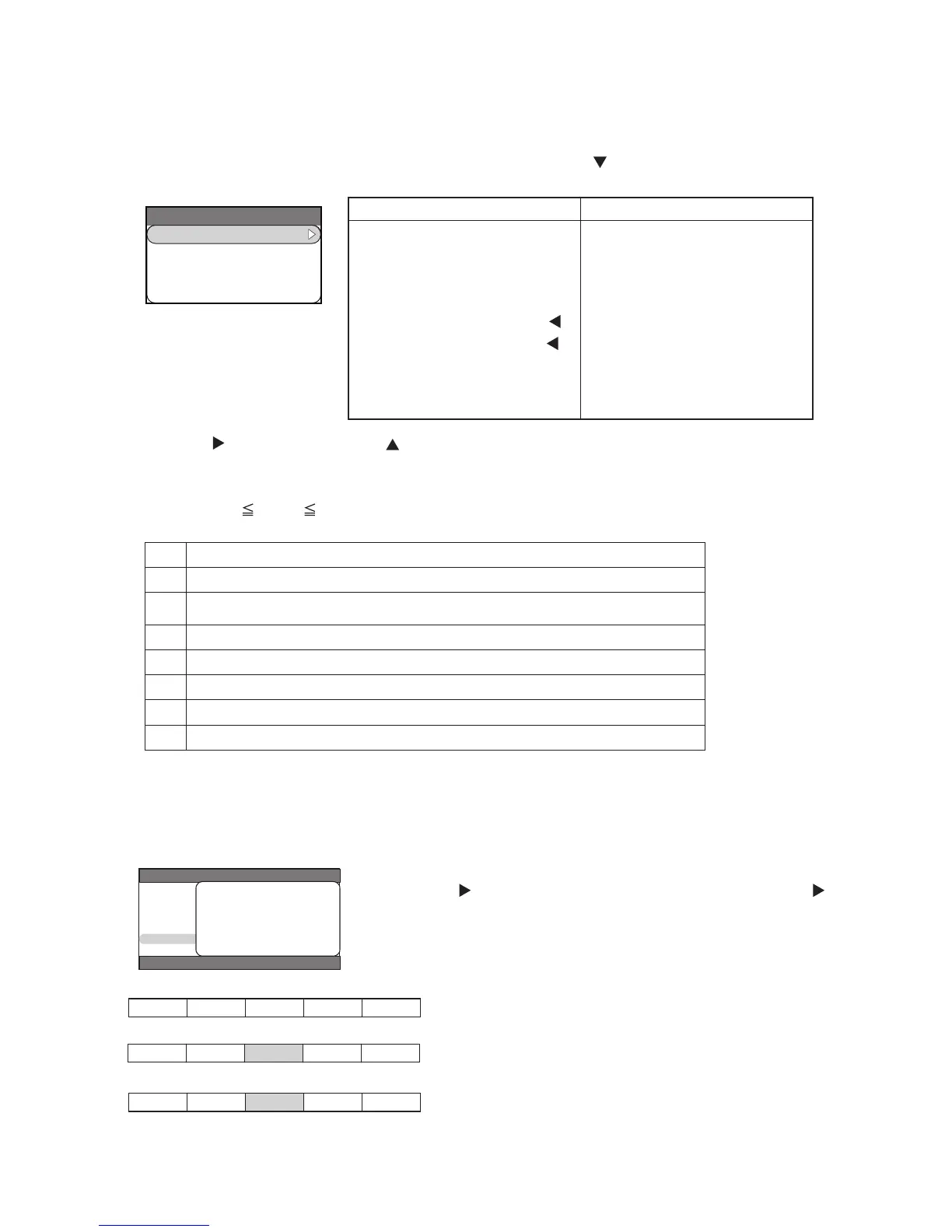11
PJ-TX100(C11H)
4-9 AIR-SENSOR adjustment
When the PWB assembly MAIN or the PWB assembly SENSOR is replaced, perform this adjustment after
completing reassembling the projector.
1. Open HIDDEN SERVICE MENU and choose AIR-SENSOR by using
button.
Service menu comes up by following operation.
By the control panel By the remote control transmitter
1. Display the Advanced menu by
the “MENU” button.
2. Select the “OPTION” on the
menu.
3. Continue press the button “ ”
fi rst, then press the button “ ”
together with “INPUT”, and hold
for 3 seconds.
1. Display the Advance menu by
the “MENU” button. (If EASY
MENU appears, choose “Go to
Advance menu” to display
ADVANCE MENU.)
2. Select the “OPTION” on the menu.
3. Press the “LIGHT” button.
Next hold the “LIGHT” button
for 3 seconds.
2. Press the button. Next press the [ ] button to select EXECUTE. The adjustment program runs auto-
matically.
3. After the massage of "END" is displayed, check the Offset value displayed according to the following spec
Spec. : 5 Offset: 65
4. If out of spec, confirm the below conditions Then retry the same adjustment.
Description
(a) Installing the air filter correctly.
(b)
No obstruction and dust on air filter. (If not good condition, clean or replace
the air filter.)
(c) Using the proper type of air filter.
(d) Installing the PWB assembly SENSOR correctly.
(e) Connecting the proper wires to E7A1 and E981 firmly.
(f) The component I7A2 on the PWB assembly MAIN stands vertically
(g) The component D981 on the PWB assembly SENSOR stands vertically
5. If the all conditions above is okay, replace the PWB assembly Main.
HIDDEN SERVICE
FILTER TIME ON
MUTE COLOR BLACK
AIR SENSOR
SOFT RESET
4-10 IRIS adjustment
Select “OPTION” in the FACTORY MENU, and press the
[ ] button to display the IRIS-A menu. Then press the [ ]
button to start the automatic adjustment.
This adjustment takes about 5 seconds. The image
becomes dark and bright while this period. When the
adjustment completes, the cursor moves to “OK”.
Note that the cursor moves to “NG” when adjustment
fails. Then make sure connection of EW01 to MAIN
board.
C.UNIF.
STRIPE
VID-AD
DAC-P
FACTORY MENU
GAMMA
OPTION
<C11H Soft Ver.>
PW:xxxx/yy/zz aa:bb:cc
IRIS-A >>EXE O: 51 C: 172
IRIS-A >>EXE NG O: 255 C: 255
IRIS-A >>EXE OK O: 51 C: 172
