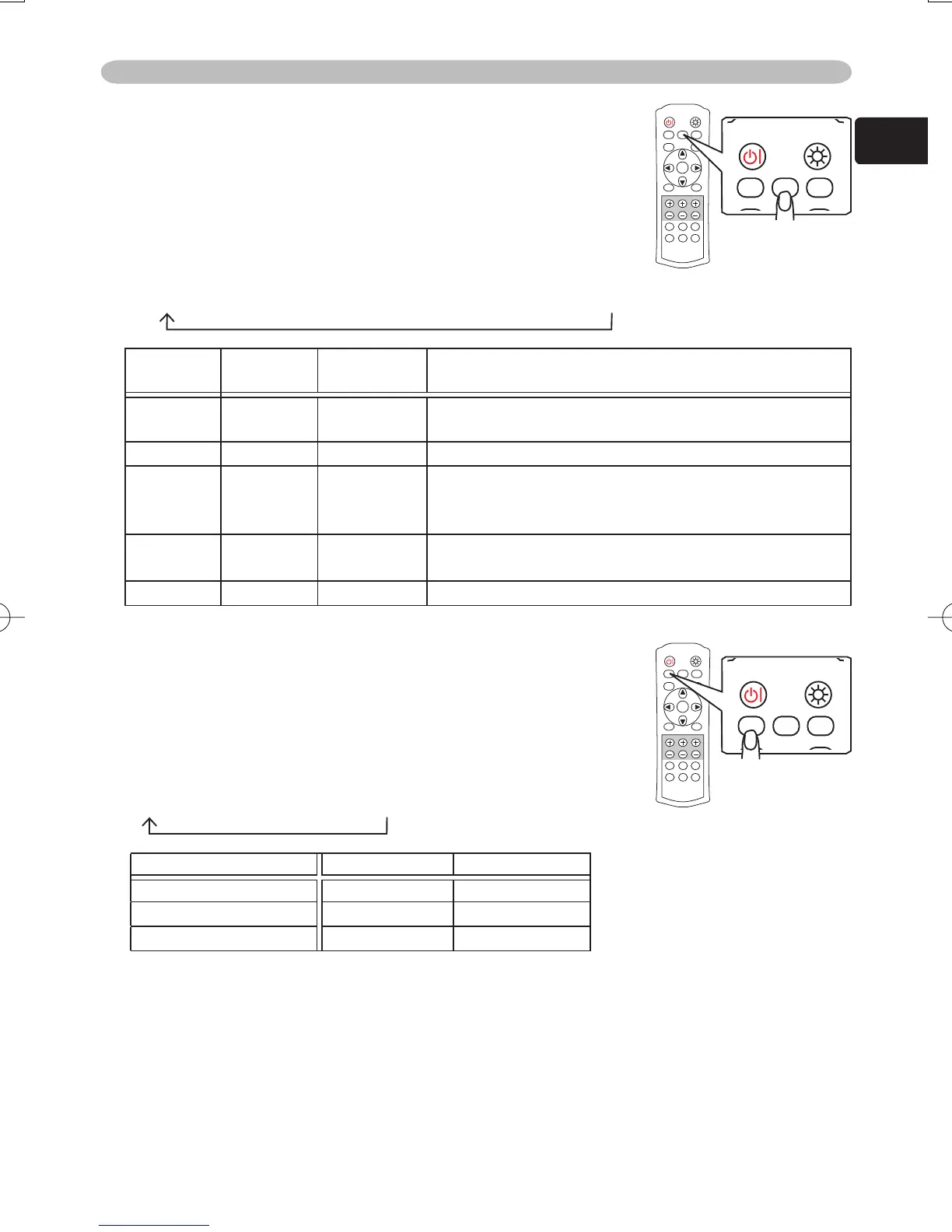15
ENGLISH
Operating
Selecting a mode of picture type
1.
Press the MODE button (remote control) to toggle
between the modes for picture type.
These arrangements are combinations of a mode of
GAMMA
(
19)
and a mode of COLOR TEMP
(
19)
.
Choose a suitable mode according to the projected
source.
NORMAL
CINEMA
MUSIC
SPORTS
DYNAMIC
MODE
COLOR
TEMP
GAMMA Description
NORMAL 7500K #1 DEFAULT Standard image quality, it can be enjoyed with
various sources.
CINEMA 8000K #2 DEFAULT Film tone image that is best for cinema picture.
MUSIC 8500K #3 DEFAULT The image pursuits DVD source image that is best
for music video clip, and the DVD image other
than cinema.
SPORTS 9300K #4 DEFAULT The image that emphasis on higher contrast that is
best for HDTV and sports program.
DYNAMIC DYNAMIC #1 DEFAULT This is the brightest mode of all.
Adjusting a black image
1.
Press the OPT BLK button (remote control) to
toggle between the modes of OPTICAL BLACK
(
18)
.
These arrangements are combinations of a mode of
IRIS
(
26)
and a mode of WHISPER
(
26)
.
OFF
NATURAL
DEEP BLACK
OPTICAL BLACK IRIS WHISPER
OFF 10 NORMAL
NATURAL 4 WHISPER
DEEP BLACK 0 WHISPER
POWER LIGHT
OPT BLK
ASPECT
MENU
BRIGHT CONTRAST COLOR
IRIS
MODE
MEMORY
ENTER
RESET
DVI PC
AUTO
COMPO
S-VIDEO
VIDEO
POWER LIGHT
OPT BLK
MODE
MEMORY
POWER LIGHT
OPT BLK
ASPECT
MENU
BRIGHT CONTRAST COLOR
IRIS
MODE
MEMORY
ENTER
RESET
DVI PC
AUTO
COMPO
S-VIDEO
VIDEO
POWER LIGHT
OPT BLK
MODE
MEMORY
