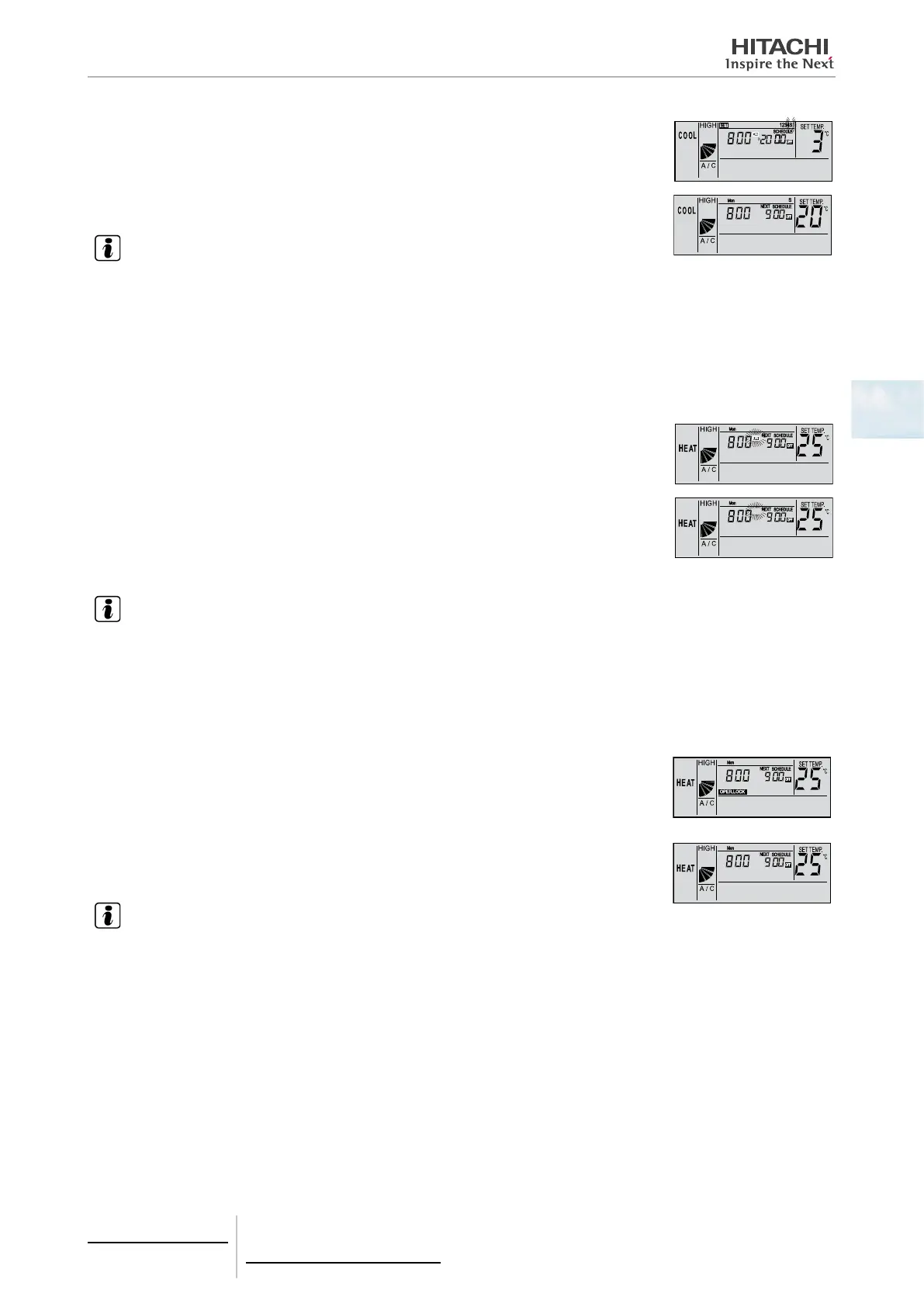4 Individual remote controls
PC-ART
TCGB0106 rev.0 - 12/2014
127
4
3 Select the temperature change using the TEMP buttons . At this point, if the RESET
button is pressed, the temperature change will not be set and “- -” will be displayed.
:
1234S
SCHEDULE
ON
OFF
SET
:
4 By pressing the TIMER button, SET and SCHEDULE are turned off and the system
switches to operation mode.
NOTE
• Carrying out this operation will change the temperature setting indicator.
• The increase or decrease of the set temperature during the scheduled time (±3 °C or ±5 °C) will vary
depending on the operation mode.
• If operating in “ventilation”, “cooling” or “dehumidifying” mode, the temperature variation is + .
• If operating in “heating” mode, the temperature variation is - .
:
S
NEXT
SCHEDULE
OFF
:
Mon
Automatic heating operation (freeze protection)
• Activation
In operation mode, press the MODE button for at least 3 seconds. Automatic heating operation is ac-
tivated and ON will appear to the right of the current time. ON will ash continuously during automatic
heating operation.
:
Mon
NEXT
SCHEDULE
ON
OFF
:
• Cancellation
During automatic heating operation, press the MODE button for at least 3 seconds to change to the
operation mode.
The automatic heating operation is switched off and the ON indication to the right of the current time will
disappear.
NOTE
• If the room temperature drops below a certain level*, the heating will switch on automatically. In this
case, when the room reaches the temperature setting, the system will switch off.
• * The user may select (5/10/15 °C) through an optional setting (see Optional function list, option FE).
:
Mon
NEXT
SCHEDULE
OFF
:
Operating lock procedure
To avoid any incorrect use of the buttons, they can be locked (see below).
• Activation
In operation mode, press the SELECT ▲ ▼ buttons simultaneously for at least 3 seconds. The opera-
tion lock will be activated and OPER.LOCK will be displayed. If a button is pressed during this time,
OPER. LOCK will ash.
:
Mon
NEXT
SCHEDULE
OFF
OPER.LOCK
:
• Cancellation
While system operation is locked, press the SELECT ▲ ▼ buttons simultaneously for at least 3 sec-
onds to return to operation mode. The operation lock will be cancelled and OPER.LOCK goes off.
NOTE
• The button to be locked can be selected in “change operation mode”, “temperature setting”, “air
ow” and “automatic louver” through an optional setting (F8~Fb) indicated in Optional functions list.
• This setting can be changed from a second remote control.
:
Mon
NEXT
SCHEDULE
OFF
:
