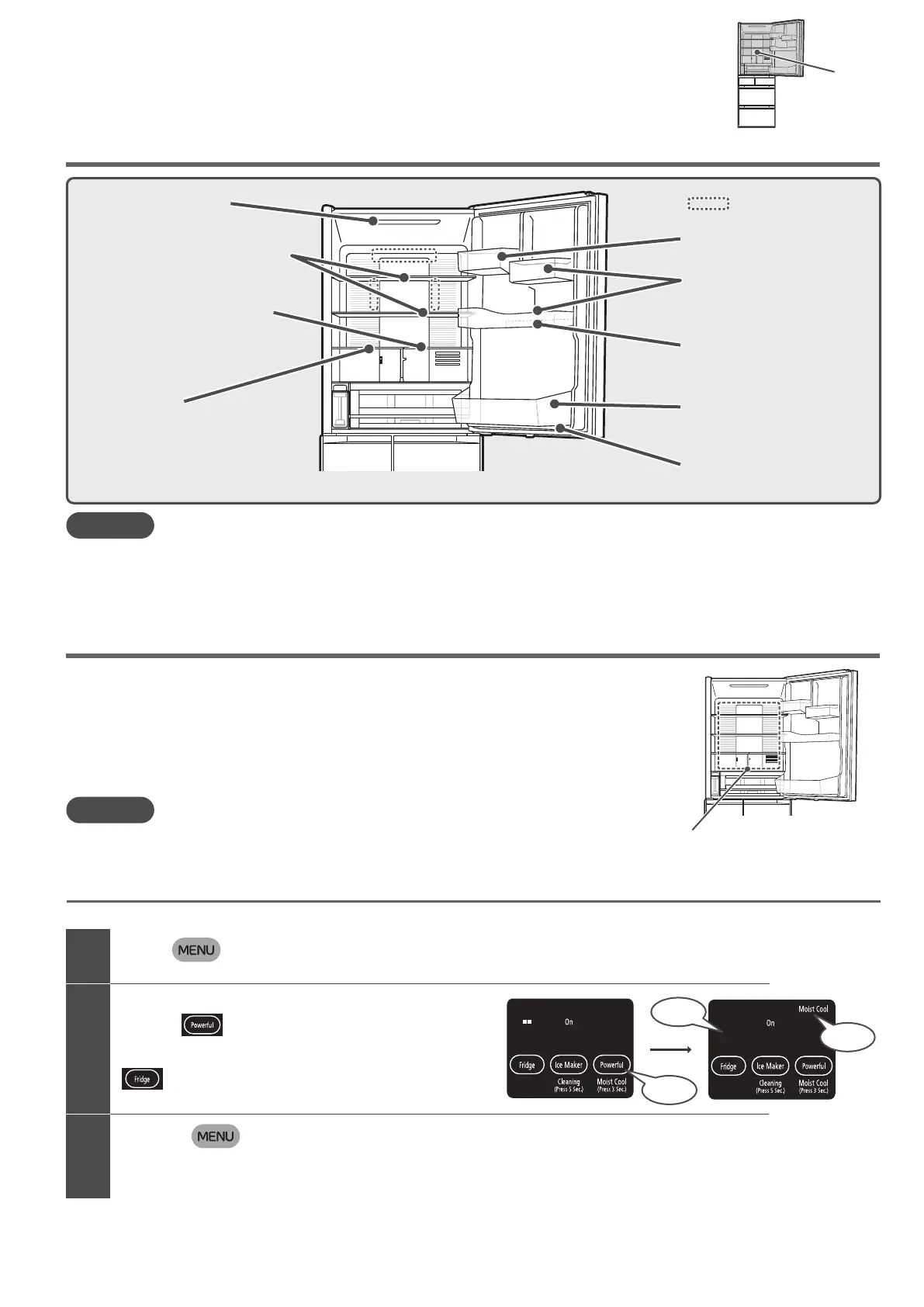46
REFRIGERATOR COMPARTMENT
REQUEST
Double shelf
Handle
Shelf
(fixed)
Interior LED light
Upper and middle
height-adjustable shelves
Shelf
(fixed)
Egg Stand
Cold air vent
Parts
Preserving foods at lower temperatures
(Using the Moisture Cooling function)
When “Moisture Cooling” is set, more power is consumed than “
■■
” . Also, the operating noise may be loud.
When “Moisture Cooling” is set, the pocket temperature is lower than “
■■
”.
Set lower temperatures (between 0°C to 3°C) for all refrigerator compartments.
The Moisture Cooling function is useful for preserving side dishes and other foods to be stored for an extended time.
It also allows you to store food that is still warm (such as hot pot dishes) without worrying about the impact on other
foods. When storing food that is still warm, ensure it has cooled down to a temperature where it can be
touched comfortably (50°C or lower) before putting it in the refrigerator. (This is to prevent the risk of burns and of
the deformation of the refrigerator shelves.)
Whether it is set to “Moisture Cooling” cam be checked on the operation panel.
While “Moist Cool” is lit, “Moisture Cooling” is set.
NOTES
”Moisture Cooling" Area
Lower
height-adjustable shelf
Height-adjustable shelf
Refrigerator
compartment
Do not place foods with high water content or canned drinks directly in front of the cold air vent, as they might freeze or rupture,
especially if the temperature setting is set to “
■■■
” or the cooling mode is set to “Moisture Cooling” . You can help prevent
foods from freezing by covering them with lids or plastic wrap.
When storing rice, seaweed, and other dried foods, be sure to store them in well-sealed containers or bags before putting them in
the refrigerator. If such foods are not sealed tightly, they might take in moisture.
■How to set.
1
2
Touch button on the Control Panel to turn on the indicator lamp.
All indicator lamps turn on, and then the current settings are displayed.
temprerature setting Turns off.
Set it “OFF” at purchasing.
Cancel
Press and hold the button for 3 seconds or longer
untilthe setting tone sounds (beep) so that
the "Moist Cool" lamp turns on.
Press the button on the operation panel to light the indicator,
and then press and hold it for 3 seconds or longer until the strong setting tone
sounds (beep) so that the "Moist Cool" lamp
turn
s off.
Turns off
Turns on
Touch for
3 Seconds
