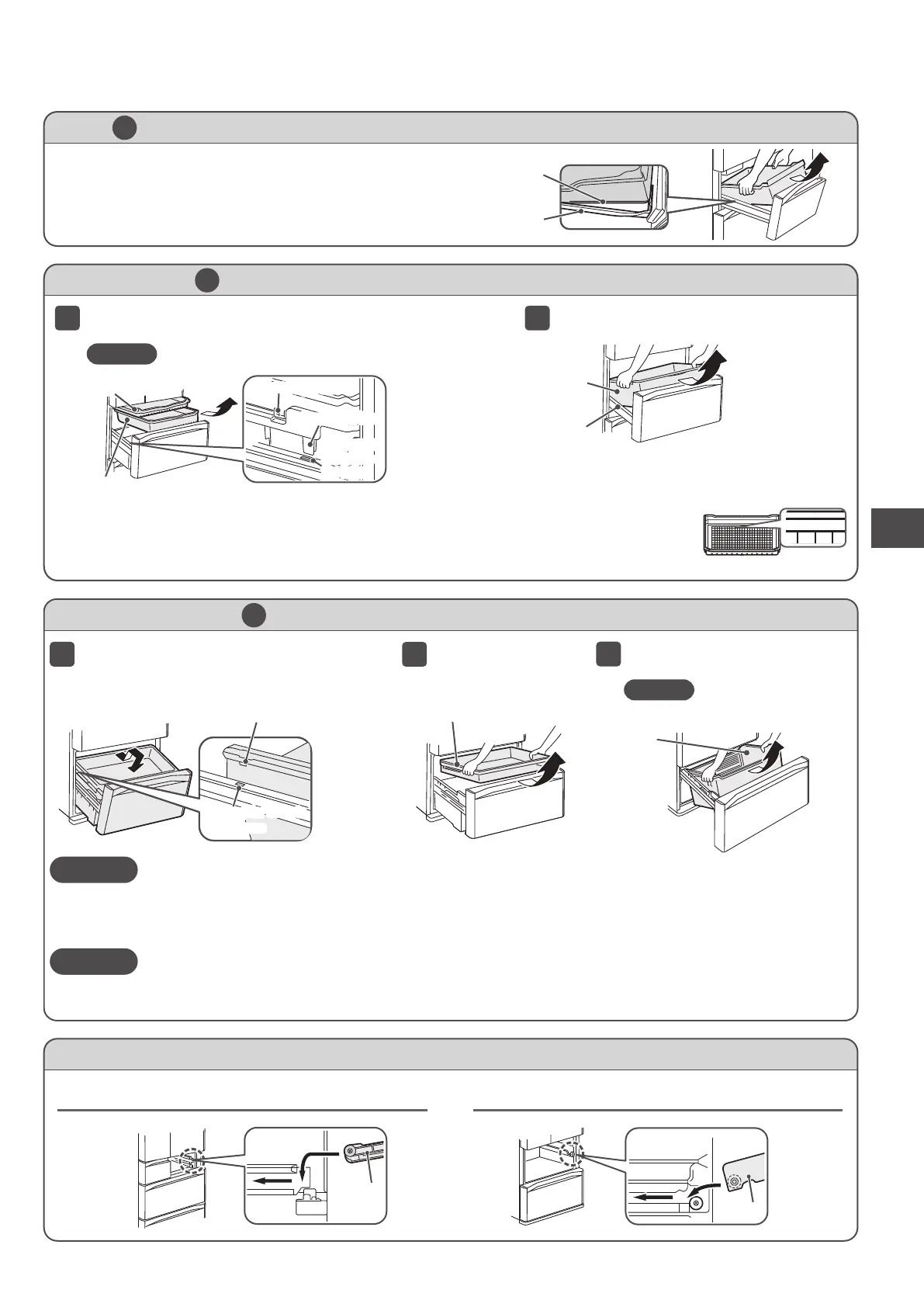63
HOW TO REMOVE/INSTALL PARTS
Open the door of the compartment, and remove
the container for small items.
1
Lift up the Lower freezer case.
2
When installing the container, ensure the bottom of the container aligns with the
compartment frame.
Ice container (ice compartment) and upper freezer container (upper freezer compartment)
G
Open the door of the compartment and then lift the container.
When installing the container for large items, insert the tabs on the left and right sides of the container into the rectangular sockets in the frame.
Similarly, when installing the container for small items, ensure the left and right tabs of the align outside the container for large items.
Attach the accessory case with the word “REAR” in the back side. If it is not set correctly, it may cause abnormal noise at opening and
closing, as well as cause the half opening door.
Containers for small and large items (lower freezer compartment)
H
Drawer doors (ice compartment, upper and lower freezer compartments, and vegetable compartment)
Ice compartment and upper freezer compartment Lower freezer compartment and vegetable compartment
Incorrect installation of the containers or partition might cause the compartment to make strange sounds when it is
opened and closed or might prevent the compartment from being closed completely.
When opening the compartment, be careful not to get your feet caught between the
compartment and the floor.
Water might drip from behind the lower container.
Incorrect installation of the upper container might damage the container or other
parts of the refrigerator.
After installing the upper container, slide it in and out a few times to ensure it is installed
correctly.
Caution
The container for slim items cannot be removed.
Caution
The partition cannot be removed.
Lift and remove the upper
container.
2
Pull the compartment out all the way. Then, holding
both sides of the compartment, lift it slightly and then
slowly pull it out so that the front of the compartment
rests on the floor.
1
Remove the lower container by pulling it
forward and up.
3
Upper and lower containers (vegetable compartment)
I
Frame
Frame
CAUTION
NOTE
Container for slim items
Container for small items
Left and right tabs
Frame
Container for
large items
Bottom of
the container
Frame
Left and right tabs
Rectangular sockets
in the frame
Upper container
Lower
container
Left and right tabs
Rectangular
sockets in
the frame
Front
Back
REAR
