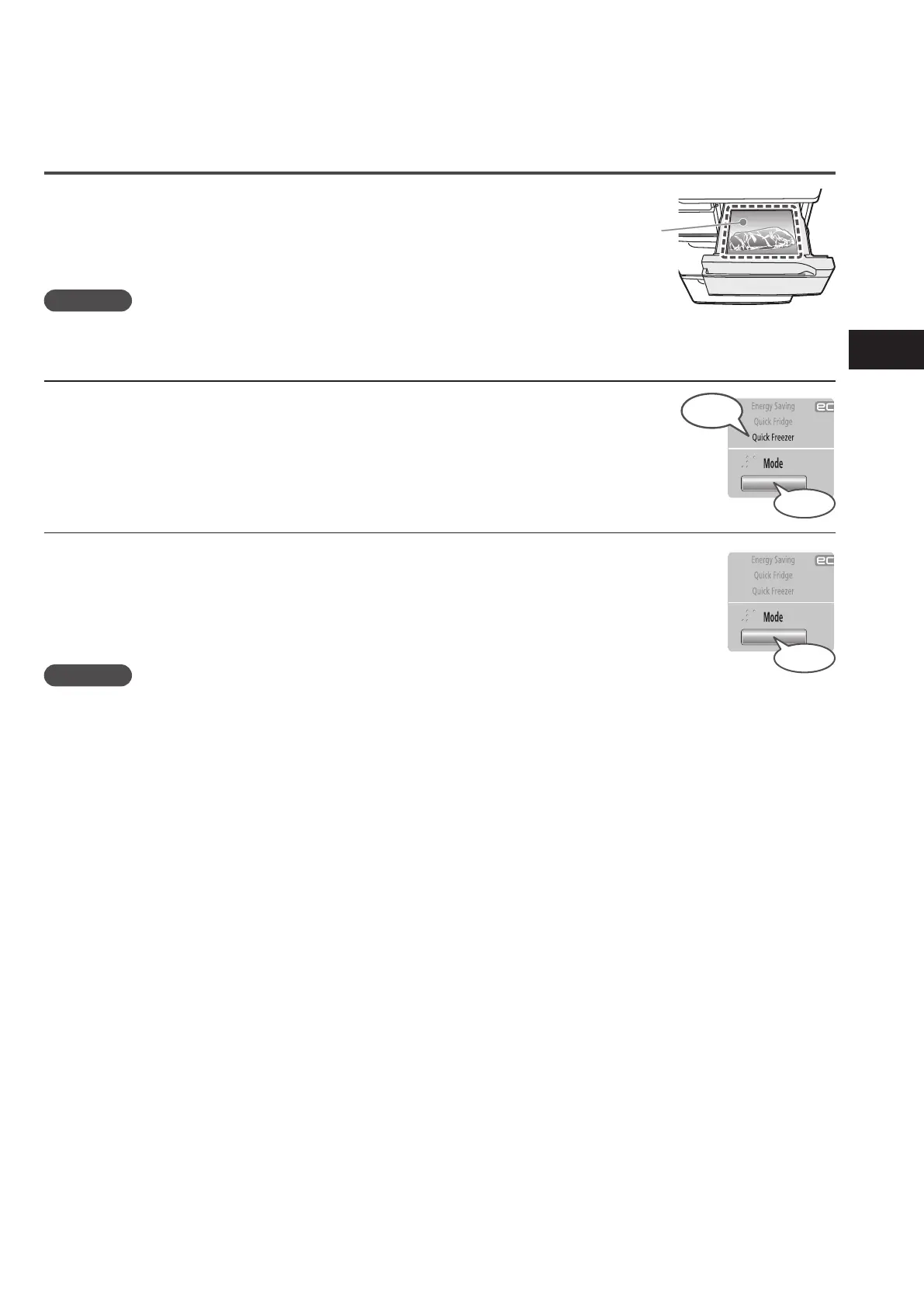45
Press it
“
Quick Freezing
”
corner
Quick freeze of foods (Quick Freezing)
Light ON
Press it
With the aluminum tray, you can freeze food quickly.
Wrap the food in cellophane wrap or put it in a freezer bag and place it on the aluminum tray.
Cut food into small pieces so that it freezes faster and can be taken out easily too.
Press
“
Mode
”
button to activate the
“
Quick Freezer
”
indicator.
During
“
Quick Freezer
”
mode,
“
Quick Freezer
”
indicator lamp is kept ON.
The operation will end automatically in about 120 minutes, and
“
Quick Freezer
”
indicator lamp will
be turned off.
Press
“
Mode
”
button to turn off
“
Quick Freezer
”
indicator lamp.
To activate the setting
To cancel the setting
● When
“
Quick Freezer
”
is activated, cooling of the freezer compartment will be cooled faster. If the refrigerator compartment door is
frequently opened and closed, the temperature inside the refrigerator compartment will easily rise.
●
If
“
Quick Freezer
”
is set again within 60 minutes after the
“
Quick Freezer
”
operation is completed, the
“
Quick Freezer
”
indicator lights on,
and the
“
Quick Freezer
”
operation will start 60 minutes later. This is to prevent the temperature rise in the refrigerator compartment.
● When
“
Quick Freezer
”
is activated, it consumes more power than the normal setting.
Note
FREEZER COMPARTMENT
● Food can be frozen more efficiently if placed in close contact with the aluminum tray and not stacked.
Note