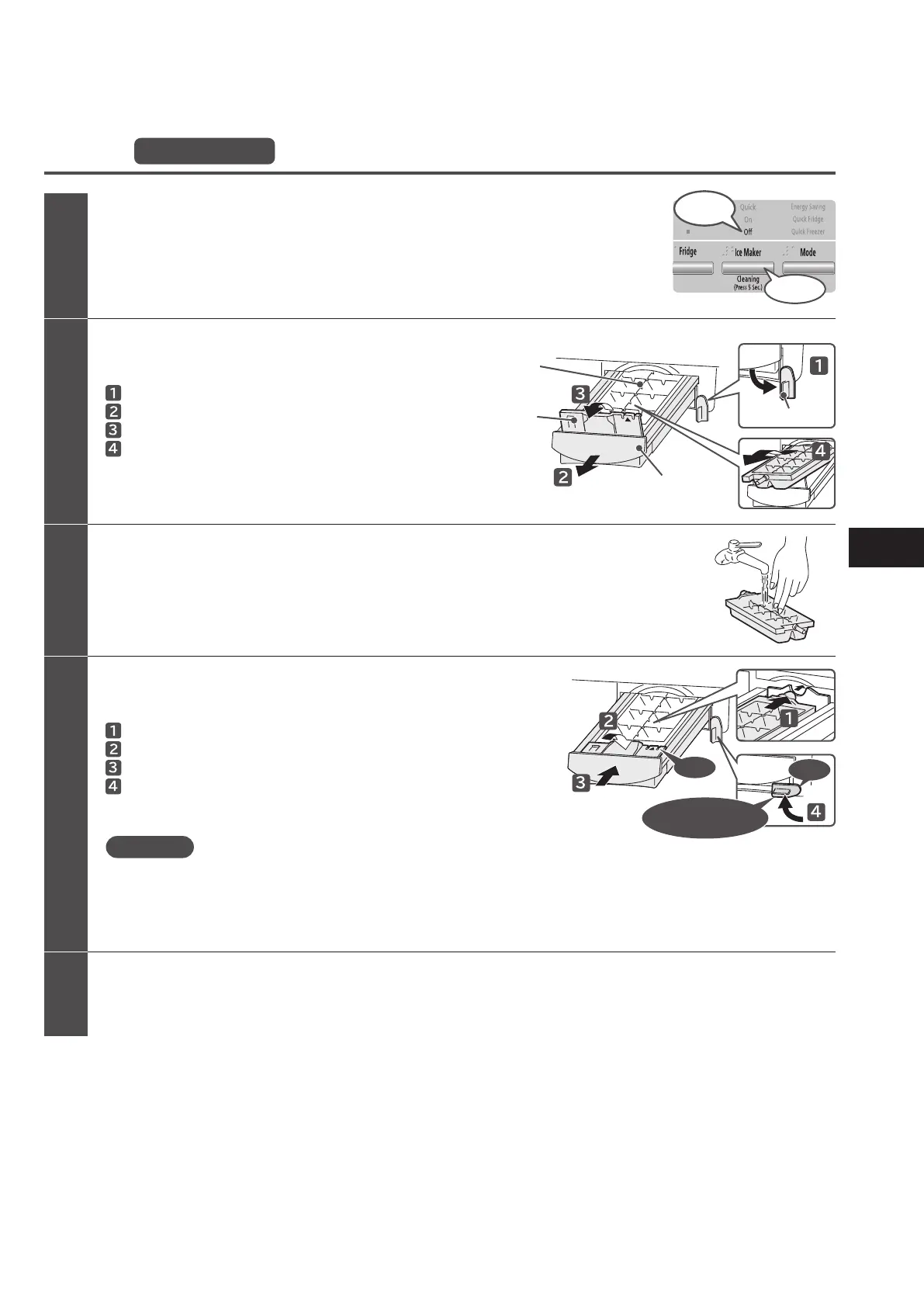53
Press
“
Ice Maker
”
button to activate
“
Off
”
indicator.
It stops water supply to the ice tray.
※ When the
“
Off
”
indication blinks, close all doors, wait about 1 minute, and perform the
following operations after the indication lights on. The frame cannot be pulled out.
Ice tray
Once or twice a year
Open the door of the Ice Compartment, and
take out the ice tray.
Push the level laterally.
Draw out the frame.
Raise the cover ( ▲ part) in the direction of the arrow.
Remove the ice tray from the frame.
Empty the ice tray and wash it lightly.
Do not use a sponge / cleanser, etc.
Do not scratch it.
Open the Ice Compartment, and then attach the
ice tray.
Set the ice tray and
close the cover.
Adjust the frame horizontally and push it into the end, and
Pull up the lever.
(Move the frame back and forth to check that it is fixed securely.)
2
3
4
5
1
Note
Ice tray
Cover
Frame
Lever
Click
Click
Is the lever in
horizontal state?
Horizontal
Press
“
Ice Maker
”
button to activate the
“
On
”
indicator lamp.
Automatic Ice Making starts.
●
When the frame for the ice tray cannot be pushed into the back, the motor that drives the ice tray may have operated during
the
“
Off
”
mode.
Remove the ice tray once and then push the frame alone into the back, and then press
“
Ice Maker
”
button with all the doors
closed to activate
“
Off
”
. After 1 minute, the ice tray driving motor will be powered up, allowing you to mount the ice tray.
Press it
Light ON
MAINTENANCE