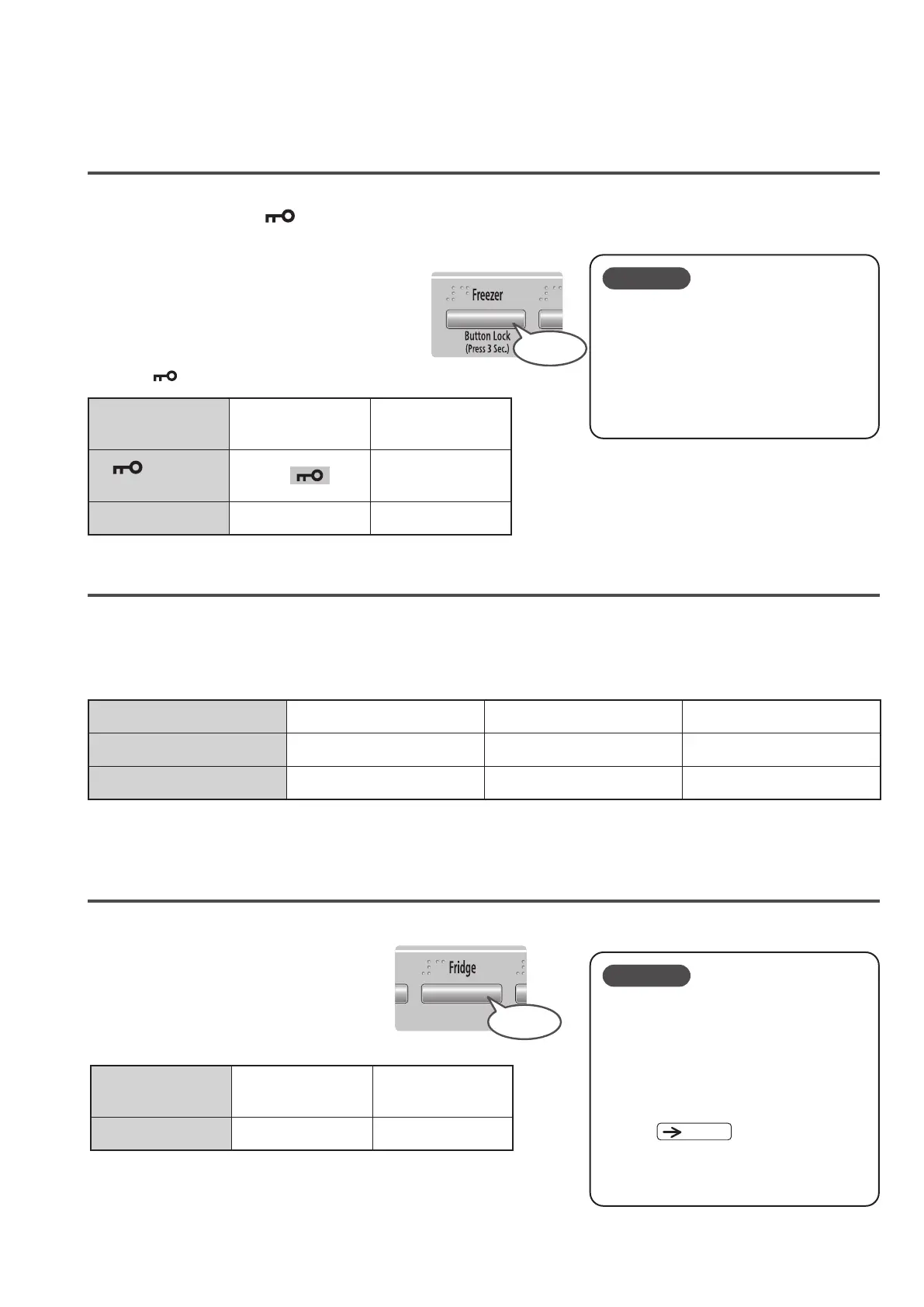48
VARIOUS FUNCTIONS
(CONTINUED)
Locking the Control Panel
Press
“
Freezer
”
button for 3
seconds or more until the preset
sound is heard.
Locking of the Control Panel is changed to
“
On
”
or
“
Off
”
.
The locking of the Control Panel is preset at factory settings
to
“
Off
”
(
“ ”
is unlit).
● When connecting / disconnecting the
power plug or after recovering from
electric power failure, locking of the
control panel might be canceled.
● The indication disappears in about 40
seconds to save energy, but the setting
continues until canceled.
Note
Disenabling operations can prevent erroneous operations or misuse by children.
When this indicator lamp
(Lock of the Control Panel) is illuminated, any other portion of the Control Panel will
not be activated even if you touch it.
Setting of the Control
Panel
’
s lock
“
On
”
(locked)
“
Off
”
(unlocked)
「
」 indicator
lamp
On
Off
Preset sound
Long beep 2 beeps
Door Alarm
When the door is opened for more than 1 minute, sound and light will start indicating the door is open as shown in
the table below.
Only the Refrigerator Compartment, Ice Compartment and Lower Freezer comes with Door Alarm function (It does not work with the Upper
Freezer Compartment or the Vegetable Compartment).
※ The Door Alarm will start in 30secs if
“
Energy Saving
”
mode is activated. The indicator light at the control panel will not blink.
※
When the indicator lamp on the display area blinks due to the Door Alarm function, the Control Panel will not be activated by touching it.
Duration when door is open
1 minute 2 minute From 3 minutes onward
Preset sound
Long beep (3 beeps) Long beep (5 beeps)
Long beep (continuously)
Control Panel
Blinking Blinking Blinking
Door Alarm and operation sound setting
Press
“
Fridge
”
button
for 3 seconds or more until
the preset sound is heard.
This operation enables or disables door alarm and
operation sound. They are enabled at factory settings.
The door alarm and operation sound may be disabled.
● Either door alarm or operation sound
alone cannot be enabled / disabled.
● Deactivating the operation sound will
also deactivate the blinking of the control
panel during door alarm sound.
●
Even if the volume level is set to sound
“
Off
”
,the
alarm of the
“
Ice Maker Cleaning
”
will still be
heard.
Pg.51
●
After insertion, removal of the power plug
or restoration from electric power failure,
the setting is restored to
“
On
”
(enabled).
Note
Door Alarm and
operation sound setting
On Off
Preset sound
2 beeps Long beep
Press for
3 seconds
Press for
3 seconds
