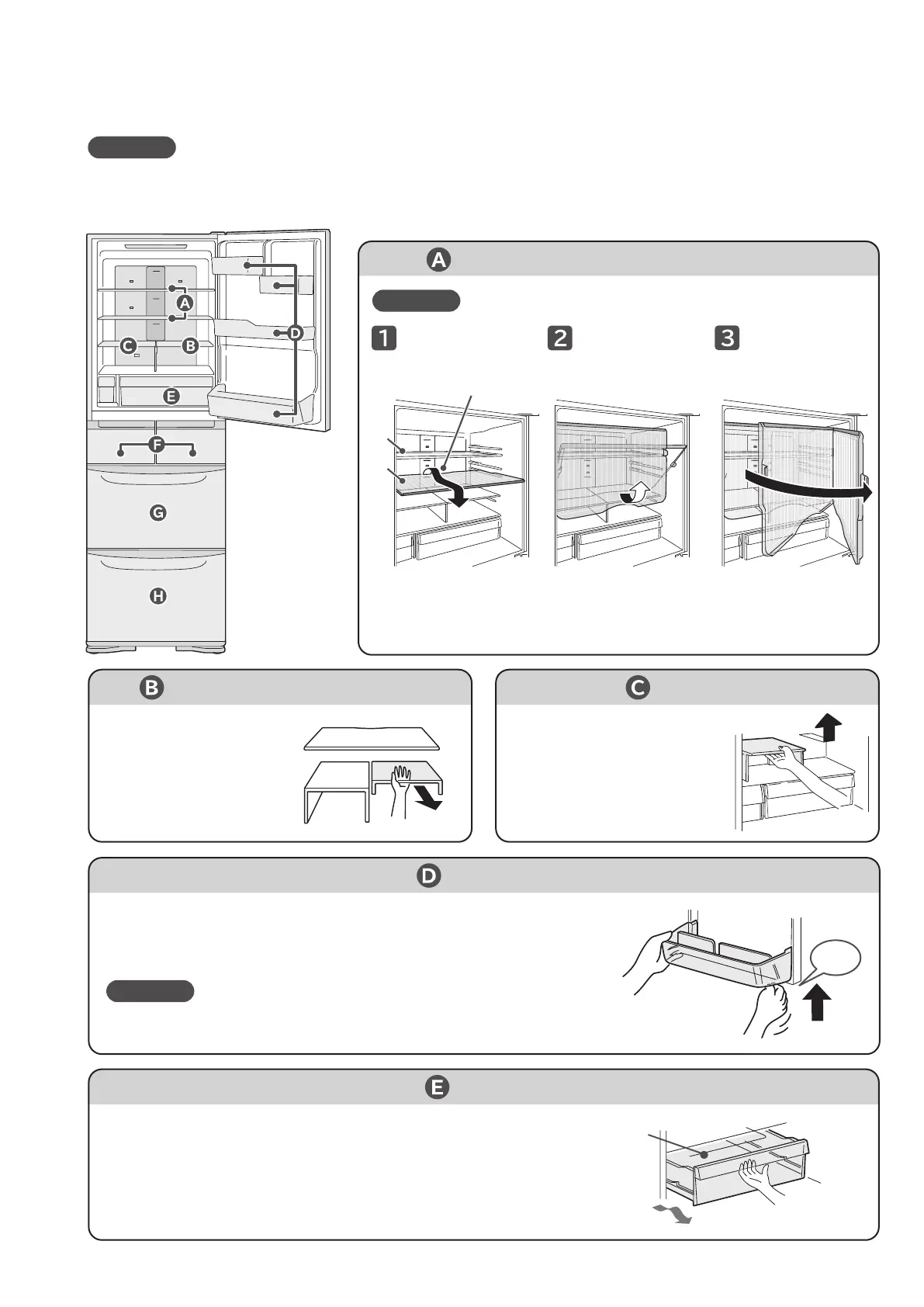54
● Before removing parts, take out all the foods on the parts.
● Do not remove parts except the ones listed here.
Please contact a Hitachi customer service centre for cleaning such parts after removing them.
HOW TO REMOVE / ATTACH PARTS
Note
Door pocket
Chill room
Height adjustable lower shelf
Lift up the door pocket while tapping the left / right of its
bottom surface, and remove it.
(It is fixed a little tightly.)
Pull out the case fully, lift the front side slightly and then remove it.
Slightly lift up and pull out.
Tap
Tap
Slide case
Note
When mounting, put it in firmly all way.
If it drops, it may break and cause bruise or injury.
Height adjustable upper and middle shelf
When installing the shelf, slide it until it reaches to the interior wall, then
slightly lift up the back of the shelf and push it in.
(hitch the forks of the shelf to the parts on the back of the shelf)
Slightly lift up the back
of the shelf and draw it.
Raise the shelf,as
shown in the drawing.
Rotate and remove it.
Forks of the shelf (Right / Left)
Upper
shelf
Middle
shelf
Fixed shelf
Draw the shelf, and pull off the
2 pins on the lower right and
remove it.
Before removing the upper shelf, remove the middle shelf.
Request
