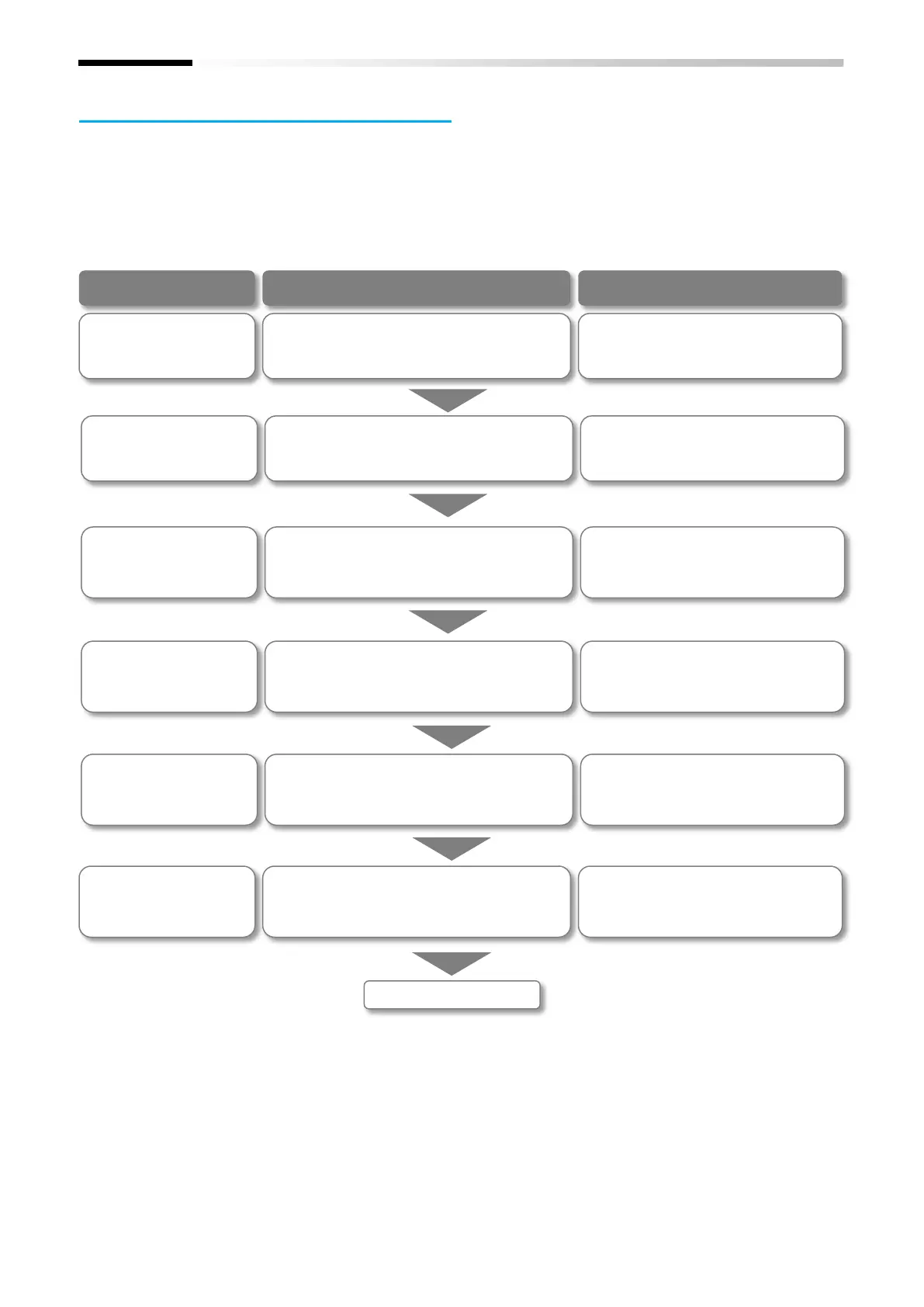S-4
S.4 Getting Started
・Please follow the steps written below for start
using the P1-EN.
・Before operating the device, please read and fully
understand the safety precautions written below
and on the Chapter 1.
・Verify that the enclosed items with the
P1-EN do not have any defects.
・Please refer to the "Chapter 4
Enclosed Items".
2. Verification of
enclosed products
・Verify the how to attach the P1-EN to
the inverter.
・Please refer to the "Chapter 5
Installing and External Features".
・Verify notes for the system configuration
of the Ethernet.
・Please refer to the "Chapter 5
Installing and External Features".
Configuration
・Verify parameter settings of the inverter.
・Please refer to the "Chapter 6
Inverter settings".
・Verify the LEDs that shows the status of
the P1-EN.
・Please refer to the "Chapter 8 FAQ
and Troubleshooting".
Troubleshooting
・Verify all safety precautions needed for
handling the P1-EN.
・Please refer to the "Chapter 1
Safety Precautions and Risks".
