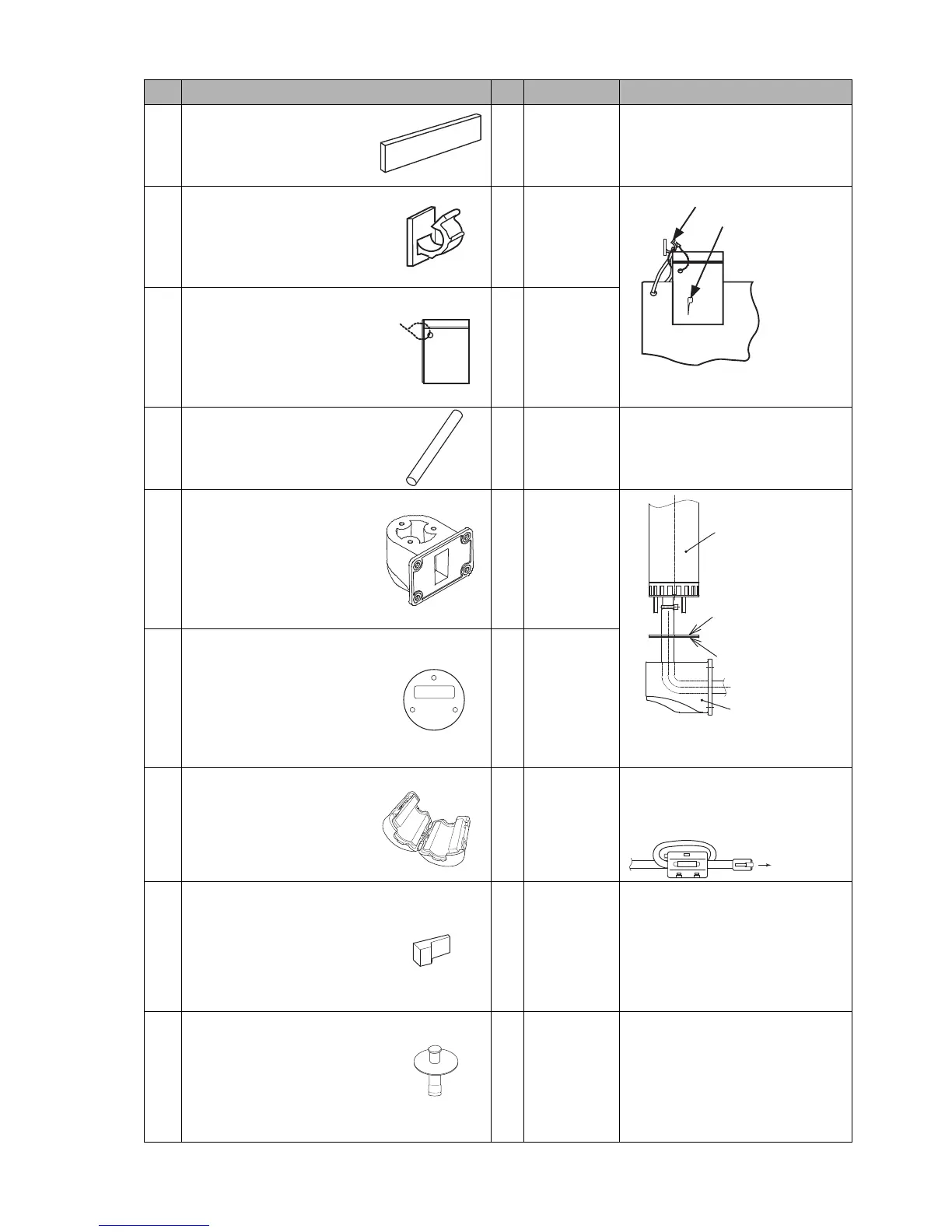1-2 ●Delivered goods
No. Part Name Qty Product code Remarks
13 Cable seal 3 -
Seal for power cable and
external communications cable.
14 Cable clip 1 -
15 Plastic bag with zipper 1 -
16 Drainage tube 1 -
Used when replacing ink and
filter.
(If using a beaker instead of the
waste solution bottle)
17 Signal tower holder 1 -
Used for attaching the signal
tower.
18 Signal tower holder plate 1 -
19 Ferrite core 1 -
Attach to LAN cable when using
TUP-I.
Install by wrapping the cable 1
turn as shown in the figure below.
20
(*1)
Nozzle rubber seal 1 -
This part is used when IJ Printer is
shutdown for several days, or
pursuant to “6.16.1 Process prior
to long-term shutdown” in
Technical Manual. This parts is
mounted on the print head when
the product is delivered.
21
(*1)
Supply port cap 2 -
This part is used when IJ Printer is
shutdown pursuant to “6.16.1
Process prior to long-term
shutdown” in Technical Manual.
This parts is mounted on the Ink or
Makeup reservoir when the
product is delivered.
Note “Part Name” and “Product code” when ordering the parts.
(*1) Store these parts in a plastic bag, etc., to protect it form dirt and dust.
Signal tower
Holder plate
(Packing)
Holder
To TUP-I
