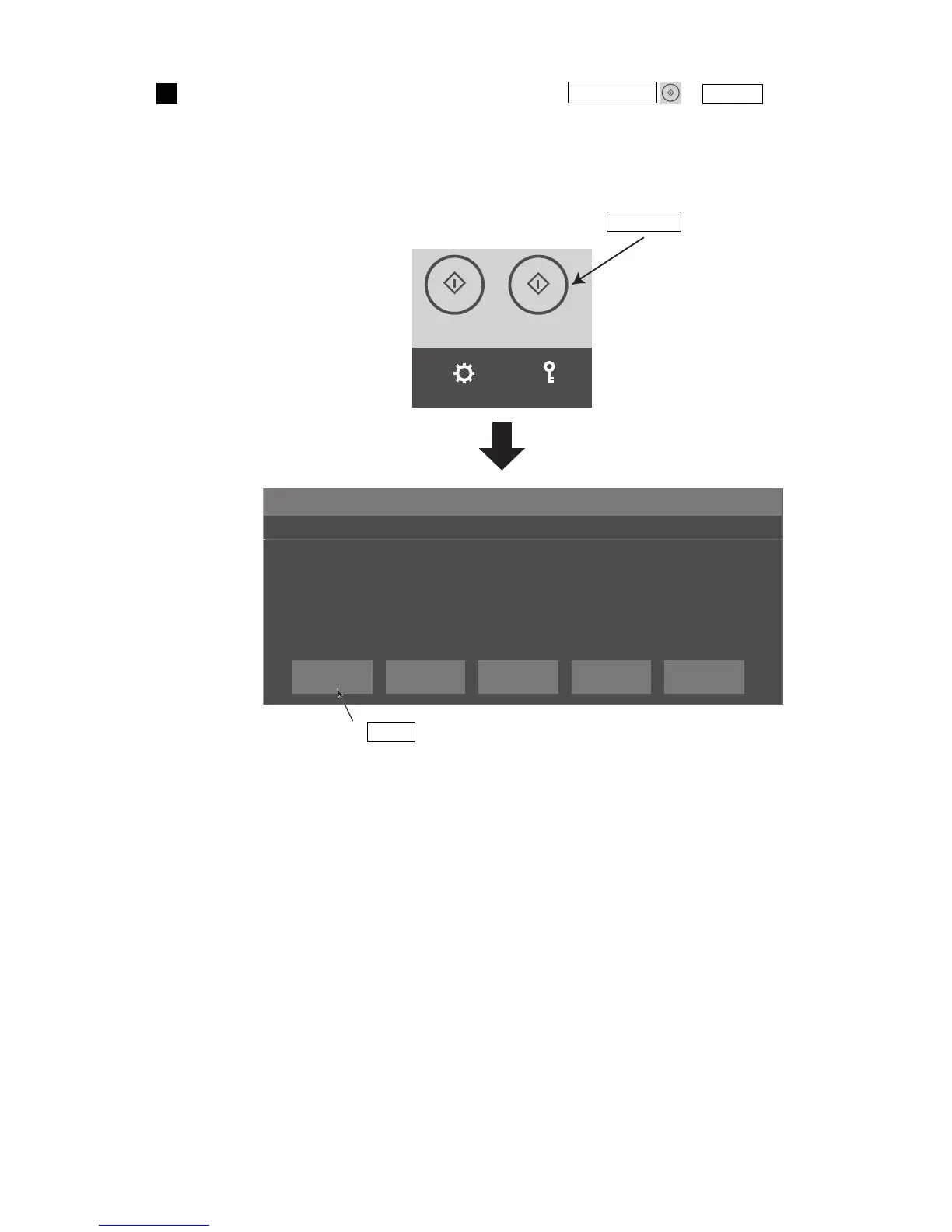●Start operation 7-7
TEST
STARTPRINTING
STARTUP
SETTINGS
LOGIN
Ink Jet Startup Confirmation No.050
CONFIRMATION ×
The ink jet will be turned ON.
Solution 1. To change the printer status to Ready, press <Ready>.
2. To change the printer status to Standby, press <Eject ink>.
Ready CancelEject ink
With the print head cover removed, press the STARTUP → Ready .
● Ink is ejected from the nozzle. (The status changes from “Stop” to “Starting”.
● Operate the unit with the end of the print head remaining inside the beaker.
4
Press STARTUP .
Press Ready .
